spring-boot-enable-https-ssl-self-signed-certificate
Purpose : Enable https port 8443 for the spring boot application.
Reason : Provide secure data transfer between rest api and client.
Local run steps
1- Generate self signed ssl certificate by using JDK keytool.
D:\DEV\ssl>keytool -genkeypair -keypass password -storepass password -keystore serverkeystore -alias custapi -keyalg RSA -validity 365 What is your first and last name? [Unknown]: What is the name of your organizational unit? [Unknown]: What is the name of your organization? [Unknown]: What is the name of your City or Locality? [Unknown]: What is the name of your State or Province? [Unknown]: What is the two-letter country code for this unit? [Unknown]: Is CN=Unknown, OU=Unknown, O=Unknown, L=Unknown, ST=Unknown, C=Unknown correct? [no]: yes
1.1- Export self signed public key certificate from keystore.
D:\DEV\ssl>keytool -export -alias custapi -keystore serverkeystore -storepass password -rfc -file custapi.crt Certificate stored in file "custapi.crt"
2- Move generated certificate file into your spring boot application resources directory named with "ssl".
3- Add following properties into application.properties file.
server.ssl.key-store-type=PKCS12
server.ssl.key-store=classpath:ssl/serverkeystore
server.ssl.key-store-password=password
server.ssl.key-alias=custapi
server.ssl.enabled=true
server.port=8443
4- Start Spring Boot API by running main method containing class CustomerInfoApplication.java in your IDE.
5- Alternatively you can start your Docker container by following the commands below.
NOT : Execute maven command from where the pom.xml is located in the project directory to create Spring Boot executable jar.
$ mvn clean install -U -X
$ mvn spring-boot:run -Dspring-boot.run.profiles=dev
In order to check the https ssl configuration swagger_ui can be accessed via https secure port :
https://localhost:8443/customer-info/swagger-ui/index.html
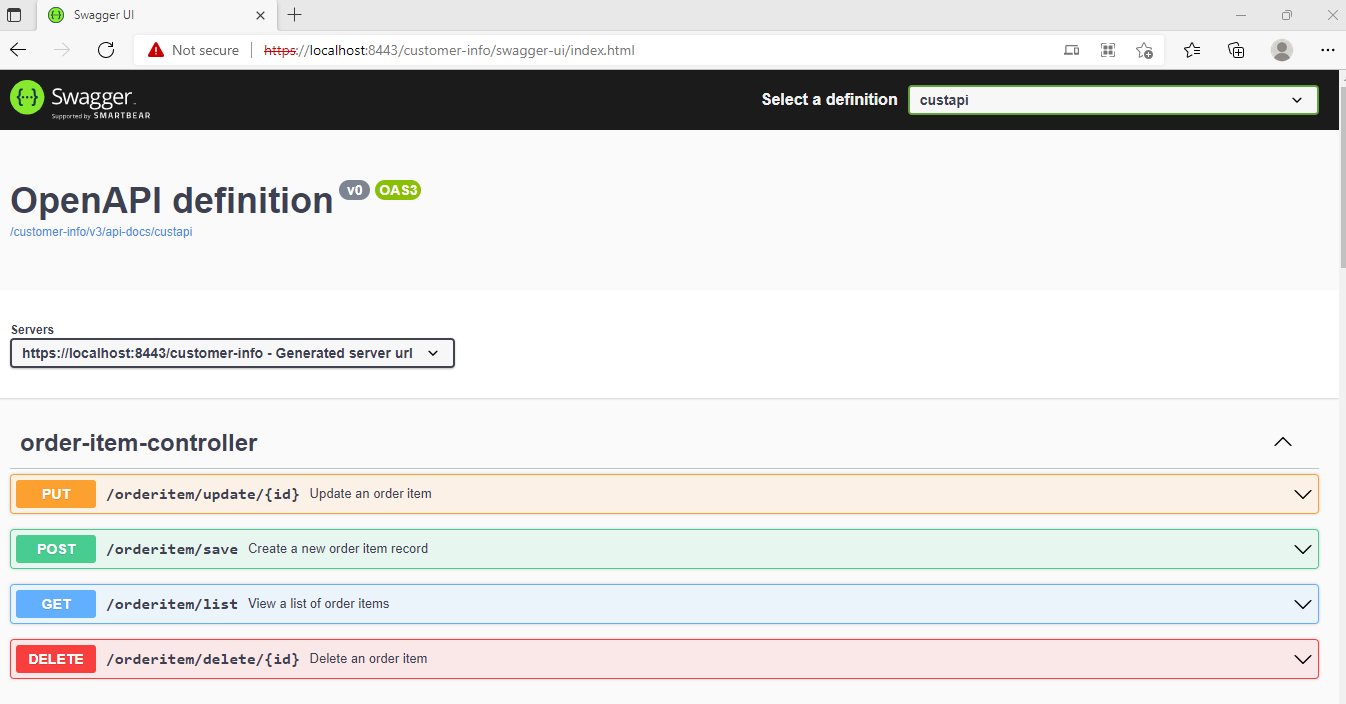
Tech Stack
Java 11
H2 Database Engine
spring boot
spring boot starter data jpa
spring boot starter web
spring boot starter test
springfox swagger ui
springdoc openapi ui
spring security web
hibernate
logback
maven
hikari connection pool
Docker
Docker build run steps
NOT : Execute docker commands from where the DockerFile is located.
NOT : Tested on Windows 10 with Docker Desktop Engine Version : 20.10.11
$ docker system prune -a --volumes
$ docker build . --tag demo
$ docker images
REPOSITORY TAG IMAGE ID CREATED SIZE
demo latest 9d4a0ec3294e 6 minutes ago 288MB
$ docker run -p 8443:8443 -e "SPRING_PROFILES_ACTIVE=dev" demo:latest
API OPERATIONS
Save a new customer to database
Method : HTTP.POST
URL : https://localhost:8443/customer-info/customer/save
Request Body :
{
"name": "name1",
"age": 1,
"shippingAddress": {
"address": {
"streetName": "software",
"city": "ankara",
"country": "TR"
}
}
}
Curl Request :
curl --location --request POST 'https://localhost:8443/customer-info/customer/save' \
--header 'Content-Type: application/json' \
--header 'Cookie: JSESSIONID=5E6B21C9533643F4A7EE462DCBB3B312' \
--data-raw '{
"name": "name1",
"age": 1,
"shippingAddress": {
"address": {
"streetName": "software",
"city": "ankara",
"country": "TR"
}
}
}'
Response :
HTTP response code 200
{
"id": 1,
"name": "name1",
"age": 1,
"shippingAddress": {
"id": 1,
"address": {
"id": 1,
"streetName": "software",
"city": "ankara",
"country": "TR"
}
}
}
List all customers saved to database
Method : HTTP.GET
URL : https://localhost:8443/customer-info/customer/list
Request Body : Empty JSON Object
{}
Curl Request :
curl --location --request GET 'https://localhost:8443/customer-info/customer/list' \
--header 'Content-Type: application/json' \
--header 'Cookie: JSESSIONID=5E6B21C9533643F4A7EE462DCBB3B312' \
--data-raw '{}'
Response :
HTTP response code 200
[
{
"id": 1,
"name": "name1",
"age": 1,
"shippingAddress": {
"id": 1,
"address": {
"id": 1,
"streetName": "software",
"city": "ankara",
"country": "TR"
}
}
}
]