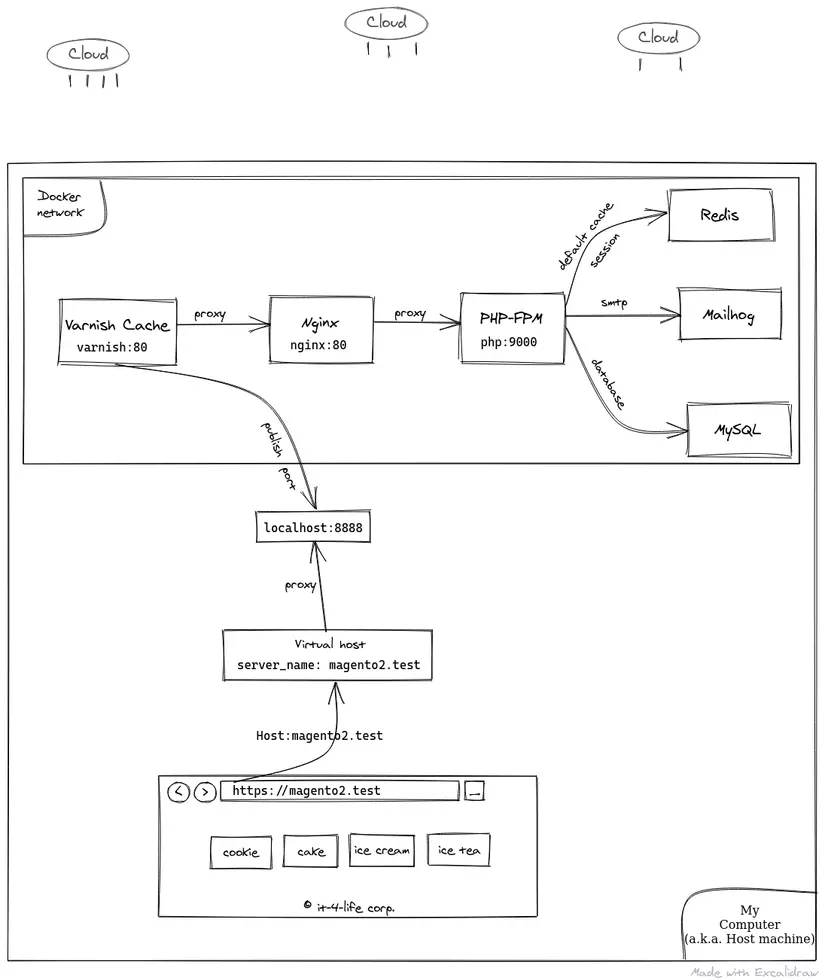Reference: https://viblo.asia/p/magento-2-docker-environment-eW65Gvx9lDO
You can use for existing project or create new project from composer.
Using docker to using composer without install PHP and composer in host machine:
mkdir magento2-test
cd magento2-test
docker run -u magento -it --rm -v $(pwd):/var/www/html sun7pro/magento2-php-fpm:php7.4-composer2 bash
composer create-project --repository-url=https://repo.magento.com/ magento/project-community-edition:2.3.7 .
exit
Prepare you HTTPS and custom domain => See: ./vhosts/README.md
=> Example: https://magento2.test
Clone or download:
git clone https://github.com/tuanpht/magento2-docker.gitCopy docker files to magento project folder:
cd magento2-docker
cp -r dev/docker ~/Project/magento2-test/dev/
cp docker-compose.dev.yml ~/Project/magento2-test/docker-compose.ymlUp and running:
cd ~/Project/magento2-test
docker-compose up -dPrepare your magento installation:
# Enter `php` container
docker-compose exec php bash
# Setup file permissions, except folder `dev/docker`
find var generated vendor pub/static pub/media app/etc -type f -exec chmod g+w {} + \
&& find var generated vendor pub/static pub/media app/etc -type d -exec chmod g+ws {} + \
&& chown -R :www-data $(ls -Idev/docker)
exit
docker-compose exec -u magento php bash
# Run this to install db if it is new installation,
# or you can import your SQL in adminer: http://localhost:8088
php bin/magento setup:install \
--db-host=mysql \
--db-name=magento_db \
--db-user=magento \
--db-password=secret \
--admin-firstname=Super \
--admin-lastname=Admin \
--admin-email=admin@example.com \
--admin-user=admin \
--admin-password=s3cret@123
# Update config
# Config to use varnish
php bin/magento config:set system/full_page_cache/caching_application 2
php bin/magento config:set system/full_page_cache/varnish/backend_host nginx
php bin/magento config:set system/full_page_cache/varnish/backend_port 80
# Base url and https
php bin/magento config:set web/unsecure/base_url http://magento2.test/
php bin/magento config:set web/secure/base_url https://magento2.test/
php bin/magento config:set web/secure/use_in_frontend 1
php bin/magento config:set web/secure/use_in_adminhtml 1
php bin/magento config:set web/seo/use_rewrites 1
# Locale, timezone, currency
php bin/magento config:set general/locale/code en_US
php bin/magento config:set general/locale/timezone Asia/Ho_Chi_Minh
php bin/magento config:set currency/options/base VND
# Flush cache
php bin/magento cache:flushCheck example env dev/docker/env.docker-example.php to update app/etc/env.php to config Redis cache, developer mode...