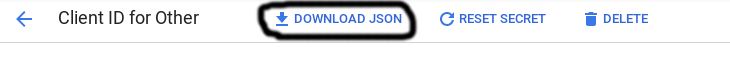Package needed :
- googleapis
npm install1. Go to Google Developer Console
2. Select or Create a New Project
3. Enable Drive API for Your Project
* In the sidebar on the left, expand APIs & Services > Library
* Search for "drive"
* Click on "Google Drive API"
* Enable the API
4. Create Credentials for Your Project
* In the sidebar on the left, expand APIs & Services > Library
* Click on "Create credentials"
* Choose "OAuth client ID" > Web Application
* Fill in your project name in "Name" section
* In "Authorized JavaScript origins" section, enter "http://localhost:8000"
* In "Authorized redirect URIs" section, enter "http://localhost:8000" or forward it to any router you want. In my example, I do not use any router.
* After fill in everything, click "Create"
5. Download JSON and copy it to root project foldernpm start- Hun Vikran