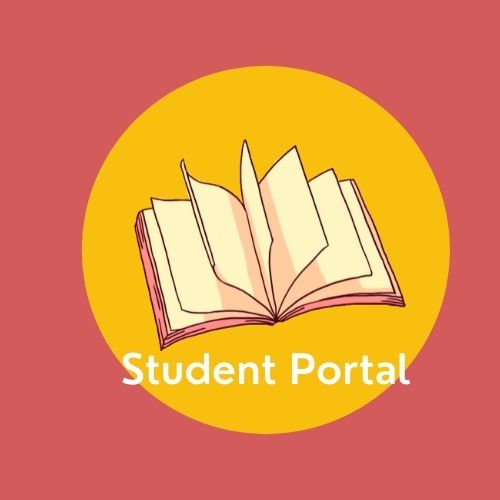Open Source Student Portal for Small Institutions!
🎯 Multiple User Authentication - Start with either a Teacher or a Student Account
🎯 Course Creation and Enrollment - Teacher's Create Courses and Student Enroll and are able to access information
🎯 Notices/Results Creation - Seperate Staff only access to CRUD Notices and Results
🎯 Quizzes - Teacher's Create Multiple Choice Quizzes and Students can take them
🎯 Clean Tailwind UI - Responsive design made from Tailwind CSS
🎯 Better Admin Interface - Staff and Admin are utilized the old Django Jet Admin rebooted for Django 3
Many more features that you can explore yourself
These instructions will get you a copy of the project up and running on your local machine for deployement and development.
You'll need Git and Python 3.8+ installed on your local computer.
python@3.8 or higher
git@2.17.1 or higher
You can also use the Zip file and extract the folder.
From your command line, clone and deploy:
# Clone this repository
$ git clone https://github.com/tsg-asya/portal-backend
# Go into the repository
$ cd portal-backend
# Install dependencies
# if Pipenv available ? run
$ pipenv install
# Else
$ pip install -r requirements.txt
# You'll need some environment variables
touch .env
# replace string with a random string
SECRET_KEY={string}
DEBUG=TrueAfter installing the requirements, we'll need to setup some Django commands.
python manage.py check
python manage.py migrateThis is the admin account and only this user can login.
python manage.py createsuperuser
# follow instructionYou can create a group inside admin and make new staff users members in it. Not giving permissions by default is a security feature.
python manage.py runserverNavigate to http://localhost:8000/ endpoint in your browser.
Admin endpoint is at http://127.0.0.1:8000/admin/
The Readme is a work in progress, although the app is deployed.
This project is licensed under the GPL3 License - see the LICENSE.md file for details