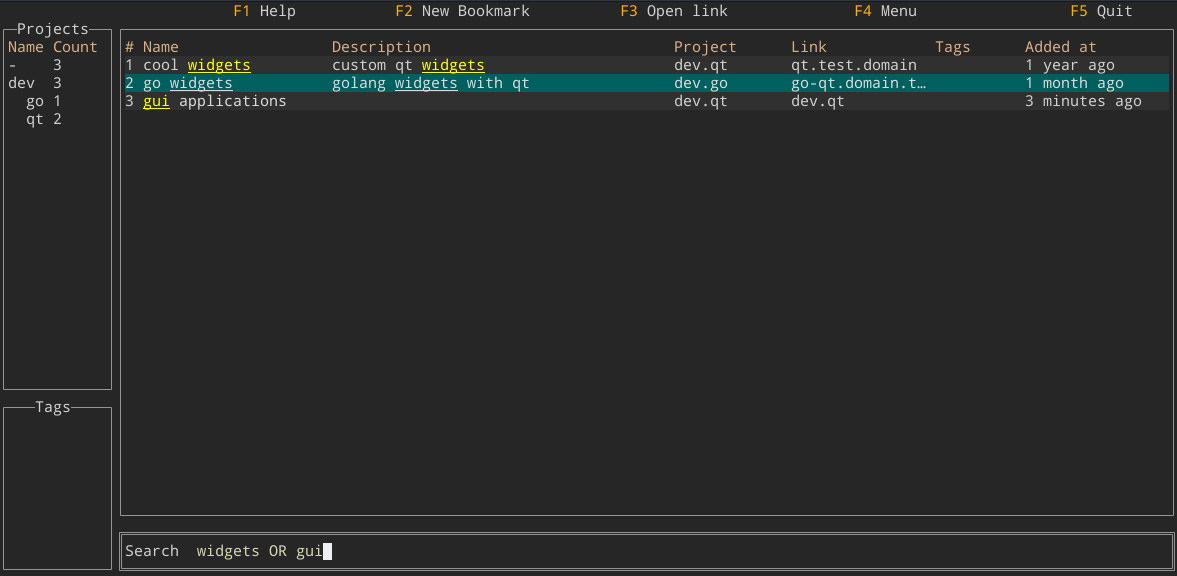Bookmarker is a terminal application to manage and view bookmarks.
- Tags don't work as expected
- Assign any key-value metadata (currently editable in config file)
- Advanced searching. Search can be simple like 'bookmark*', or more advanced: 'author:davis project:study link:archives.com'
- Store IPFS & web archive links directly with corresponding bookmark
- Import existing bookmarks from bookmarks.html-browser-exports (no exporting yet)
- Customize color scheme
- Archived status
- Sort bookmarks
At the moment Bookmarker applies either full text query or filtering. Full-text-queries apply to any metadata keys and values. Some examples of full text queries that are supported:
# Full-text-query
help page -> match any phrase that has words help and page
"help page" -> match any phrase that has phrase "help page"
help pag* -> match any phrase that has help and pag*, where * is wildcard
help AND page OR site -> logical combining
'^help' -> phrase must start with help
# Filtering
link:github.com -> only bookmarks urls with text github.com
project:test link:github.com -> must contain both clauses
author:"dave" language:english -link:mypage.com -> author must match language must contain, link cannot contain given text
for more info on full text search syntax see Sqlite FTS5 extension.
Assuming go already installed, download package and build it. You must add build tag 'fts5' before running application for database schema to be built properly and full-text-search to work. You can always revert the migration (by hand, at the moment) or delete the database file if it's still empty.
go get tryffel.net/go/bookmarker
# cd to bookmarker-root
go build --tags 'fts5' .
Cross-compile to windows using e.g. docker image x1unix/go-mingw (1.16):
GOOS=windows GOARCH=amd64 go build --tags 'fts5' .
Bookmarker works on Windows too, but might is not optimized for Windows environment.
This occurs mostly as a visual effect of poor layouts and colors.
During first run, Bookmarker will create a default config directory to ~/.config/bookmarker. This includes config file 'bookmarker.toml', database and log file.
Config file can be set with --config flag. This will create new file and directories, if they don't exist.
Usage:
./bookmarker --config /my/dir/config.toml
After this, all data will be at directory /my/dir by default. This can be customised in config file.