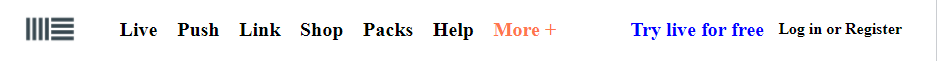Basic knowledge of Sass and Example codes
Tutorial resource: sass tutorial
- Easier to manage large and complex CSS files
- Features that does not exist in CSS: variables, mixins, imports,...
Browser does not understand SASS code, therefore we need to compile it into CSS code
With this feature, we can re-use variables later without re-typing everything
We can store information like strings, numbers, booleans, nulls, lists, and colors
Sass use $ follow by a name to declare a variable
$primary-font-size: 10px;After declaration, variables could be used normally
$primary-font-size: 10px;
p {
font-size: $primary-font-size;
}Note: Sass variables are only valid inside the block they are declared
If want to use it outside that block, use:!global
$myColor: red;
h1 {
$myColor: green !global;
color: $myColor;
}
p {
color: $myColor;
}
// this will change the color to green for p tag alsoExample Code in Sass:
nav {
ul {
margin: 0;
padding: 0;
list-style: none;
li {
display: inline-block;
}
}
}This means that ul is the child of nav and li is the child of ul
Without nested feature, we will have to code like this in CSS:
nav ul {
margin: 0;
padding: 0;
list-style: none;
}
nav ul li {
display: inline-block;
}Many CSS properties have the same prefixes, like font-family, font-size, or text-align, text-transform
With Sass Nested feature, we can simplify them by writing:
font {
family: Helvetica, sans-serif;
size: 16px;
weight: 800;
}
text {
align: center;
transform: lowercase;
}which is similar to this code below in css
font-family: Helvetica, sans-serif;
font-size: 18px;
font-weight: bold;
text-align: center;
text-transform: lowercase;
text-overflow: hidden;Sass files could be imported as modules
Based on Sass mechanism, all file end in .scss will be transpiled, however, if adding _ before the file name (_example.scss) the file will not be transpile directly until imported
Example:
"_colors.scss":
$myPink: #ee82ee;
$myBlue: #4169e1;
$myGreen: #8fbc8f;In the main .scss file:
@import "colors";
body {
font-family: Helvetica, sans-serif;
font-size: 18px;
color: $myBlue;
}This feature allows us to create re-useable blocks of code (similar to functions)
Syntax:
@mixin name {
property: value;
property: value;
...
}
Examples
@mixin important-text {
color: red;
font-size: 25px;
font-weight: bold;
border: 1px solid blue;
}using mixin code with @include
.danger {
@include important-text;
background-color: green;
}which will output a CSS file:
.danger {
color: red;
font-size: 25px;
font-weight: bold;
border: 1px solid blue;
background-color: green;
}We can also give mixins variables (like a function)
The parameters could also have some default values to avoid null input
@mixin bordered($color: blue, $width: 1px) {
border: $width solid $color;
}
.myTips {
@include bordered($color: orange);
}This features help share common properties from one selector to another
.button-basic {
color: red;
margin: 20px;
}
.button-extend {
@extend .button-basic;
padding: 20px;
}CSS output will be like:
.button-basic,
.button-extend {
color: red;
margin: 20px;
}
.button-extend {
padding: 20px;
}