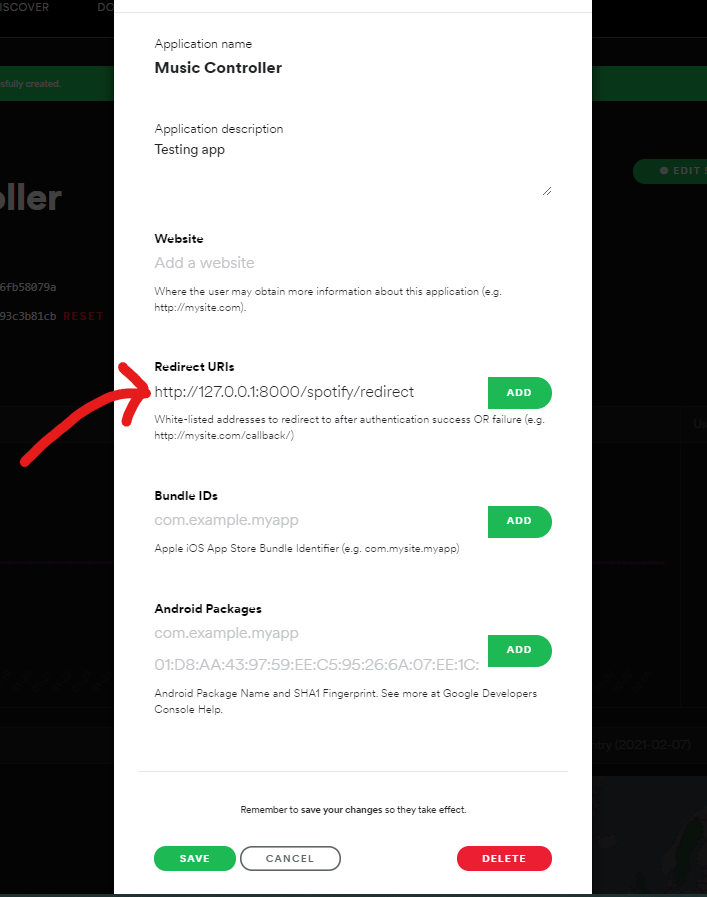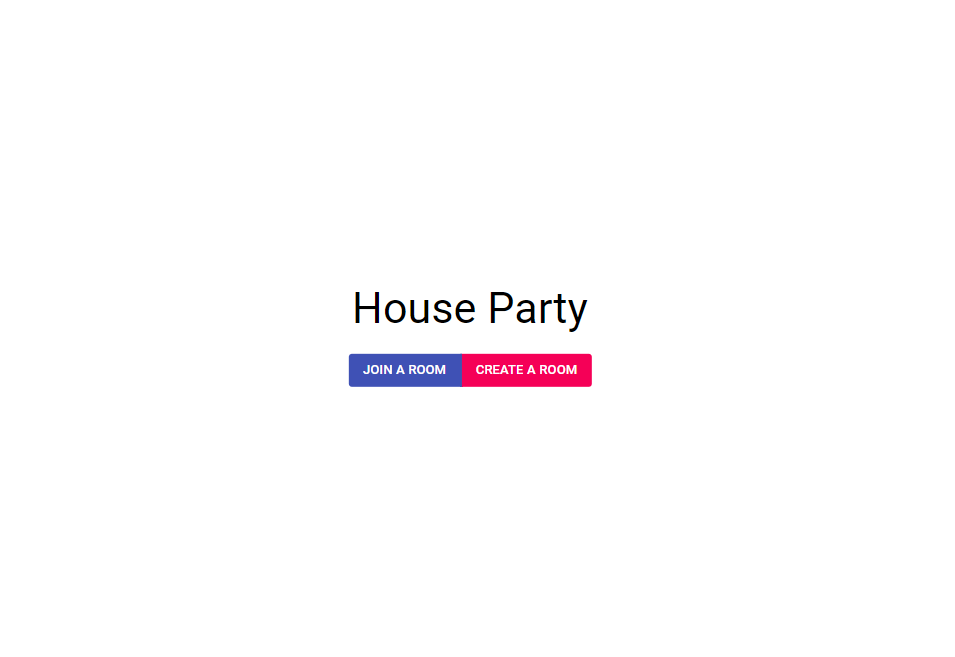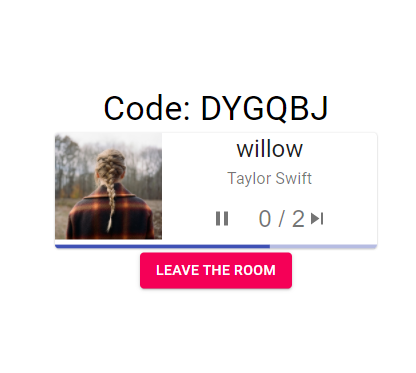An application that can help your team play the songs everyone want to listen to. People can even vote to skip a song based on the required number of votes.
Use it for a friendly working environment or party
Tutorial resources: here
Clone the project to your local machine
- Python
- Django and rest_framework
pip install django djangorestframework - Node.js and npm
- React components
>>> cd frontend >>> npm install - Create user credentials in Spotify api website
- Go to this website and logIn with your valid Spotify account: here
- Click on the app created, which will lead you to a page where you can view your app information
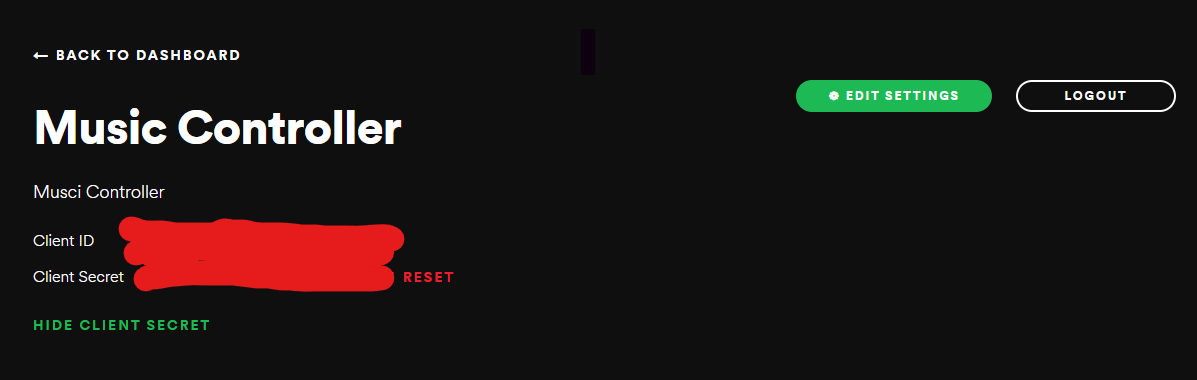
- Then go to spotify folder and create credentials.py file, and enter the following informatino
REDIRECT_URI = "http://127.0.0.1:8000/spotify/redirect" # do not change this line CLIENT_ID = "your_client_id" CLIENT_SECRET = "your_client_secret"
- Create the database file:
>>> python .\manage.py migrate - Inside the music_controller folder, run the server:
python .\manage.py runserverand go to the project link given in the terminal
-
The host of the party can click on create room, which will lead to a page:
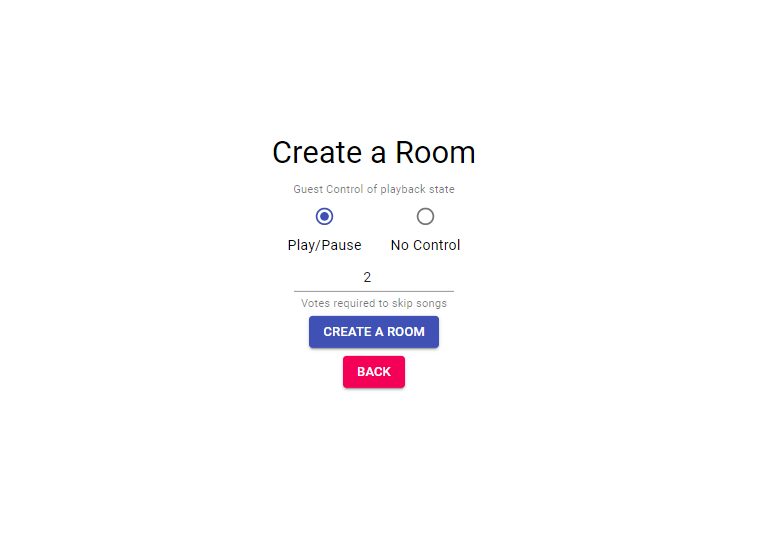
- The radio buttons decide if the other members (excluding the host) of the room could pause the song or not
- The number show how many votes (aka. the number of people agree) should be meet to skip the song
-
Click on "Create A Room" and go through the authorization process of Spotify
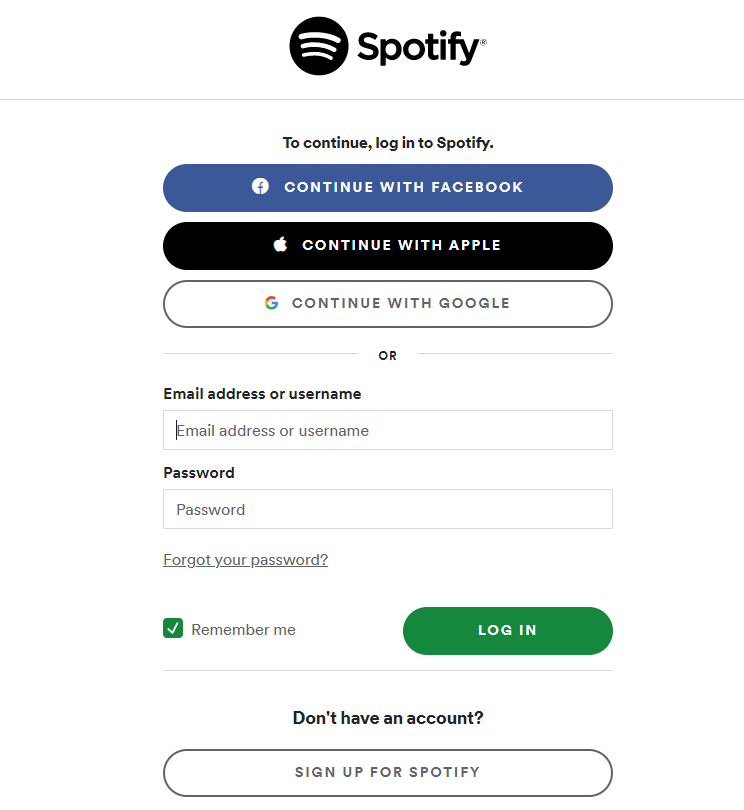
-
Then use your spotify account and play a song. You will see the song's information shown in the room
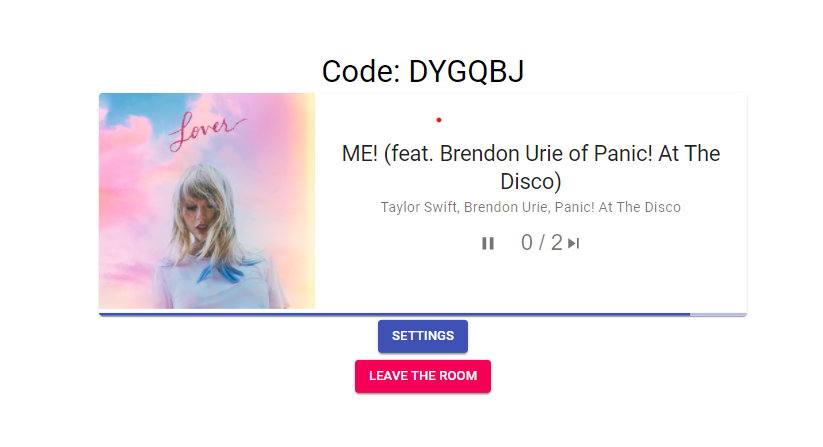
-
The host can click on the Settings button to change the settings for the room. Example here we do not allow members to pause the song
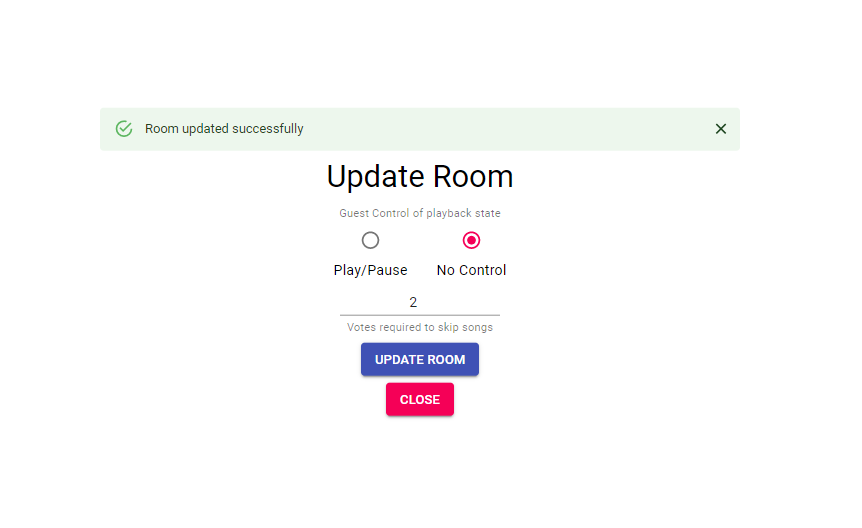
-
For the other members, from the Homepage, you can choose to join the room by asking for the roomCode from the host. Example: DYGQBL
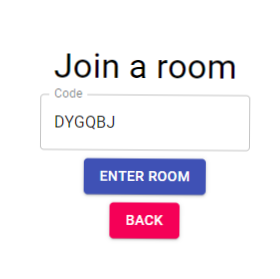
- Coffee store songs based on customer feedback
- Party songs under control of the attendees