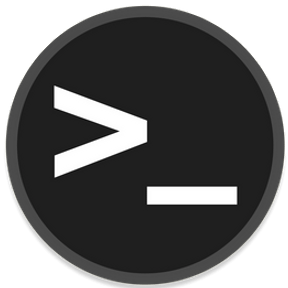Shakeable_.Aug_2_2022_12_37_AM.mp4
shakeable.mov
"The die has been cast." --Julius Caesar
An innovative approach to the dice game 21.
SHAKE YOUR PHONE TO ROLL THE DICE!!!
First to 20 wins. Uses the Accelerometer API to roll the dice, along with Vanilla Javascript to track state, scores of players, and display updated information.
Click on the "View Project" button above ⬆️
- User Story 1: User should be able to play with another person.
- User Story 2: User should be able to see whose turn it is.
- User Story 3: User should be able to see updated score.
- User Story 4: User should be able to know who won.
- User Story 5: User should be able to "roll" dice either by shaking phone, pushing button, clicking button, or with keyboard button.
- User Story 6: User should be able to enjoy some fun animations.
- creating the acceleration was really fun, and completely new to me. I had never used it so I had to do a lot of research to figure out how to get it to work. One issue I found almost immediately is that the accelerometer was quite sensitive, causing the event to fire an overwhelming amount of times. To overcome this I had to create a throttling function.
See the function below:
function throttled(delay, fn) {
let lastCall = 0;
return function (...args) {
const now = new Date().getTime();
if (now - lastCall < delay) {
return;
}
lastCall = now;
return fn(...args);
};
}
- When I created key listeners I found I had to anticipate keys the user might think to hit besides the enter button to prevent them from registering.
See code example below:
const keyHandler = (evt) => {
if (evt.key === "Enter") {
if (player1turn === undefined) {
console.log(`CLICK EVENT, IF STATEMENT: ${player1turn}`);
determineWhoRollsFirst();
displayButtonMessage("Roll!");
} else {
console.log(`CLICK EVENT, ELSE STATEMENT: ${player1turn}`);
playerRolls(player1turn, objArray);
checkForWinner(player1score, player2score);
player1turn = !player1turn;
}
} else if (
evt.key === "Tab" ||
evt.key === "ArrowLeft" ||
evt.key === "Left" ||
evt.key === "ArrowUp" ||
evt.key === "Up" ||
evt.key === "ArrowRight" ||
evt.key === "Right" ||
evt.key === "ArrowDown" ||
evt.key === "Down" ||
evt.key === " "
) {
console.log("nothing to see here");
} else {
alert("Please use the Enter key make selections");
}
};🆕 Adding the accelerometer API so that you can shake the phone to roll the dice
🆕 Complete redesign of the appearance including 3 Dimensional dice, rolling animation, and cleaner/better UI.
🆕 Added touch, focus, keyboard, and acceleration events. Previously only worked with click events.
🆕 Adds color!
This project was completed as part of the Scrimba The Frontend Career Path, which is composed of:
- over 1000 lessons
- over 65 hours of instruction
- over 30 instructor-lead, hands-on projects
- over 15 Solo Projects (completed completely alone, with only Figma files and user stories provided.)
CERTIFICATE OF COMPLETION - The Frontend Developer Career Path.pdf
Project created by TREVOR RAPP
Original project idea was a code along project from Scrimba's Front End Development Course.
See original.
*For more information see my LinkedIn or return to my Github