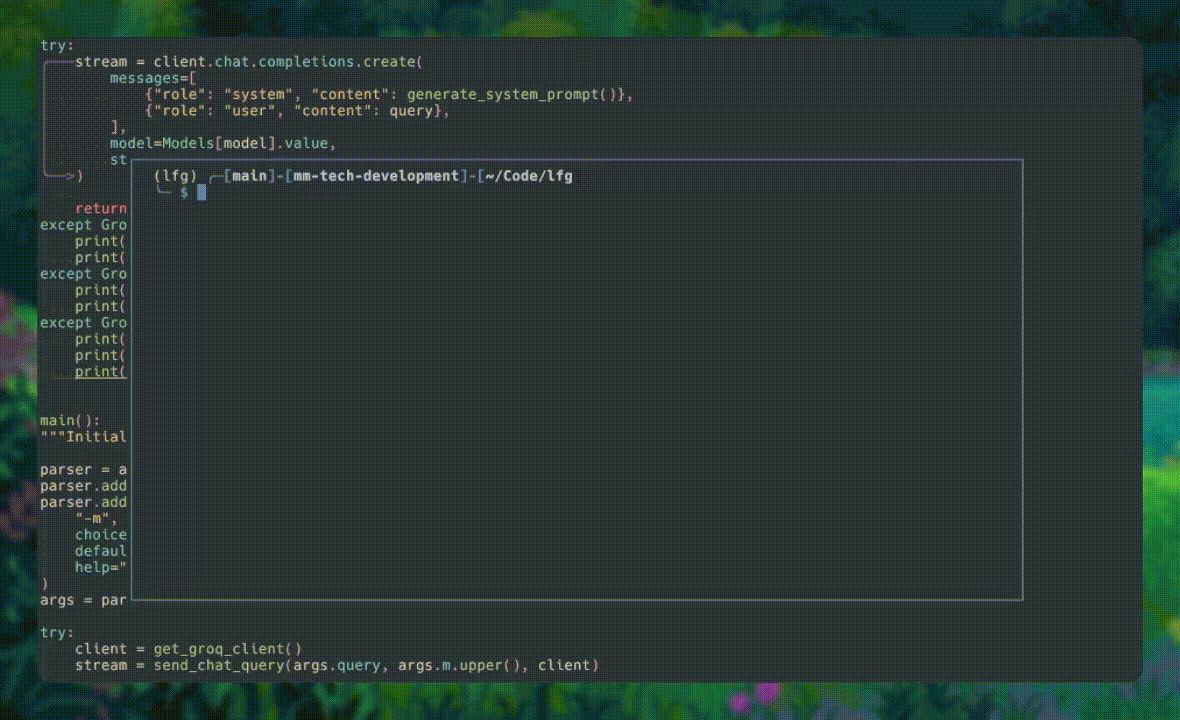LFG, It Really Whips the Llama's Ass 🦙🦙🦙🦙
LFG is a command-line tool that intelligently helps you find the right terminal commands for your tasks. Such sales pitch. This interface is using GPT-4o as an engine.
- Firstly, this was created to test Ollama -> Groq
- I do not like the Github Copilot command-line
- Quicker than using Gemini/ChatGPT/Google directly via the browser interface
- Easier to find what needed without opening man pages
- NEW: Changing to GPT-4o model which is free
However, never trust the output entirely.
# install pipx
brew install pipx
# add pipx binaries to path
pipx ensurepath
# restart your terminal
# install LFG
pipx install lfg-llamaThis executable is using OpenAI, that means you need and API token.
GPT-4o is free to use.
Add the token to your .bashrc/.zshrc and reload your terminal.
OPENAI_API_KEY={replace_me}
$ lfg query
Now you can use the executable
lfg "kill port 3000"
# Kill process listening on port 3000
lsof -i :3000 | xargs kill
Change the LLM
$ lfg "list ec2 pipe json jq get name" -m llama370b
# List EC2 instances with name
aws ec2 describe-instances --query 'Reservations[].Instances[]|{Name:Tags[?Key==`Name`]|[0].Value,I
nstanceId}' --output text | jq '.[] | {"Name", .Name, "InstanceId", .InstanceId}'
This command uses the AWS CLI to describe EC2 instances, and then pipes the output to `jq` to format the output in a JSON-like format, showing the instance name and ID.pip install --user pipenv
pipenv --python 3.11
pipenv install
pipenv run lfg "kill port 3000"- Fix the setup and pyproject file, including github workflow for releasing the package