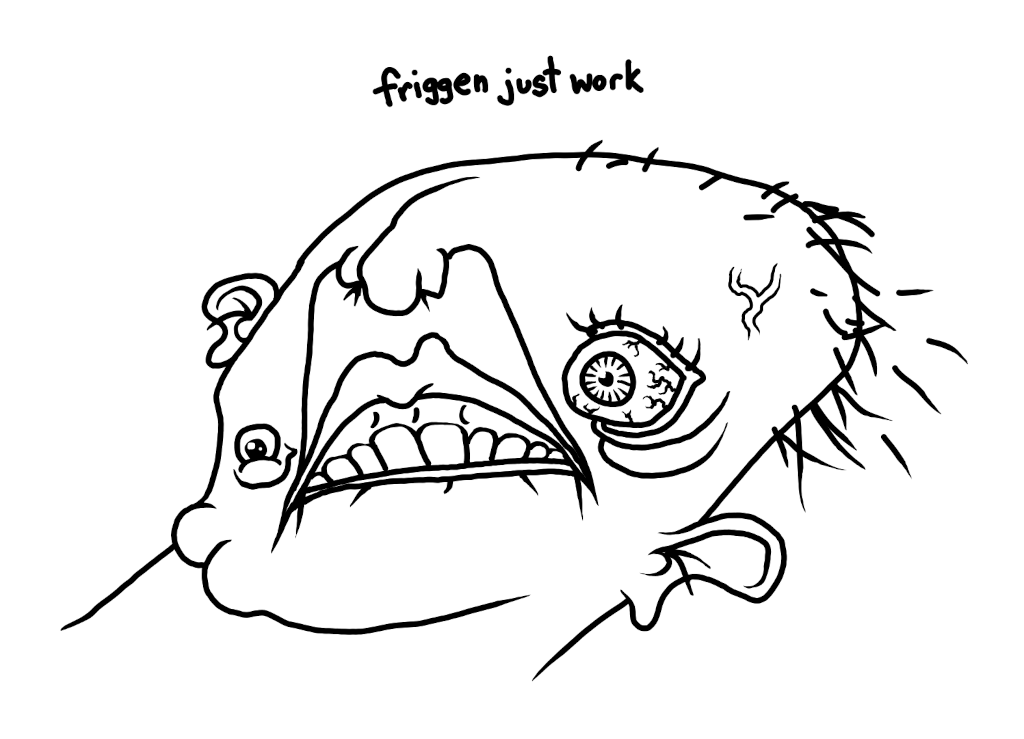A friggen task runner for simpletons. Y'know... like
friggen buildorfriggen testand stuff. Hehe. Get it? Hehe.
- Tasks are just shell scripts, and that's about it, I guess.
- Variables are just environment variables and stuff.
- Not really any fancy-pants task runner syntax.
- No surprises, like a default task being different or changing up on ya. I hate surprises.
- Yeah, you should probably just use
makeorjustor something. I don't care.
You define some friggen tasks and uh... they can have dependencies if you want. Task bodies are just shell scripts.
You can set the shell with a hash bang (#!), if that tickles ya.
Run this... AFTER reading what the script does. Were you seriously just about to run this without know what it does? My word.
curl -fSsL https://raw.githubusercontent.com/troykinsella/friggen/master/install.sh | bash -s -- --target "~/bin"Stuff to think about:
- If you want to install to a root-owned target directory, like
/usr/local/bin(which happens to be the default), be sure to slap asudoin front ofbashin the above command. - Make the dang target directory yourself. I can't be responsible for your entire system.
Stroll your tookus on over to Releases and download the right archive for your system. Don't see an archive for your system? Well... this is awkward. File a ticket?
Extract it and slap the friggen binary in /usr/local/bin or something. I dunno.
# I'm a comment. lol.
# I'm an environment variable!
dog_status = good
# Here's a task definition.
# Whatever's indented after it is the task script.
# The default shell is 'bash'. Psh.
check:
shellcheck bin/*
test -f version
# Slap some task names on the end to depend on 'em.
build: check
make build # lol, that'd be hilarious, eh?
install-stuff:
# Get all 4 trillion of your dependencies installed
npm install
# Giv'r a hash bang to do a different interpreter.
# Space-separated task dependencies to have multiples.
test: install-stuff build
#!/usr/bin/env python
print("haha I'm slow")
## Use double-hash comments to write task docs.
## This stuff shows up in the friggen task list.
release: test
echo "consider it released!"
# Reference environment variables.
# Friggen even loads a .env file! How about them apples?
say-hello:
echo "Hi $USER. I have some smoked oysters in my pocket. Want one?"
Find out what tasks you can run:
$ friggen
friggen tasks:
bar, foo
╭──( bar )──○
│ » foo
│ Bar it down to bar town, but foo it first.
╰──○
╭──( foo )──○
│ Run a foo so hard.
╰──○
Run a task:
$ friggen bar
○──( » start: foo )──○
Fetching radical...
○──( ✓ done: foo )──( 0.003 sec. )──○
○──( » start: bar )──○
Executing tubular...
○──( ✓ done: bar )──( 0.014 sec. )──○
○──( ★ done )──( 0.017 sec. )──○
Run friggen -h to find out more business. Or don't.
Name it friggenfile or .friggenfile, and place it at the root of your project.
Put a task name, like do-somethin, at the beginning of a line.
It's kind of a typical identifier! It can have a-z, A-Z, 0-9, _, and -.
Just don't put a number at the front, for some reason, I dunno.
do-somethin:
echo "somethin"
You can make a ton of 'em like that. Doesn't matter what order you put 'em.
task1:
echo 1
task_B:
echo B
task4:
echo 4
If ya go ahead and rock another task name after the colon (what's that, the small intestine??? amirite?? lol), y'end up making a task depend on another task! Wild, eh!?
# fooh can't live without bahr... pathetic.
fooh: bahr
echo "hehe"
So if ya ran friggen fooh, sure that's the task you're gonna get, but
guess what? It's gonna run bahr first.
Want to depend on another task? And another? Just keep slappin' them on the butt-end of that same line, separated by whitespace! They run in-order, left to right, just like we read cereal boxes and court orders and stuff.
By default, a task will only run once, even if it's depended upon multiple times. Even depended upon from different tasks. Yeah.
Everything below the task name that's indented is part of the task's script.
my_task:
if ./do_something_ridiculous; then
echo "haha, did you see that?"
fi
"Indented by how much??", you might ask, but let me cut you off right there, because I'm about to tell you. Chill out.
See how indented your first line in the script is? That's how much is trimmed off each line in the whole task script, okay?
Like, if you ran my_task, up there, it would basically be like you're running a script like this:
#!/usr/bin/env bash
if ./do_something_ridiculous; then
echo "haha, did you see that?"
fifriggen took all that ugly, ugly whitespace off the front of each line. It's the whitespace you don't want,
and the whitespace you don't need. Don't ever say I don't got your back.
The default shell is... guess......... bash. It's bash. I know.
But you can put a hash bang, or a shebang, or whatever, as the first line of the script to specify whatever interpreter you like.
go-on-say-something:
#!/usr/bin/env ruby
puts "aw ya, son"
If ya blast a comment starting with ## in front of a task definition, your wise words
will show up in the task listing (when you run friggen with no args).
Add a couple of 'em, even. The world is your oyster.
Like this, or something:
# I'm a friggenfile!
## Deploy right to prod
send-er:
./deploy_it_right_in_the_prod.sh
Then, get this...
$ friggen
friggen tasks:
send-er
╭──( send-er )──○
│ Deploy right to prod
╰──○
lol
Variables. Can't live with 'em. Can't live without 'em. I just made that up, but...
Here's how you set some in a friggenfile. They end up just being your
run o' the mill environment variable available to all task scripts.
# No quotes: (Take the value until the end of the line)
cat_size = extremely large
# Single quotes:
hotdog_flavour = 'gross'
# Double quotes:
funny_episode = "That time Kramer came through the door all fast and weird haha"
# Triple quotes:
a_short_story = """Then Micheal,
"Mr. Smartypants", showed up, being all,
"I know how to fix that problem", and stuff.
It sucked.
"""
# Command substitution:
liver_and = $(shuf -n 1 onion_varieties.txt)
Pretty self-explanatory.
friggen doesn't do any kind of crazy stuff with escaping and nested quotes and stuff.
That's on purpose. Like, you have three different kinds of quotes to work with,
and you wanna escape and nest stuff? What is this? A programming language?
Maybe settle down. Grab a hot sandwich or something.
Haha, there isn't one. I'll get ya a refund going, here.
But seriously, if you want to friggen do something, just say what you want.
Running friggen with no args will show you what's up for grabs.
Check this out.
# It's a friggenfile in here
bazz:
echo "hehe bazz"
bizz:
echo "hehe bizz"
bahr: bizz
echo "hehe bahr"
fooh: bahr bazz
echo "hehe fooh"
All this business would run in this order:
$ friggen -q fooh
hehe bizz
hehe bahr
hehe bazz
hehe foohBy the way, with -q I just told it to shut up a bit (only print the task output, hehe).
friggen is free and open source.
Print out the source code and use it to make a
paper mache cat to be your friend. I don't care.
All code in this repository is dual-licensed under
either of the following, at your option:
- MIT License (
LICENSE-MITor http://opensource.org/licenses/MIT) - Apache License, Version 2.0 (
LICENSE-APACHEor http://www.apache.org/licenses/LICENSE-2.0)