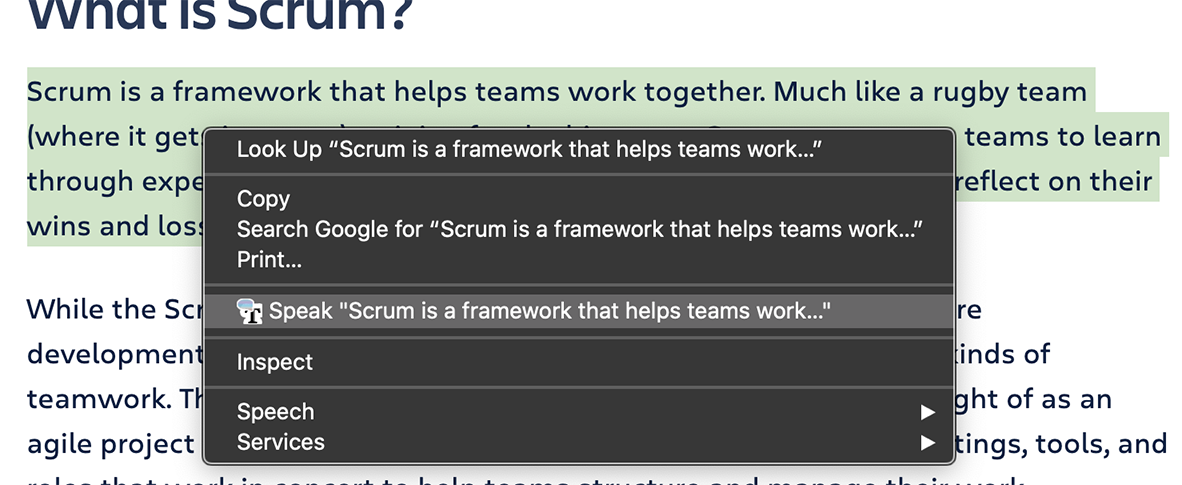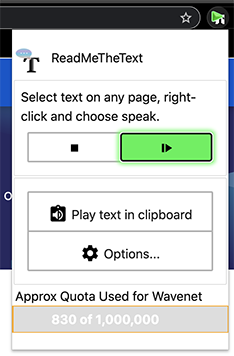ReadMeTheText Extension uses Google's Beta text-to-speech API to read text from webpages and the clipboard.
It installs a right-click options to read selected text, or you can use the extension's toolbar menu to read text in your clipboard. This is handy when the page has taken over the right-click context menu.
Right-click context menu will read selected text on most pages
The toolbar icon allows the sound to be paused and restarted (using the Play button)
For pages where the right-click conext menu is over-ridden (e.g. if the page uses the conext menu for features), then the text can be copied into the clipboard and the "Play text in clipboard" feature can be used.
Google has a quota when converting text to speech. It allows for 1 million characters per month in the Free Tier, then charges a hefty $16 for the next 1 million characters.
Unfortunately, there's no API to check your usage quota (yet). So, the extension attempts to keep track of it for you. It uses chrome's built-in sync to coordinate useage across your machines, if they are all logged into the same gmail account in chrome.
There is a "Advanced play from clipboard" feature that works better than the default, text-only chrome context menu. This feature uses HTML to add things like numbers to ordered lists.
I make a lot of typos when I compose emails and I never seem to notice them until after I've sent them. Re-reading helps, but for whatever reason, I read what I expected I typed, not what's actually there. This extension allows me to easily have any text read back to me in a pleasant voice!
Another common usage is reading an article or email in the background while I'm doing something else.
Google's text-to-speech uses a lot of backend resources. While Google does give a generous Free Tier allotment
Google's Pricing and Free-tier info - latest update on pricing and quotasgi
Full list of voices if you want to hear what each sounds like
Text-to-speech Speak-it demo Coding demo that allows you to try out different voice settings
Text-to-speech Speak-it demo
You can install a Beta from the Chrome Store
packages.json is only used to get the latest .ts (typescript) declaration files. These are used by modern IDEs to add basic type checking.
/extension/ is the extensions
Extensions that need every possible permission are a security nightmare. This extension tries to declare the least permissions required to work. Non-core features like reading html from the clipboard are listed as optional and the user will get prompted before they are used.
For full transparency, this section documents all the permissions in this extension and how they are used.
Obviously, the extension must have access to text to pass it to google for converting to speech. However, it does not have permission to all content on a page, just what you've selected.
It makes no other network calls other than to convert the text to speech api call. While settings are synced across machines, that is handle by Chrome's syncing mechanism and the API Key is NOT stored anywhere but locally.
clipboardRead is disbabled by default (aka optional) and will prompt for permission when first used.
"permissions": [
"contextMenus",
"storage"
],
"optional_permissions": [
"clipboardRead"
],
"content_security_policy": "default-src 'self'; style-src 'self' 'unsafe-inline'; connect-src https://texttospeech.googleapis.com"| Permission | Usage |
|---|---|
contextMenus |
Can ONLY access selected text on a page when right-click menu item is selected. |
storage |
Settings are saved and are synced across machines if Chrome is configured to do sync. Note: API key is NOT synced |
clipboardRead |
OPTIONAL Used to text-to-speech the contents of the clipboard. Useful when page take over right-click menu |
content_security_policy |
style-src 'self' 'unsafe-inline' Used to safely strip html when converting html -> text from clipboard |
content_security_policy |
connect-src https://texttospeech.googleapis.com" API call to google apis |
The source does not use any third party libraries to simplify privacy and security. All reactive UI is coded "by hand". Because extensions only needs to run in Chrome, the code uses the latest ES6 features and does not require any polyfill transpiling. Since users could use the extension to speak senesitve text, privacy should be a top priority. The addition of any Permissions must be optional and will likely be rejected.