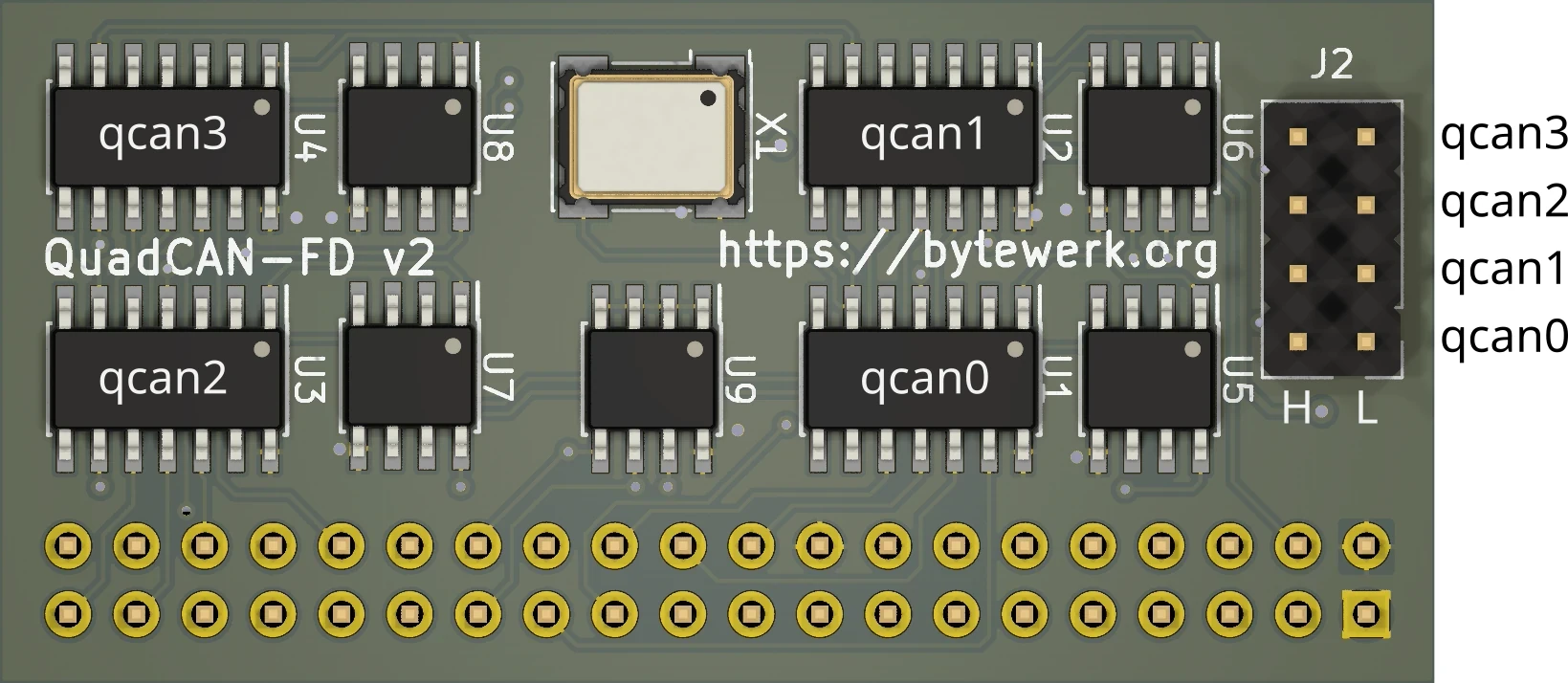ArchlinuxARM on Raspberry Pi QuadCAN-FD Hat with 4x CAN-FD interfaces.
| iface | SPI | CS | IRQ |
|---|---|---|---|
| qcan0 | spi0 | GPIO7 | GPIO4 |
| qcan1 | spi0 | GPIO8 | GPIO2 |
| qcan2 | spi1 | GPIO18 | GPIO13 |
| qcan3 | spi1 | GPIO17 | GPIO6 |
Ensure the following dependencies are installed on your system before building:
arch-chrootqemubinfmt_misc
Build and deploy image with following steps:
- run
./build.shto download and build configured image - insert SD card to computer
- run
sudo ./write_sdcard.sh /dev/mmcblkX, this step will also copy~/.ssh/id_rsa.pubto the image for ssh key-authentication - insert SD card to Raspberry Pi and power it on
- connect via
ssh root@archquadcan-fd.local
Alternatively you can connect USB to your computer and access Raspberry Pi via g_cdc:
- CDC ethernet via link-local IPv6 and DNS-SD
$ ssh root@archquadcan-fd.local - ACM serial link
$ minicom -D /dev/ttyACM0 -b 115200