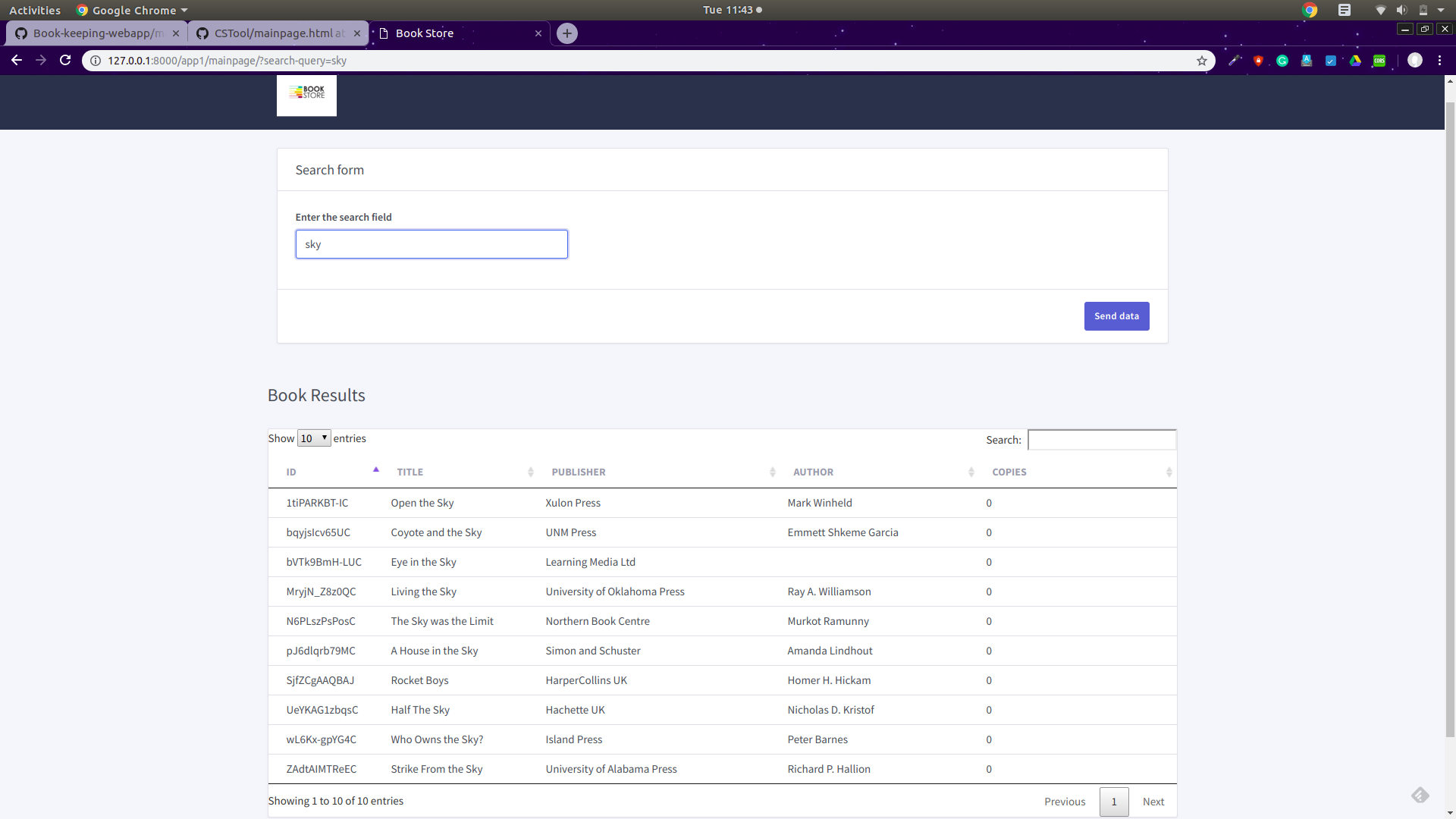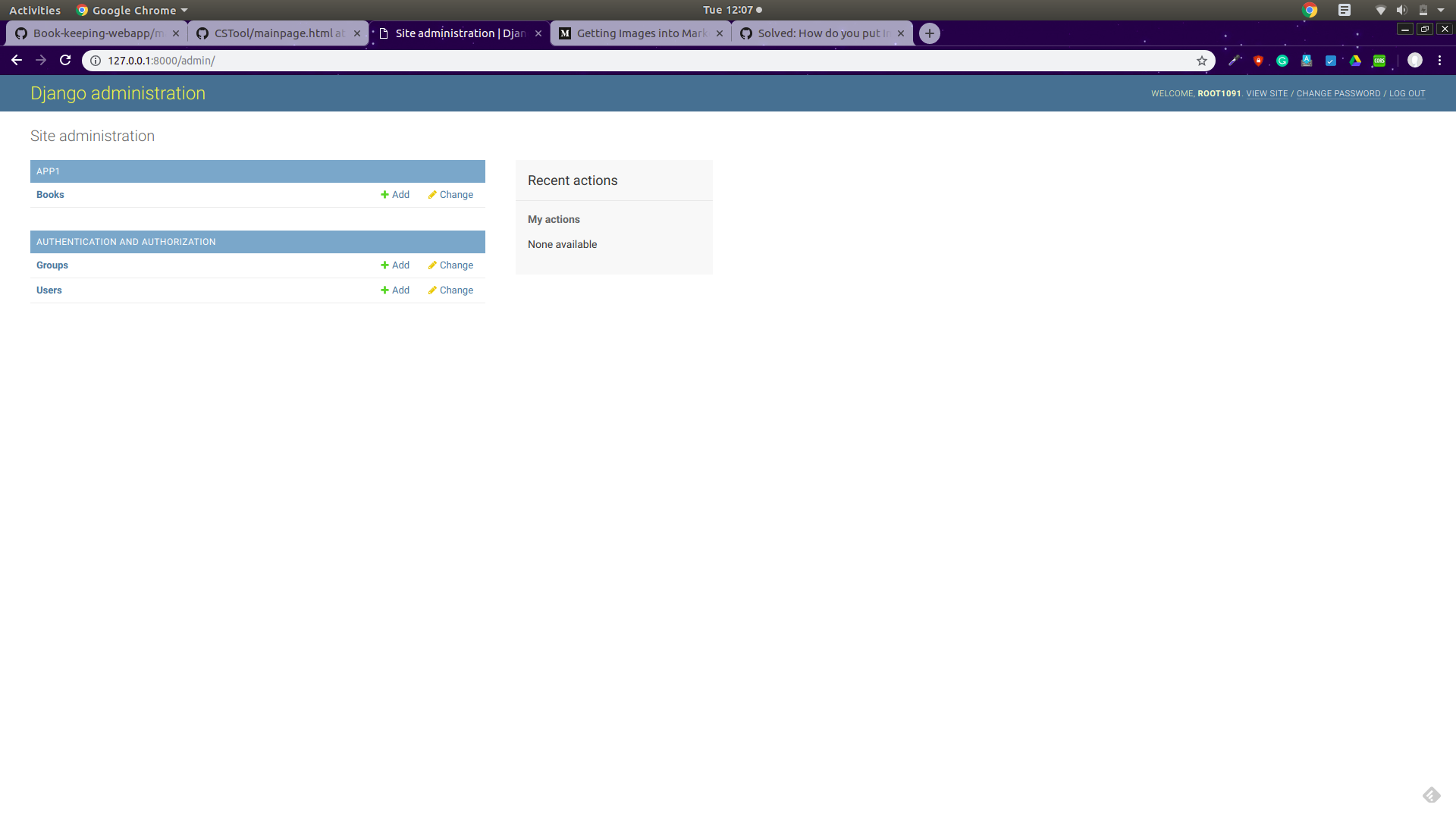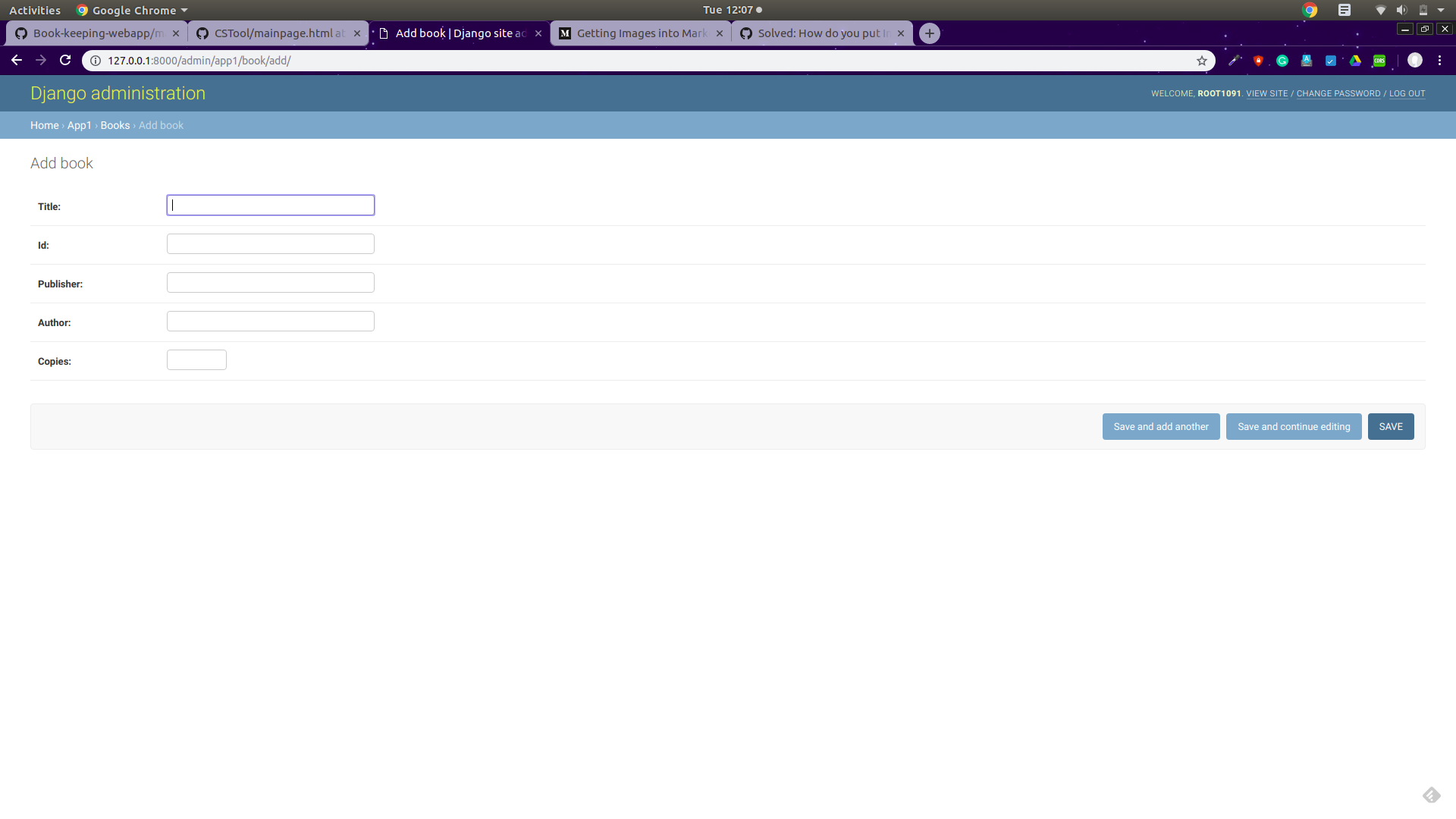-
cd book_project/
-
Install all the requirements required for the project: pip install -r requirements.txt
-
Run the comand : python manage.py runserver
-
The page which serves book list: http://127.0.0.1:8000/app1/mainpage/ . The search query goes through the list of dictionaries of books and renders it into the webpage in a table format.
-
The admin page can be created using : python manage.py createsuperuser. Once admin page is created, we have books models, to which new books can be added, updated and deleted, http://127.0.0.1:8000/admin/
-
After logging in, we can make edits to the data present in the model.