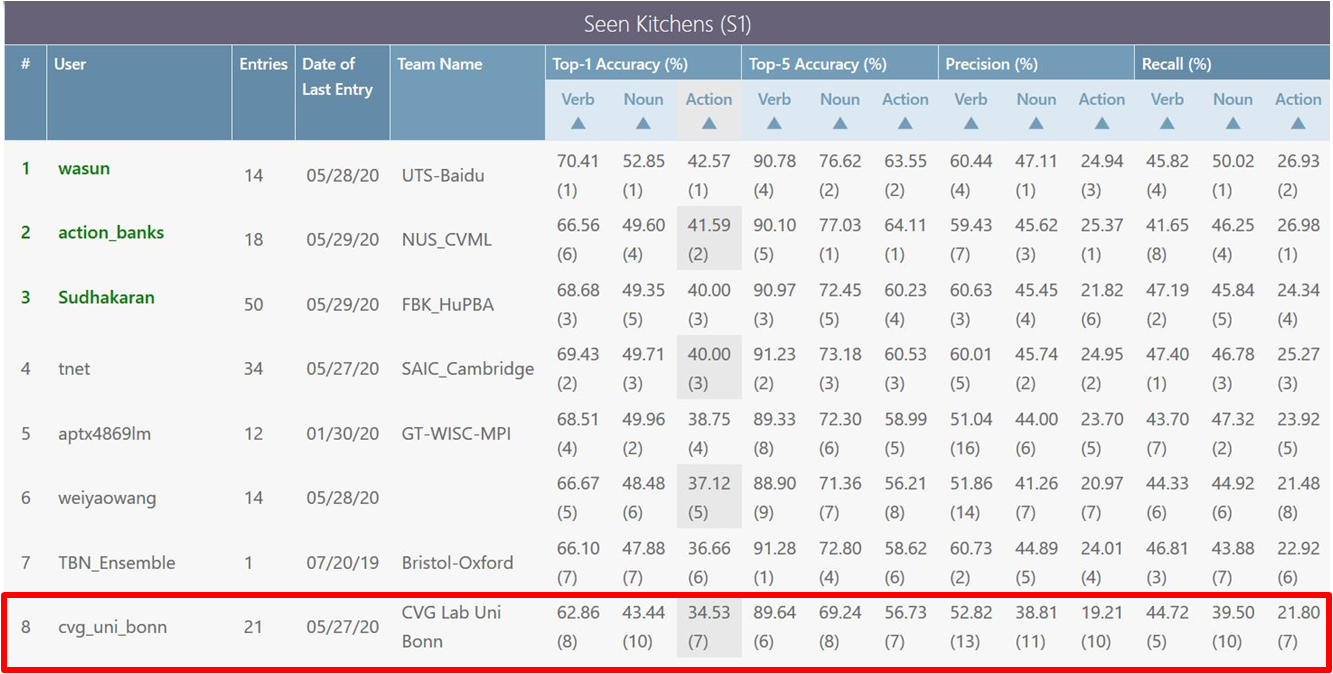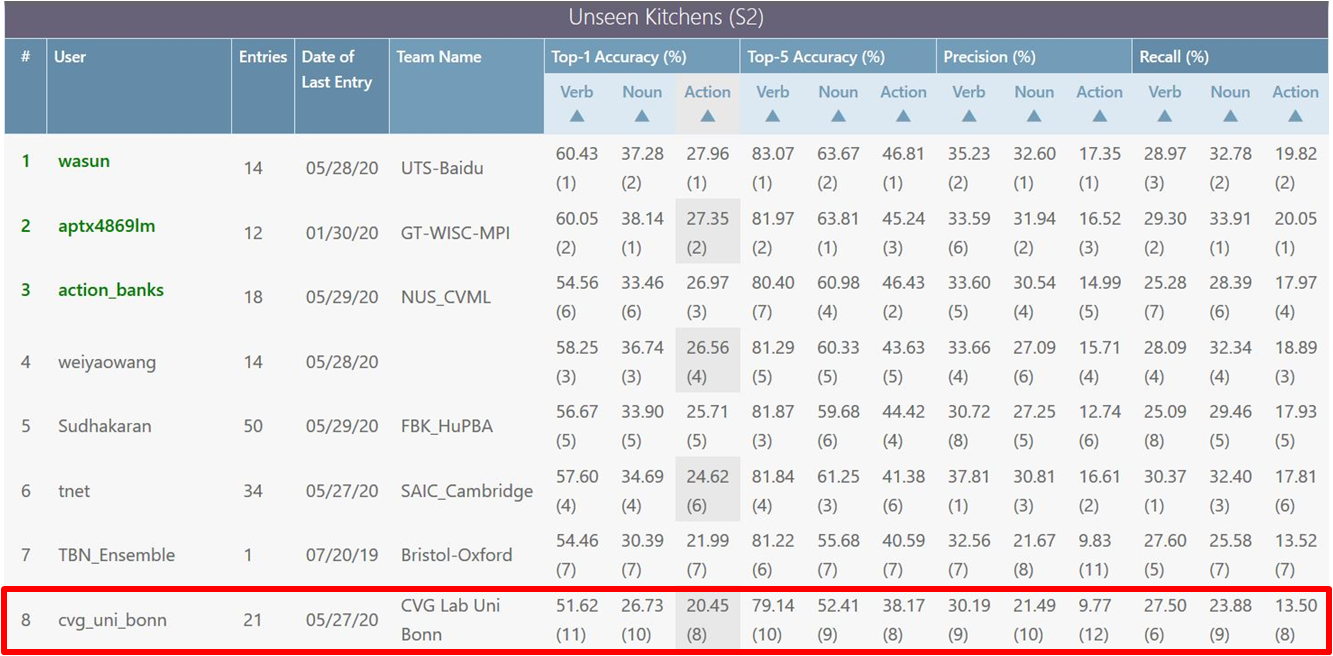Attention based Temporal Binding Network
This is a framework to train single-modal and multi-modal networks for action recognition from videos using 2D CNNs with mid-level fusion. The backbone is same as the Temporal Binding Network. We provide a wide-range of configuration parameters which allow experimenting with various settings. The data sampling is done by segmenting action clips and then aggregating their scores to predict the final class over the whole clip. The framework is able to both synchronously and asynchronously sample the data during training.
For a more detailed overview, you can take a look at my Master Thesis titled "A Study of Audio effectiveness for Action Recognition from egocentric videos". The complete writeup can be found at thesis/Master_Thesis.pdf.
Getting Started
Clone the repo and set it up in your local drive
git clone https://github.com/tridivb/attention_based_tbn.git
Prerequisites
- Ubuntu 16x/18x (The framework has not been tested beyond these two systems.)
- Cuda 10.2
- Miniconda/Anaconda
- Install the required python environment via the instructions in INSTALL.md
Preprocessing
Setup the dataset in the below structure:
├── root
| ├── video1
| | ├── img_0000000000.jpg
| | ├── x_0000000000.jpg
| | ├── y_0000000000.jpg
| | ├── .
| | ├── .
| | ├── .
| | ├── img_0000000100.jpg
| | ├── x_0000000100.jpg
| | ├── y_0000000100.jpg
| ├── .
| ├── .
| ├── .
| ├── video10000
| | ├── img_0000000000.jpg
| | ├── x_0000000000.jpg
| | ├── y_0000000000.jpg
| | ├── .
| | ├── .
| | ├── .
| | ├── img_0000000250.jpg
| | ├── x_0000000250.jpg
| | ├── y_0000000250.jpg
| ├── audio
| | ├── video1.wav
| | ├── video2.wav
| | ├── .
| | ├── .
| | ├── .
| | ├── video10000.wav
| ├── annotations
| | ├── annotation_file1.csv
| | ├── annotation_file2.csv
| | ├── .
| | ├── .
| | ├── .
Since we primarly work with the Epic-Kitchens 55, scripts are provided in preprocessing to automate this step on the Epic-Kitchens-55 dataset. Scripts to create symlinks from the visual frames and extract the audio from videos are included inside the directory. One can also setup their own dataset in the above format to use with the framework.
The dataset splits are done by providing the video names in separate train/validation files in the data directory. There are two splits for train and validation as "Seen" and "Unseen". The "Seen" set contains 14 videos held out for validation and the "Unseen" set contains all videos with person id "P_25" and above for validation.
You can randomly generate your own "Seen" set with the create_epic_split.py script. Move those files to the data directory once they are generated.
Pretrained Weights
Download the pretrained weights for imagenet and kinetics as:
cd weights
./download.sh
Some of the trained models for our baselines and experiments can be found at this link.
Configuration
The list of configuration parameters can be found at CONFIG.md.
Using the framework
The code to train/test models can be executed by running the main.py. It will initialize the configuration parameters and then run the tasks as required. The configurations can be also set from the command line. Please look at the list of configuration parameters and the hydra documentation on how to do this.
The visualization module is provided as a Jupyter Notebook. Since it uses ipywidgets and qgrid, please make sure they are installed and enabled before running the visualization module.
Training
A single-modality network can be trained as follows:
python main.py model.attention.enable=False data.rgb.enable=False data.flow.enable=False data.audio.enable=True data.audio.audio_length=1.279
The above command will initialize a model to train only on the Audio.
A multi-modality network (RGB+Flow+Audio) without attention and asynchronous sampling can be trained as:
python main.py model.attention.enable=False data.sampling="async" data.rgb.enable=True data.flow.enable=True data.audio.enable=True
A multi-modality network (RGB+Audio) with fixed uniform attention and synchronous sampling can be trained as:
python main.py model.attention.enable=True model.attention.use_fixed=True model.attention.prior_type="uniform" data.sampling="sync" data.rgb.enable=True data.flow.enable=False data.audio.enable=True
Our multi-modality network (RGB+Audio) with trainable multi-headed attention, synchronous sampling and entropy loss was be trained as:
python main.py model.attention.enable=True model.attention.type="mha" model.attention.use_entropy=True model.attention.entropy_decay=0.25 model.attention.decay_step=10 data.sampling="sync" data.rgb.enable=True data.flow.enable=False data.audio.enable=True train.optim.accumulator_step=4
The enable flag Optical Flow can simply be set to True for training a RGB+Flow+Audio network with attended audio.
Testing
The evaluation of models can be done by enabling the test module.
To evaluate the RGB+Audio with Multiheaded attention and entropy loss, run the following command after setting the annotation file names along with full path to pre-trained weights in config/test/tbn_test.yaml:
python main.py model.train.enable=False model.attention.enable=True model.attention.type="mha" model.attention.use_entropy=True model.attention.entropy_decay=0.25 data.rgb.enable=True data.flow.enable=False data.audio.enable=True
Take care that the model configuration must match that of the pre-trained weights.
Results
Detailed explanations on our experiments can be found in the thesis (Chapter 7). Our best performing model uses all modalities with multiheaded attention and entropy loss. A comparison table of top-1 accuracies (in percentage) from the two validation sets are shown below:
Seen scores:
| Type | Verb | Noun | Action |
|---|---|---|---|
| Baseline | 60.42 | 42.53 | 30.65 |
| MHA+Entropy | 63.01 | 45.33 | 33.03 |
Unseen scores:
| Type | Verb | Noun | Action |
|---|---|---|---|
| Baseline | 44.27 | 21.85 | 12.61 |
| MHA+Entropy | 48.39 | 26.01 | 15.46 |
Epic-Kitchens Evaluation
The epic-kitchens test server submission for all modalities with attention scores can be saved by executing the test module as follows:
python main.py model.train.enable=False model.attention.enable=True model.attention.type="mha" model.attention.use_entropy=True model.attention.entropy_decay=0.25 data.rgb.enable=True data.flow.enable=True data.audio.enable=True test.save_results=True
Our best action score on the test server submissions was achieved by a model trained over all modalities with an additional action class. Please look at the thesis (Section 7.5) for more details on this. Our final scores placed us 8-th in the public leaderboard for Epic-Kitchens Action Recogntion challenge.
Visualization Module
The visualization module allows us to look at the trained attention weights. To run this, set the required configuration parameters in config/config_vis.yaml and then run the notebook.
To filter out actions, set the verb and noun in the given placeholder and execute the code. An interactive table is provided which displays the index of each sample, the entropy of each learned attention, the ground truth and the top-1 predictions. The slider will allow you to select specific samples for which you want to view the trained weights. A sample can be is provided at results/vis.png.
License
This project is licensed under the MIT License - see the LICENSE file for details.
Please note, the original EPIC-Fusion framework is licensed under the Creative Commons Attribution-NonCommercial-ShareAlike 4.0 International License. Please respect the original licenses as well.
Acknowledgments
-
EPIC-Fusion: Audio-Visual Temporal Binding for Egocentric Action Recognition
@InProceedings{kazakos2019TBN, author = {Kazakos, Evangelos and Nagrani, Arsha and Zisserman, Andrew and Damen, Dima}, title = {EPIC-Fusion: Audio-Visual Temporal Binding for Egocentric Action Recognition}, booktitle = {IEEE/CVF International Conference on Computer Vision (ICCV)}, year = {2019} } -
Readme Template -> https://gist.github.com/PurpleBooth/109311bb0361f32d87a2