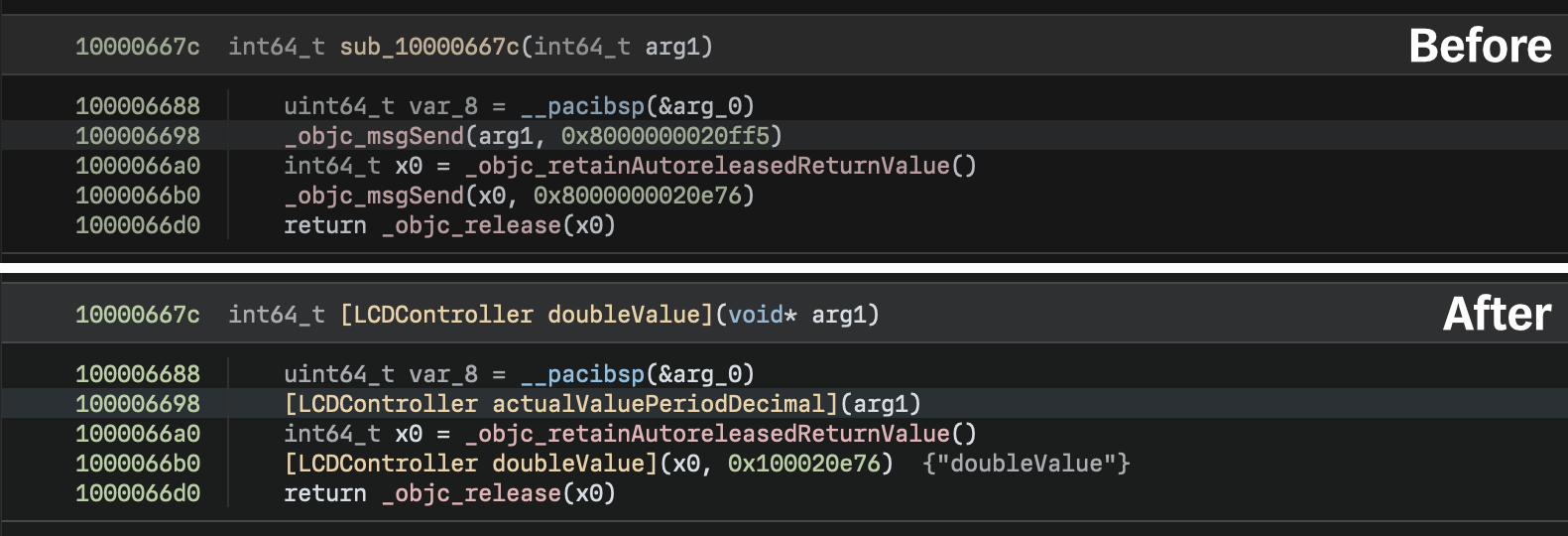Objective Ninja is a Binary Ninja plugin to assist in reverse engineering Objective-C code.
NOTICE: Objective Ninja is a work-in-progress and is not production-ready. There are known issues with the current Objective-C structure analysis, and a rewrite is planned for the near future to addresss these issues. For more details and the latest information, see https://github.com/jonpalmisc/ObjectiveNinja/issues/25.
Objective Ninja is still in early development, but already has a handful of useful features.
Before/after method call cleanup & symbol creation.
Objective Ninja can replace calls to objc_msgSend with direct calls to the
relevant method's implementation, as shown above. Also shown is Objective
Ninja's ability to define symbols for class methods using class and selector
data.
As mentioned previously, Objective Ninja parses Objective-C structures found in the binary. Objective Ninja will also define types for all necessary Objective-C structures and create data variables for them automatically.
Only the x86_64 and arm64 architectures are supported; support for other
architectures is not planned.
There are numerous other features planned and on the way; see issues marked with the "feature" tag for more information.
Objective Ninja is currently only offered in source code form; to use Objective Ninja, you will need to build it yourself. The good news is that building it isn't very difficult.
NOTICE: At this time (3 January 2021), the Workflows API is only available
on the dev branch of the API repo. As such, the vendored submodule points to a
recent commit on that branch. Once the Workflows API is available in Binary
Ninja 3.0, you may modify the submodule to point to a specific commit you are
targeting.
Clone the Objective Ninja repository, initialize the Binary Ninja API submodule, then run CMake and build:
git clone https://github.com/jonpalmisc/ObjectiveNinja.git && cd ObjectiveNinja
git submodule update --init --recursive
cmake -S . -B build -GNinja
cmake --build buildOnce complete, libObjectiveNinja will be available in the build folder; copy
it to your Binary Ninja user plugins folder, then start reversing. :)
CMake Error at vendor/api/CMakeLists.txt:58 (find_library):
Could not find BN_CORE_LIBRARY using the following names: binaryninjacore,
libbinaryninjacore.so.1
If you encounter an error that looks like the one above, you may have to
explicitly set the BN_CORE_LIBRARY option when invoking CMake, done as
follows:
cmake ... -DBN_CORE_LIBRARY="PATH_HERE"However, this should be determined automatically and not have to be configured by hand.
See the Binary Ninja User Documentation if you aren't sure where your user plugins folder is.
Contributions in the form of issues and pull requests are welcome! For more information, see CONTRIBUTING.md.
Copyright © 2022 Jon Palmisciano; licensed under the BSD 3-Clause license.