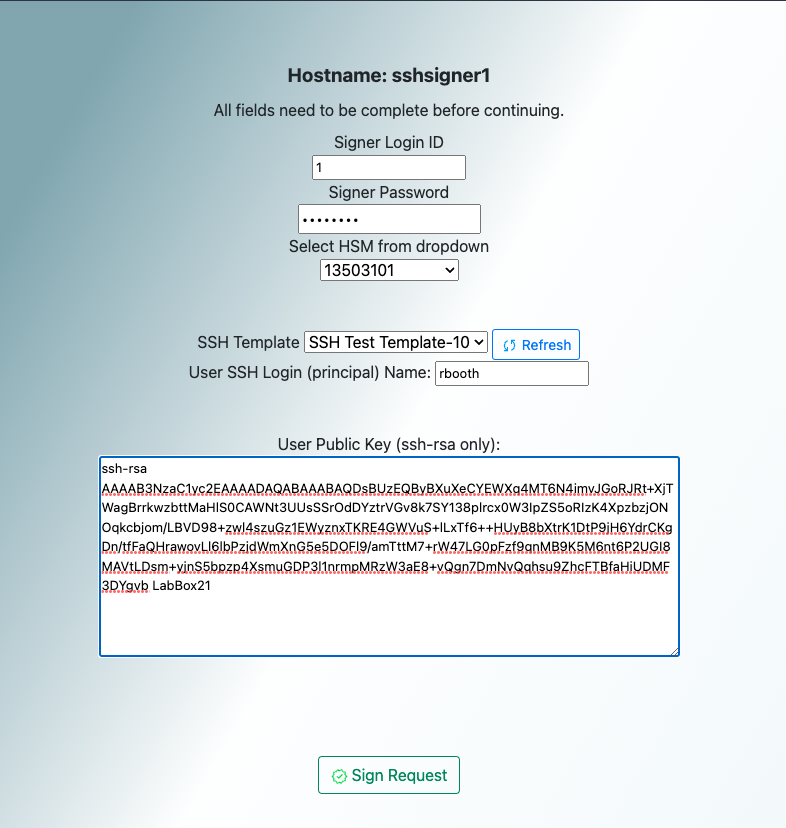The goal of this applicaiton is to make an easy to deploy CA Signed SSH key environment. Restricting the signing auhtority to key organization individuals aka Key Custodians.
By using the YubiHSM as the backbone of this architecture you not only have a more secure storage facility but also visibility to who is signing and when they are signing ssh keys.
👉 If you want to use this with a YubiHSM that is NOT managed by HCM you must build the template using the public key your installation creates. You must also format your Template label name with the ID of the CA object. In the example below that is 10. Example: SSH Template-10
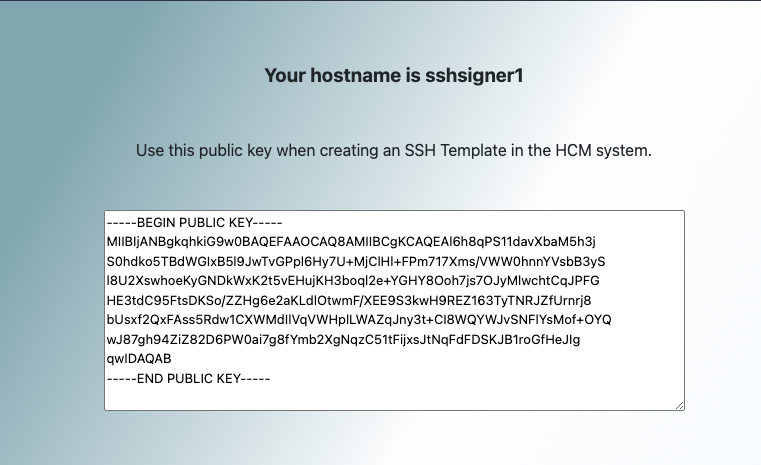
Requirements
- yubihsm-connector
- Linux OS
- root install 1
NOTE: You need to update tag version
https://github.com/trebortech/sshsigner/tags
pip3 install https://github.com/trebortech/sshsigner/archive/refs/tags/YY.MM.DD.BB.tar.gz
Please update with the correct tag version you want to pull
Once installed
tt-sshsigner
-d = data directory. Defaults to /opt/sshsigner
- UDEV script (yubihsm.rules) will trigger the SystemD service (yubihsm-start.service). SystemD service will execute the hsminsert.sh script.
On YubiHSM insert
%%{init: {
'theme':'base',
'themeVariables': {
'tertiaryColor': '#cccccc',
'mainBkg': '#e3dada',
'actorTextColor': '#b1b1b5',
'actorBkg': '#0c8796',
'signalColor': '#0c8796',
'signalTextColor': '#b1b1b5',
'sequenceNumberColor': '#b1b1b5'
}
}
}%%
sequenceDiagram
autonumber
participant HSM
participant UDEV
Note over UDEV: /etc/udev/rules.d/yubihsm.rules
participant SystemD
Note over SystemD: /etc/systemd/system/yubihsm-start.service
participant Script
Note over Script: /usr/local/bin/hsminsert.sh
HSM->>UDEV: Inserted
UDEV->>SystemD: YubiHSM was inserted
SystemD->>Script: Run Script
Script->>Script: Start service for inserted YubiHSM
- My test RPi has an oled screen. The IP address will show of the device. Script located at application/xscripts/oled.py
python3 app.py- Installation README with requirements
- Installation scripts
- UDEV script to configure YubiHSM on insert
- Create "timestamp" cert
- Create Login Page
- Create Sign Key page
- Create walk through video
- Create systemd script for oled and app
- Update this README file
Footnotes
-
lsusb requires root access. Also, we are bonding to port 443 but we should be able to work around that. I'm still working on least priv user. ↩