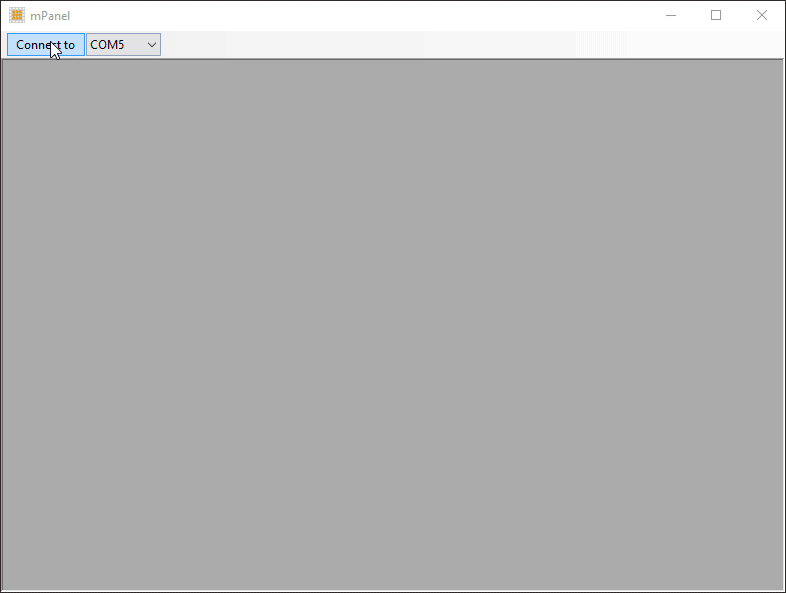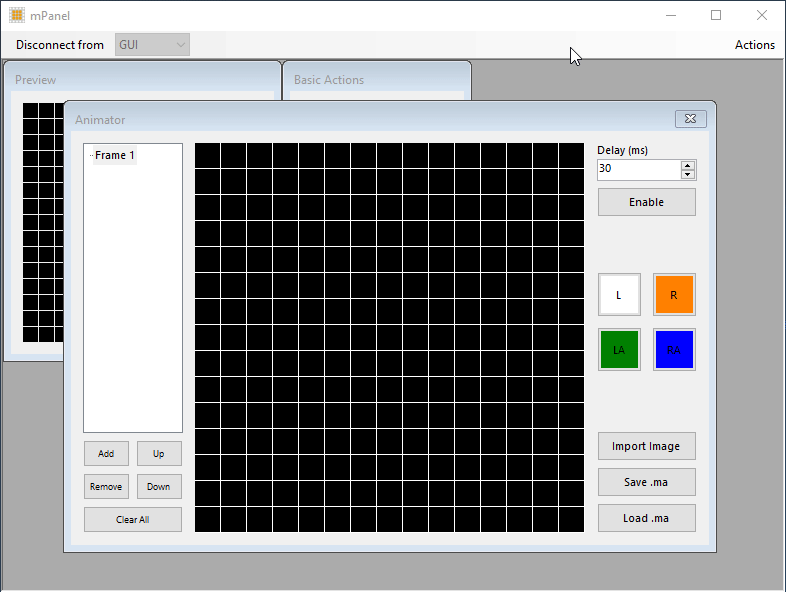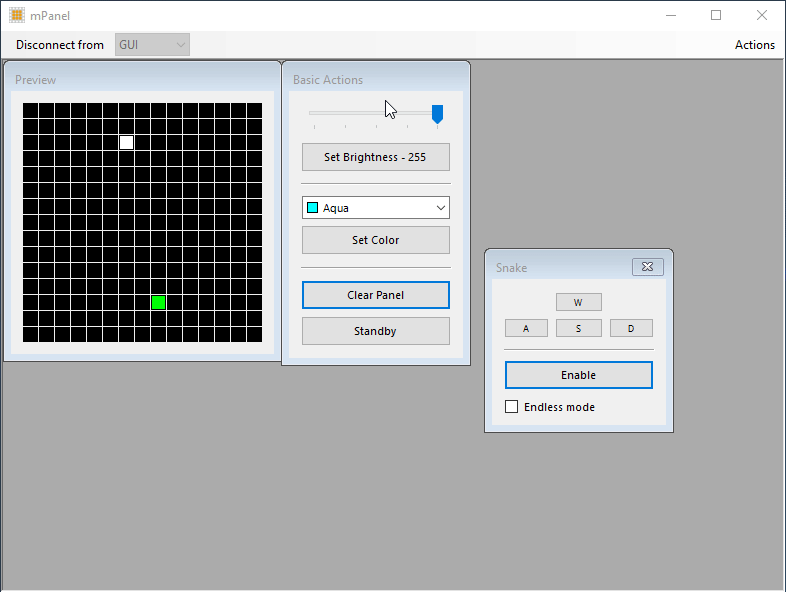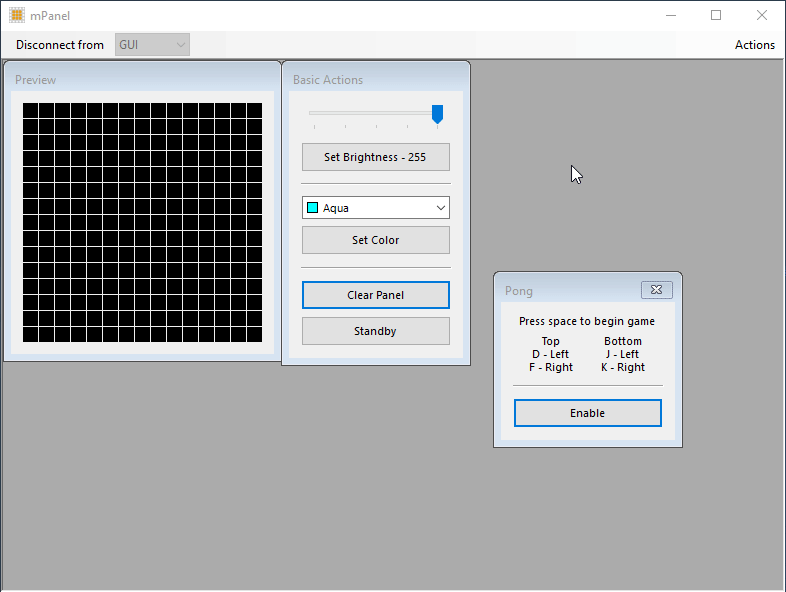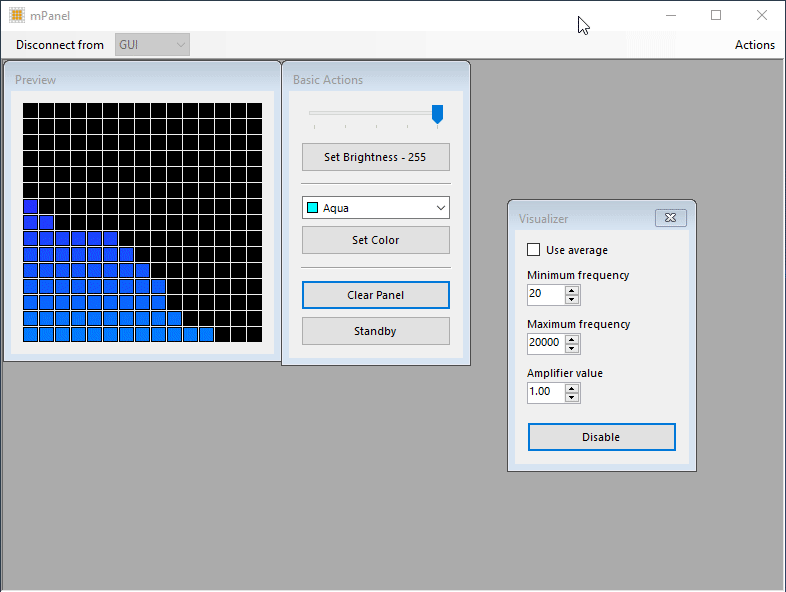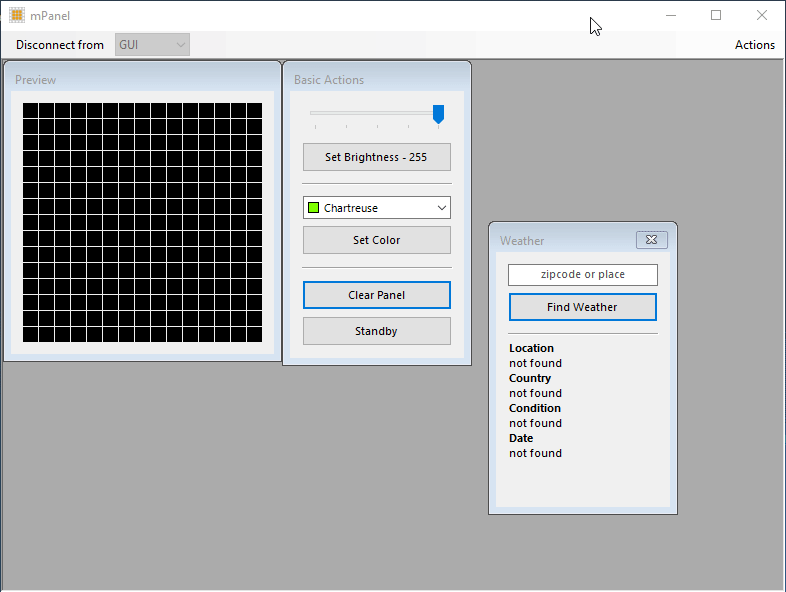mPanel is a multi-function control panel for my homemade LED matrix
The hardware is comprised of an arduino nano clone controlling 225 Neopixel LEDs in a 15x15 grid
- The arduino is running the sketch located in Arduino/matrix
To connect to a matrix, you select the appropriate serial port from the dropdown (or you can select GUI for no device)
- Once connected, you can begin to use all of the Actions available
All dynamic actions have an Enable/Disable button
- When an action is enabled, it begins sending frames to the matrix
While you are connected to a matrix, Preview and Basic Actions will always stay open
The Preview form always shows you exactly what is being shown on the matrix
The Basic Actions form allows you to
- Set global LED brightness
- Set all LEDs to a certain color
- Clear the matrix
- Toggle the Simplex noise based standby mode
The animator allows you to quickly draw things onto the matrix using your mouse cursor
When you click Enable, the animation begins looping with the specified delay inbetween frames
Frames
- There is always 1 frame, but there is no limit to the number of frames
- You can remove a certain frame, or you can change its position in the animation by moving it up and down
- Clearing all frames resets the animation
- Pressing Control + C while editing a frame clones the current frame and automatically selects it
Coloring
- You can set 4 distinct colors to draw with at one time
- L is left click
- R is right click
- LA is Alt + left click
- RA is Alt + right click
- Shift + any option above sets the entire panel with that color
- Control + left click clears the selected pixel
- Control + right click clears the entire frame
Files
- You can import image files into your animation
- .png, .jpeg, and .gif are supported (animated .gif files are broken down into multiple frames)
- You can save your animation
- Animations are serialized into .ma files (changes after you save are not added, you must save again for each change)
- You can load a saved animation
- This clears your current animation, so save it if you don't want to lose it
Controls
- WASD keys to change direction
- Endless mode automatically adds food to your tail
The number in the title of the form is the length of your tail
Key presses are only captured when the Snake form is in focus
Controls
- Space starts the ball movement
- Top player
- D key is left
- F key is right
- Bottom player
- J key is left
- K key is right
Key presses are only captured when the Pong form is in focus
This is a sound visualizer implemented using CSCore
It reacts to the default system sound output
Options
- Use average smooths the bars, make it less jumpy
- Minimum frequency is the lowest frequency that the bars will react to
- Maximum frequency is the highest frequency that the bars will react to
- Amplifier value is multiplied with the calculated bar height to make the bars taller
This uses the Yahoo API to retrieve weather details
It is very flexible with the input, you can input a location or a zip code (not limited to the US)
As of now, it simply shows the current temperature onto the matrix
In the future, the background will dynamically change with the forecast (gray for cloudy, blue dots for rain, etc)