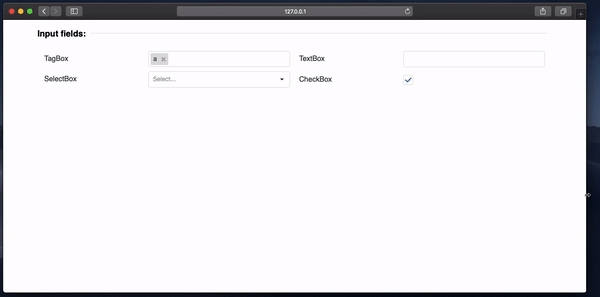DevextremeJsonFormGenerator
Component for rendering a 12-column grid using DevExtreme by json template
Compiled distro
To save your time there is online demo and compiled distro
Usage in Angular2 app
Check instruction here
Developer Guide
- Running a local web server for development. For example, adding new components to the standard set of fields. Minimal experience with Angular2 is required
npm start # check /src/mini-lib/fields
- Assembling a web component to be placed on separate html pages
npm build:mini-lib # check dist/mini-lib
Usage
This tool can be easily applied in third party applications by using using customElements (see code below). Also if you want to apply it in Angular2 application, check app.component.ts.
<mini-web-component data-miniKey="someComponent"></mini-web-component>
<script>
window.someComponent = {
fields: [
{
type: 'group',
columns: '12',
title: 'Input fields:',
fields: [
{
type: 'group',
columns: '6',
fields: [
{
type: 'label',
title: 'TagBox',
columns: '6',
},
{
type: 'tag-box',
name: 'arr',
items: ['a', 'b', 'c'],
defaultValue: ['b'],
columns: '6',
},
{
type: 'label',
title: 'SelectBox',
columns: '6',
},
{
type: 'select-box',
name: 'arr1',
items: ['a', 'b', 'c'],
columns: '6',
},
]
},
{
type: 'group',
columns: '6',
fields: [
{
type: 'label',
title: 'TextBox',
columns: '6',
},
{
type: 'text-box',
name: 'text',
columns: '6',
},
{
type: 'label',
title: 'CheckBox',
columns: '6',
},
{
type: 'check-box',
name: 'omg',
columns: '6',
},
]
}
]
}
],
handler: () => new Promise((res) => res({arr: ['a'], arr1: [], omg: true, text: 'hello!'})),
change: (data) => console.log(data),
}
</script>