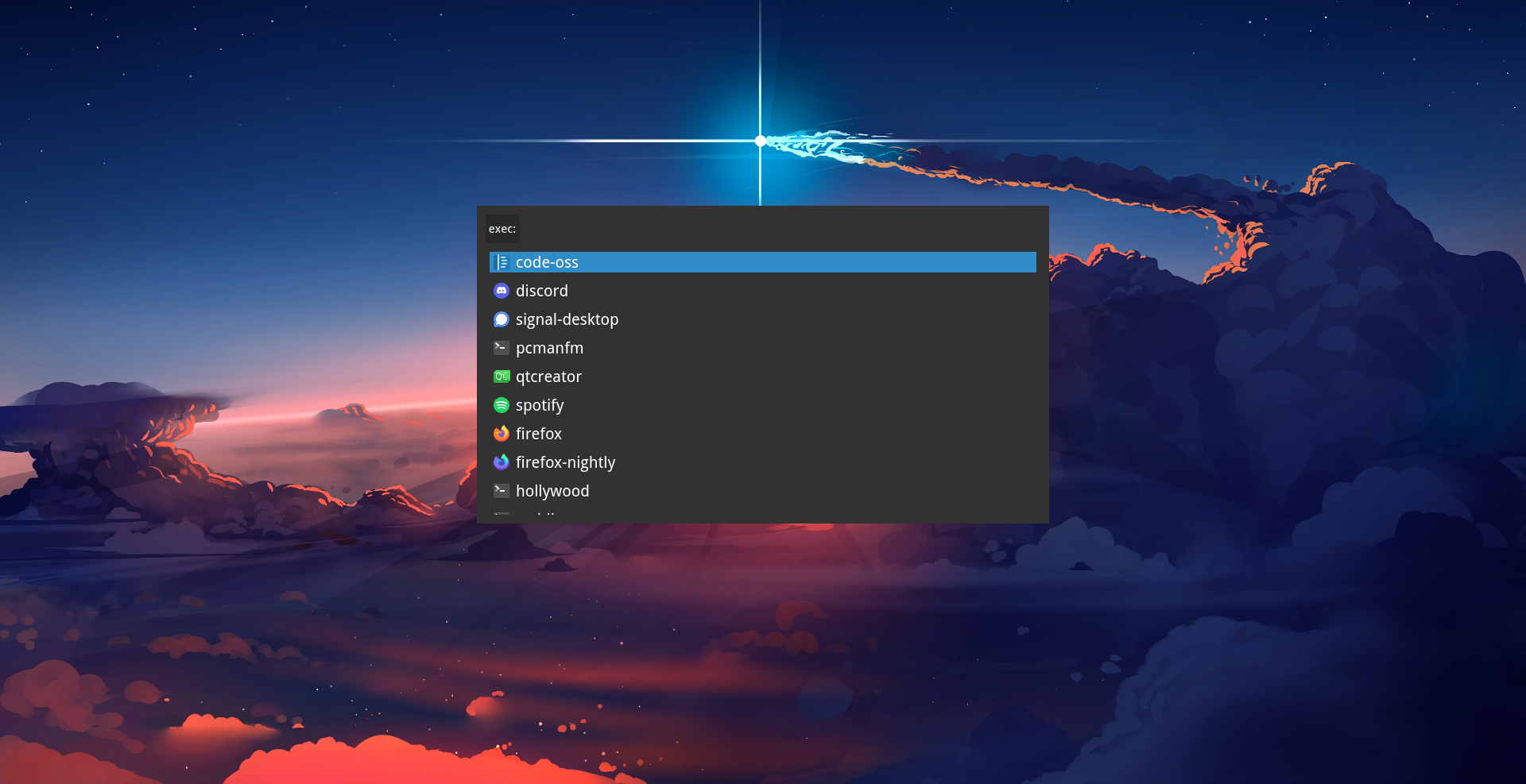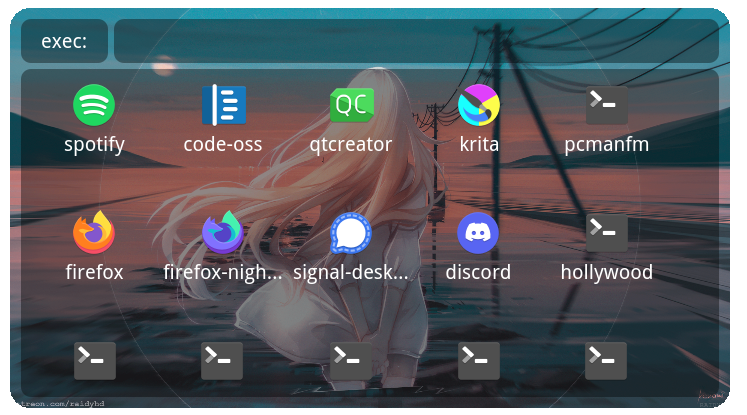
An application launcher made with Qt with less features and customizability!
Todo:
- pinned applications
If you use a WM, you will need to make this app launch in floating mode manually
- Sway
for_window [app_id="lofi"] floating enable
Term: whatever you type in will be launched in your default terminal
Exec: Launched the process directly by pressing enter on the selected icon, by default it's the 1st one.
File: file browser, opens up files with the default application that is set for that type
launch with flag -r to use it as a file/app launcher, without the flag it will display options from stdin and output them to stdout
- tab : auto complete first option
- alt : switch between terminal and execution mode
- del : delete selected recent app from list
- enter : run selected app in list or if nothing is selected, the command in the input bar
- esc : exit launcher
- ctrl+r : reload the cache and program
The default location for the config file is in the home folder at .config/lofi/
Currently config only supports
-
default terminal for terminal execution, default value needs the HOME env to be set.
default terminal = alacritty -
default icon for when an icon is not found
default icon = [PATH TO FILE] -
max number of recents, defaults to 20
max recents = 20 -
list layout to set the type of list you want
layout = gridsets the layout of list to a grid -
grid size , if the layout is set to the grid, this will control how big the grid is, defaults to 128
grid size = 128
NOTE: this is seperate from the stylesheet and if the stylesheet icon-size is too big, it will clip through other icons, this is why you set this -
check locations, paths to check for files, by default it's only "/usr/bin"
check locations = /usr/bin , /home/seb/.local
Adding more locations will cause a bigger cache to be created and slower perfomance when searching depending on the amount of files in the location
To customize how the app launcher looks simply edit the style.qss file at the config folder.
It uses QTs stylesheet, which is mostly like CSS, so you can use it easily if you know CSS
In case you don't know how to use it, here are the official examples
Here is the default style:
#main{
background: rgb(50, 50, 50);
}
#list{
color: white;
background:transparent;
border: 0px;
font-size: 20px
}
#input{
color: white;
background:transparent;
border: 0px;
font-size: 30px;
}
#mode{
color: white;
background:rgba(0,0,0,50);
border: 0px;
font-size: 15px;
}
Here's an example of a customized style
#main{
background: transparent;
border-image:url(/home/seb/Pictures/backgrounds/back.png) 0 0 0 0 stretch stretch;
border-radius: 20px;
}
#list{
color: white;
background:rgba(0, 0, 0, 100);
border-radius: 10px;
padding: 10px;
font-size: 20px;
font-display: none;
icon-size: 30px;
}
#list::item{
selection-background-color: rgba(0, 0, 0, 0.253) ;
selection-color: rgb(255, 255, 255);
}
#list::item:selected{
font-size: large;
}
#input, #mode{
color: white;
background:rgba(0, 0, 0, 100);
border-radius: 10px;
padding: 10px;
font-size: 20px;
}