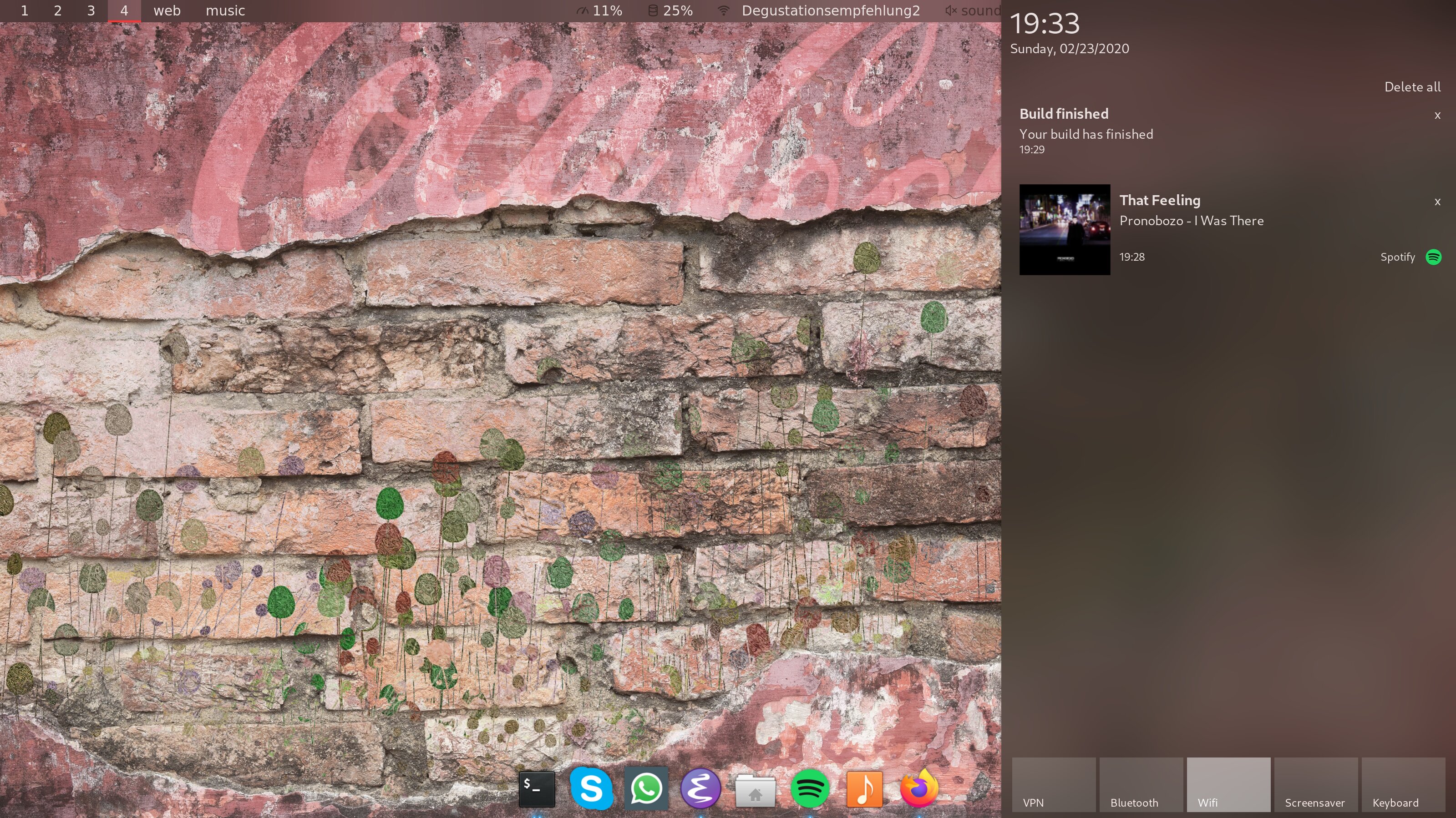A haskell-written notification center for users that like a desktop with style…
Take part in the discussion on our new discussion board!
The notification center receives notifications via DBUS (like any notification daemon) and shows them in the upper right corner of the screen. The notification (if not specified in the notification otherwise) will also be shown in the notification center even after the notification disappeared by itself. The notifications can be clicked to make them disappear.
Notifications can be replaced by the use of the replaces-id feature
of the notification specification.
The notification center can (optionally) show user-specified buttons in the bottom that can be in two states (highlighted/not highlighted) and that can run customizable shell commands.
Some applications, notification:

Link, Markup, Progressbar, and Action support:
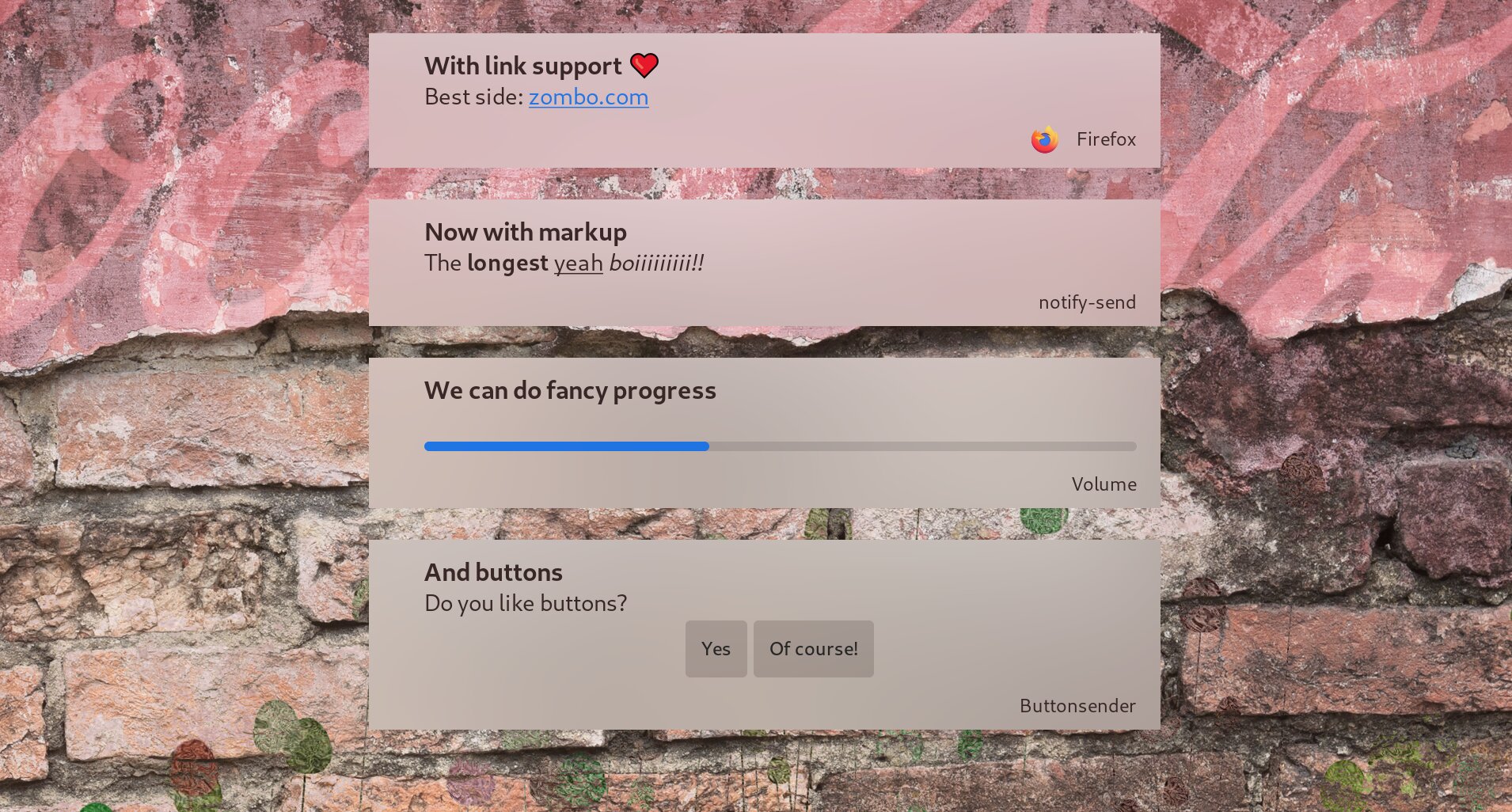
To start it:
> deadd-notification-centerToggle between hidden and shown state of the notification center:
kill -s USR1 $(pidof deadd-notification-center)Set the state of a user defined button (in this example the first
button, which has id 0):
# turn highlighting on
notify-send.py a --hint boolean:deadd-notification-center:true \
int:id:0 boolean:state:true type:string:buttons
# turn highlighting off
notify-send.py a --hint boolean:deadd-notification-center:true \
int:id:0 boolean:state:false type:string:buttonsThis snippet uses notify-send.py, an improved version of libnotify (notify-send).
Clear all notifications
# within the notification center
notify-send.py a --hint boolean:deadd-notification-center:true \
string:type:clearInCenter
# popups
notify-send.py a --hint boolean:deadd-notification-center:true \
string:type:clearPopupsPause/Unpause popup notifications
# pause popup notifications
notify-send.py a --hint boolean:deadd-notification-center:true \
string:type:pausePopups
# unpause popup notifications
notify-send.py a --hint boolean:deadd-notification-center:true \
string:type:unpausePopupsReload CSS Styling file
notify-send.py a --hint boolean:deadd-notification-center:true \
string:type:reloadStyleSend notifications that only show up in the notification center but do not produce a popup:
notify-send.py "Does not pop up" -t 1Action buttons with gtk icons
notify-send.py "And buttons" "Do you like buttons?" \
--hint boolean:action-icons:true \
--action yes:face-cool no:face-sick Notification images by gtk icon
notify-send.py "Icons are" "COOL" \
--hint string:image-path:face-coolNotification images by file
notify-send.py "Images are" "COOL" \
--hint string:image-path:file://path/to/image/from/root.pngNotification with progress bar
notify-send.py "This notification has a progressbar" "33%" \
--hint int:has-percentage:33)
#or
notify-send.py "This notification has a progressbar" "33%" \
--hint int:value:33)Notification with slider
notify-send.py "This notification has a slider" "33%" \
--hint int:has-percentage:33
--action changeValue:abc)This snippet can be used to produce a brightness-indicator. It requires the notify-send.py script.
#!/bin/bash
if [ "$1" == "inc" ]; then
xbacklight -inc 5
fi
if [ "$1" == "dec" ]; then
xbacklight -lower 5
fi
BRIGHTNESS=$(xbacklight -get)
NOTI_ID=$(notify-send.py "Bildschirmhelligkeit" "$BRIGHTNESS/100" \
--hint string:image-path:video-display boolean:transient:true \
int:has-percentage:$BRIGHTNESS \
--replaces-process "brightness-popup")This snippet can be used to produce a volume-indicator. It requires the notify-send.py script.
#!/bin/bash
if [ "$1" == "inc" ]; then
amixer -q sset Master 5%+
fi
if [ "$1" == "dec" ]; then
amixer -q sset Master 5%-
fi
if [ "$1" == "mute" ]; then
amixer -q sset Master toggle
fi
AMIXER=$(amixer sget Master)
VOLUME=$(echo $AMIXER | grep 'Right:' | awk -F'[][]' '{ print $2 }' | tr -d "%")
MUTE=$(echo $AMIXER | grep -o '\[off\]' | tail -n 1)
if [ "$VOLUME" -le 20 ]; then
ICON=audio-volume-low
else if [ "$VOLUME" -le 60 ]; then
ICON=audio-volume-medium
else
ICON=audio-volume-high
fi
fi
if [ "$MUTE" == "[off]" ]; then
ICON=audio-volume-muted
fi
NOTI_ID=$(notify-send.py "Lautstärke" "$VOLUME/100" \
--hint string:image-path:$ICON boolean:transient:true \
int:has-percentage:$VOLUME \
--replaces-process "volume-popup")Install from the AUR for Arch: deadd-notification-center.
OR
If you want to spare yourself the hassle of the build time there is a binary package available: deadd-notification-center-bin.
OR
If you don’t want to wait for me to publish the next stable release: Use the new AUR git-package.
deadd-notification-center-git.
OR
On Ubuntu, Debian, everything… Replace 1.7.2 with the current-most release from the release section.
Manually install the dependencies (exact names might differ in your distribution):
- gtk3
- gobject-introspection-runtime
tar -xvzf linux_notification_center-1.7.2.tar.gz
cd linux_notification_center-1.7.2
wget https://github.com/phuhl/linux_notification_center/releases/download/1.7.2/deadd-notification-center
mkdir -p .out
mv deadd-notification-center .out
sudo make installOR
Dependencies:
- stack
- cairo
- pango
- gobject-introspection
- gtk3
make
sudo make installNOTE: Some styling config has moved. More infos in this file: updateyourconfig2021.org
No configuration is necessary, the notification center comes with sensible defaults™.
All colors and sizes are customizable, as well as the default timeout
for notifications and the optional buttons in the notification
center. Below are possible configurable options shown. The
configuration file must be located at ~/.config/deadd/deadd.conf (or,
if configured differently on your system:
${XDG_CONFIG_HOME}/deadd/deadd.conf).
Additionally, a deadd.css will be loaded from the same folder. It
contains the styling of the notification center. You can load changes
from the deadd.css file by using the command described in the section
“Usage”.
[notification-center]
# Hide the notification center when the mouse leaves the window
hideOnMouseLeave = True
# Margin at the top of the notification center in pixels. This can be
# used to avoid overlap between the notification center and bars such
# as polybar or i3blocks.
marginTop = 0
# Margin at the bottom of the notification center in pixels.
marginBottom = 0
# Margin to the right of the notification center in pixels.
marginRight = 0
# Width of the notification center in pixels.
width = 500
# Monitor on which the notification center will be printed.
monitor = 0
# If true, the notification center will open on the screen, on which the
# mouse is
followMouse = false
# (Optional) Command to run at startup. This can be used to setup
# button states.
# startupCommand = "deadd-notification-center-startup"
# If newFirst is set to true, newest notifications appear on the top
# of the notification center. Else, notifications stack, from top to
# bottom.
newFirst = true
# If useActionIcons is set to true, Action Buttons can show Icon
useActionIcons = true
# If true, the transient field in notifications will be ignored and
# the notification will be persisted in the notification center anyways
ignoreTransient = false
# If true, markup (<u>, <i>, <b>, <a>) will be displayed properly
useMarkup = true
# If true, html entities (& for &, % for %, etc) will be parsed
# properly. This is useful for chromium-based apps, which tend to send
# these in notifications.
parseHtmlEntities = true
# If set to true, the parameter noClosedMsg can be set on
# notifications. If noClosedMsg is set to true on a notification,
# DBUS NotificationClosed messages will not be send for this
# notification.
configSendNotiClosedDbusMessage = false
# If set to true: If no icon is passed by the app_icon parameter
# and no application "desktop-entry"-hint is present, the notification
# center will try to guess the icon from the application name (if present).
# Default is true.
guessIconFromAppname = true
# See section "Notification based scripting" for an explanation
#match = "title=Abc;body=abc":"app=notify-send"
#modify = "transient=false"
#run = "":"killall notify-send"
[notification-center-notification-popup]
# Default timeout used for notifications in milli-seconds. This can
# be overwritten with the "-t" option (or "--expire-time") of the
# notify-send command.
notiDefaultTimeout = 10000
# Margin above notifications (in pixels). This can be used to avoid
# overlap between notifications and a bar such as polybar or i3blocks.
distanceTop = 50
# Margin on the right of the notification (in pixels).
distanceRight = 50
# Vertical distance between 2 notifications (in pixels).
distanceBetween = 20
# Width of the notifications.
width = 300
# Monitor on which the notification will be printed.
monitor = 0
# If true, the notifications will open on the screen, on which the
# mouse is
followMouse = false
# The display size of the application icons in the notification
# pop-ups and in the notification center
iconSize = 20
# The maximal display size of images that are part of notifications
# for notification pop-ups and in the notification center
maxImageSize = 100
# The margin around the top, bottom, left, and right of notification
# images. Applies to popup notifications and in-center notifications.
imageMarginTop = 15
imageMarginBottom = 15
imageMarginLeft = 15
imageMarginRight = 0
# Truncates notification bodies with '...' at the specified number of
# lines. If -1 is specified, the body text will not be truncated.
# Applies only to popup notifications
shortenBody = 5
# The mouse button for closing a popup. Must be either "mouse1",
# "mouse2", "mouse3", "mouse4", or "mouse5"
dismissButton = mouse1
# The mouse button for opening a popup with the default action.
# Must be either "mouse1", "mouse2", "mouse3", "mouse4", or "mouse5"
defaultActionButton = mouse3
[buttons]
### This section describes the configurable buttons within the
### notification center and NOT the buttons that appear in the
### notifications
# Note: If you want your buttons in the notification center to be
# squares you should verify that the following equality holds:
# [notification-center]::width
# == [buttons]::buttonsPerRow * [buttons]::buttonHeight
# + ([buttons]::buttonsPerRow + 1) * [buttons]::buttonMargin
# Numbers of buttons that can be drawn on a row of the notification
# center.
buttonsPerRow = 5
# Height of buttons in the notification center (in pixels).
buttonHeight = 60
# Horizontal and vertical margin between each button in the
# notification center (in pixels).
buttonMargin = 2
# Labels written on the buttons in the notification center. Labels
# should be written between quotes and separated by a colon. For
# example:
# labels = "VPN":"Bluetooth":"Wifi":"Screensaver"
# Each label is represented as a clickable button in the notification
# center. The commands variable below define the commands that should
# be launched when the user clicks on the associated button. There
# should be the same number of entries in `commands` and in `labels`
# commands = "sudo vpnToggle":"bluetoothToggle":"wifiToggle":"screensaverToggle"In the file ${XDG_CONFIG_HOME}/deadd/deadd.css (usually
.config/deadd/deadd.css) you can add CSS styles (GTK3-flavor). Should the
installation not have created a dead.css, you can use the content of
style.css
as a foundation.
The following class-names for labels are defined:
- Notifications:
label.deadd-noti-center.notification.appname- Appname
label.deadd-noti-center.notification.body- Textbody
label.deadd-noti-center.notification.title- Notification title
image.deadd-noti-center.notification.image- Image of a notification
image.deadd-noti-center.notification.icon- Appicon
- Notifications in the notification center:
label.deadd-noti-center.in-center.appname- Appname
label.deadd-noti-center.in-center.body- Textbody
label.deadd-noti-center.in-center.title- Notification title
label.deadd-noti-center.in-center.time- Notification time
image.deadd-noti-center.in-center.image- Image of a notification
image.deadd-noti-center.in-center.icon- Appicon
button.deadd-noti-center.in-center.button-close- Close button on notification
- Notification-center:
label.deadd-noti-center.noti-center.time- The big time at the top
label.deadd-noti-center.noti-center.date- The date text
label.deadd-noti-center.noti-center.delete-all- “Delete all” Button
Examples:
image.deadd-noti-center.notification.icon,
label.deadd-noti-center.notification.appname,
image.deadd-noti-center.in-center.icon,
label.deadd-noti-center.in-center.appname {
opacity: 0
}.deadd-noti-center {
font-family: monospace;
}You can modify notifications if they match certain criteria.
Matching:
The criteria you can specify are equality for the following parameters:
- title
- body
- app
- time
- icon
You can test a parameter like this: title=Abc.
If you want to test for more than one parameter (for all of them to be
true) you can concatenate the criteria with ; like this:
title=Abc;body=You can baz yourself.
Modifying:
You can set the following parameters:
- title
- body
- app
- time
- timeout (specified in milliseconds)
- right (overrides
distanceRightfrom the configuration) - top (overrides
distanceTopfrom the configuration) - icon (overrides the app-icon, value must be either empty, a path to an image or a gtk-icon-name)
- image (overrides the image of the notification, value must be either empty, a path to an image or a gtk-icon-name)
- transient (value has to be
trueorfalse) - noClosedMsg (value has to be
trueorfalse, if set to true it will prevent that a DBUSNotificationClosedmessage will be send for this notification. Only applies if the configuration parameterconfigSendNotiClosedDbusMessageis set totrue) - removeActions (value can be anything, if used, no action buttons will be displayed on the notifications)
If you want to set more than one parameter you can concatenate them
with ; like this: app=Crashmaster 2000;time=4:20.
Running Commands:
Not implemented, yet.
[notification-center]
match = "title=Abc;body=abc":"app=notify-send"
modify = "transient=false"
run = "":"killall notify-send"See here: Log of issues
First of all: Contribution is obviously 100% optional.
If you do want to contribute, feel free to send me an email (for the address, see on my profile).
If you do not want to contribute with your time, you can buy me a beer ;). Someone mentioned, she would be willing to donate, so here is my PayPal link: https://paypal.me/phuhl. Should you consider to donate, please be aware that this does not buy you the right to demand anything. This is a hobby. And will be. But if you just want to give me some motivation by showing me that someone appreciates my work, feel free to do so.
Also take a look at my notify-send.py which imitates notify-send (libnotify) but also is able to replace notifications.