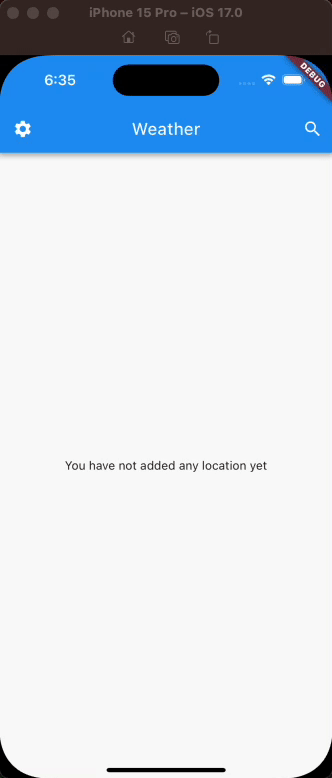Create a basic Flutter mobile app that fetches and displays current weather information for a given location
- Location Input: Users should be able to input a location (e.g., city name or zip code).
- Weather Display: Upon entering a location, the app should fetch and display the current weather information, including:
- Temperature (in Celsius or Fahrenheit)
- Weather condition (e.g., sunny, cloudy, rainy)
- Error Handling: Implement basic error handling for cases where the location input is invalid or the weather data cannot be retrieved.
- User-Friendly UI: Design a simple and user-friendly UI.
- Using bloc architecture
- Using 3rd party SDWebImage to load remote images
- Location input: Users can input a location
- Weather display temperature and weather condition
- Users can choose what unit of temperature they want to display
- Error Handling: Handles some common errors
- User-Friendly UI
- Config PROD and DEV
- Supports dark mode
- Supports localization
- Unit test
- Integration test
Below is information about fultter and the environment details I am using:
- Flutter (Channel stable, 3.13.0, on macOS 13.5 22G74 darwin-arm64, locale en-VN)
- Android toolchain - develop for Android devices (Android SDK version 32.1.0-rc1)
- Xcode - develop for iOS and macOS (Xcode 15.0)
- Chrome - develop for the web
- Android Studio (version 2021.3)
- VS Code (version 1.85.1)
- Using vscode, open project folder
- From the terminal, run
flutter run. Default the environment will be DEV - In case you want to run PROD, please use
flutter run --dart-define ENV=PROD. But, at this time, the configuration for PROD and DEV is the same. Note: I usually use vscode for work, however, in case of Android Studio, things may be different.
- Build dev:
- Android:
flutter build apk --dart-define ENV=DEV - iOS:
flutter build ipa --dart-define ENV=DEV
- Android:
- Build prod:
- Android:
flutter build appbundle --dart-define ENV=PROD - iOS:
flutter build ipa --dart-define ENV=PROD
- Android:
- If you installed fluttergen before:
fluttergen - Otherwise:
flutter pub run build_runner build
- From the terminal, run:
flutter pub run build_runner build