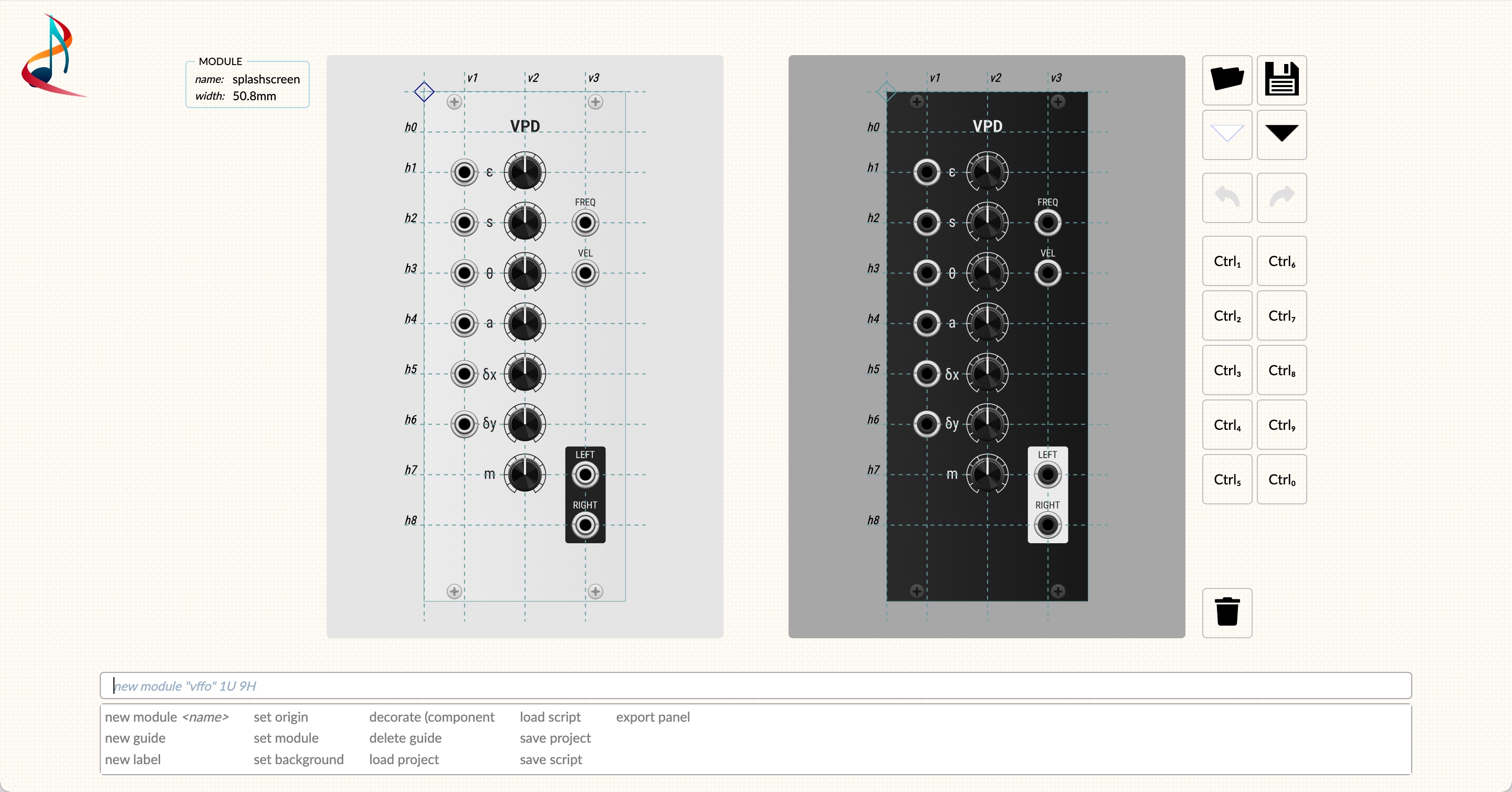VPD is a web application to create the SVG files for a basic VCV module panel.
It has been tested on:
- Chrome
- Firefox
- Opera
- Safari
(but TBH, mostly on Chrome).
There is a brief Getting started section below and a somewhat more comprehensive user guide which describes all the available commands (along with a summary cheatsheet)
Status: ALPHA
VPD was created mostly as an experiment in implementing a command interface using tree-sitter, but also because having to switch back and forth between between text and paths in Inkscape when creating or modifying a VCV panel is just plain annoying.
Assuming that you have already installed the VCV plugin SDK:
-
Create a sample VCV plugin:
$RACK_DIR/helper.py createplugin bodacious cd bodacious make -
Open the VPD web application in a browser.
-
Create a sample panel by either:
-
Downloading the quickstart.vpd project file and opening it by clicking on the Load (
 ) button (or alternatively by executing the load project command)
) button (or alternatively by executing the load project command)-- OR --
-
Downloading the quickstart.vpx script file and opening it by Alt-clicking on the Load (
 ) button (or alternatively by executing the load script command)
) button (or alternatively by executing the load script command)-- OR --
-
Following the Getting started instructions in the User Guide
-
-
Export the SVG files to the plugin
resfolder using either the Export SVG buttons (
 ) or
the commands:
) or
the commands:export panel svg export panel svg dark -
Generate a module using the VCV helper script and add the module to the plugin:
$RACK_DIR/helper.py createmodule bodacious res/bodacious.svg src/bodacious.cppplugin.hpp
#pragma once #include <rack.hpp> using namespace rack; extern Plugin* pluginInstance; extern Model* modelBodacious;plugin.cpp
#include "plugin.hpp" Plugin* pluginInstance; void init(Plugin* p) { pluginInstance = p; p->addModel(modelBodacious); } -
Compile and link and (optionally) install:
make make install
The VPD web app is currently hosted on Cloudflare Pages.
- Download the vpd executable archive from a release or the latest alpha build and extract it to a folder of your choice.
- Open the
vpdapplication in a terminal window (on a Mac you may have to Ctrl-Open the file the first time to grant it permissions to run). - Open http://localhost:9876 in your browser.
- Voilá, you're good to go!
vpd [--debug] [--port <port>] [--html <folder>]
Options:
--debug Enables verbose internal debug logging
--port <port> Serves the web application on the specifed port (the default port is 9876)
--html <folder> External folder for the HTML files - by default it serves the web application
embedded in the executable. A tar.gz file with the base version of the HTML
can be downloaded from the Github releases or the latest 'alpha' build.
- Download the HTML artifact from either a release or the latest alpha build and unzip it to a folder.
- Start an HTTP server to serve the unzipped files:
cd vpd python3 -m http.server 9876 -d html
- Download the HTML artifact from either a release or the latest alpha build and unzip it to a folder.
- Start an HTTP server to serve the unzipped files:
cd vpd npx http-server html --port 9876
You need a bunch of tools:
- make (optional but recommended)
- tree-sitter
- Rust 1.74+
- wasm-pack
- wasm-bindgen
- npm 1.16.32+
- sass
- eslint
- eslint-config-standard
- Docker
- Go 1.21+
- Python 3.9+
NOTES:
-
apt install sasson Ubuntu installsruby-sasswhich was marked obsolete in 2019. Please follow the installation instructions on the Sass homepage to install the current version. -
The web app is not bundled because I cannot for the life of me figure out how to resolve all the wasm dependencies.
- Clone the repository
git clone https://github.com/transcriptaze/vpd cd vpd - Start docker
- Build everything:
make build-all
undoicon by Michael Kussmaul from Noun Project (CC BY 3.0)redoicon by Michael Kussmaul from Noun Project (CC BY 3.0)- The remaining icons are from the SVG Silh project.