With libraries for Processing, Javascript and OpenFrameworks you can access the inputs and outputs of one or more smartphones (or other devices) to easily and quickly prototype interactive spaces, connected products or whatever you can think of. What used to involve complex tasks like networking, native app development, etc. can now be created with a single sketch on your computer.
You can find the download links, references and getting started informations on the Tramontana website.
This is the repo page for the Tramontana app for iOS. If you are looking just to use the app you can download it from the app store at this link or follow the getting started page on Tramontana website.
The Tramontana app works in congiunction with libraries for Processing or Javascript that you can find here: Tramontana Library for Processing Tramontana Library for Javascript
If you want to develop the app instead, and add new features or solve a bug, please continue to read.
- Download or clone this repo.
- Open Terminal on macOS.
- In the terminal:
3. Navigate on your terminal to the folder where you downloaded this repo
cd yourfolderpath/ios-app
5. Run Pod Install
pod install - Open iOSNode.xcworkspace with XCode
- Change your signing certificate to your own:
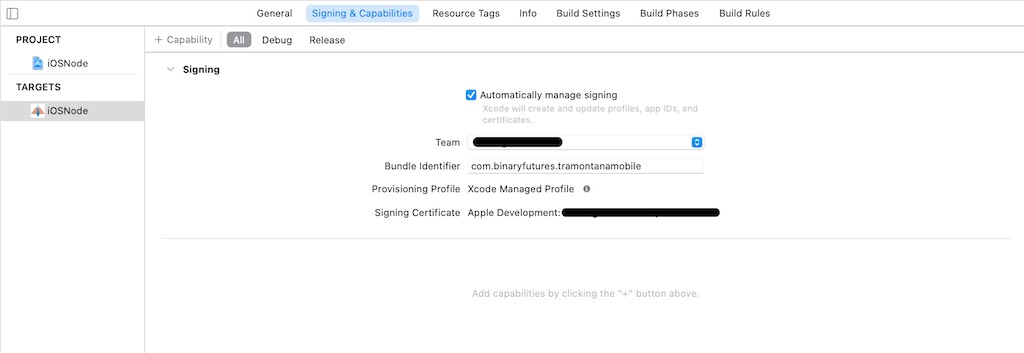
- You should now able to Build and Run the iOS app of Tramontana.
The Tramontana app for iOS was tested on:
XCode 13.0 and XCode 12.4 on macOS 11.3.1 and macOS 11.6 respectively
iOS 15.2
For the user of tramontana the idea is simple: breaking the old paradigm, now you can write one single application that runs on multiple devices.
When the tramontana app (node) starts it creates a websocket server, so then you can connect with your sketch. If you have multiple nodes you should start all of them and then start the sketch.
Conceptually the app is a bridge between the sketch and the sensors and actuators that are inside the device.
The app is thought to have managers that keep track of specific features. Most of the managers are referenced in the main ViewController.
In fact TViewController keeps reference of:
The NetworkManager (or the WebSocketManager) and OSCManager are singletons and keep track of network events.
The SensorManager is responsible to keeping track of a list of active sensors and related clients that are interested in events. This is done via the -(void) registerSensor:(int)sensor withWebsocket:(PSWebSocket*)webSocket method.
The method -(void) releaseSensor:(int)sensor withWebsocket:(PSWebSocket*)webSocket releases the client to listening to a certain sensor, if there are no more listeners the device stops to track the specific sensor.
E.g. link
if([_arrayDistance count]==0)
{
[UIDevice currentDevice].proximityMonitoringEnabled=NO;
}The actuator manager is responsible to play respond to actuator commands that are not related to showing media (audio, video, images) on screen (we are using GPMediaView for that).
These methods are: · setBrightness · makeVibrate · setLED · pulseLEDwith
The console manager is used just for debug at the beginning of tramontana. The panel at the beginning is dismissed as soon as we send a command that changes the appearance of the screen.
When invoking tramontana to take a picture, the image is saved to Dropbox if the account was linked. This resulted particularly interesting when extending the event with iFTTT.
If you want to contribute to tramontana, welcome!
When you develop tramotana make sure that the app compiles on iPhone, iPad and TvOS.
Use the tester app to check that everything works and if you add new features, make sure to add them to the tester app as well.
After each accepted pull request the main contributors will compile and sign the app, and send it for approval to the App Store.
The pull request should state the updated version of the app. The current version now is 1.2.3.
GNU AFFERO GENERAL PUBLIC LICENSE Version 3 AGPL-3.0-only