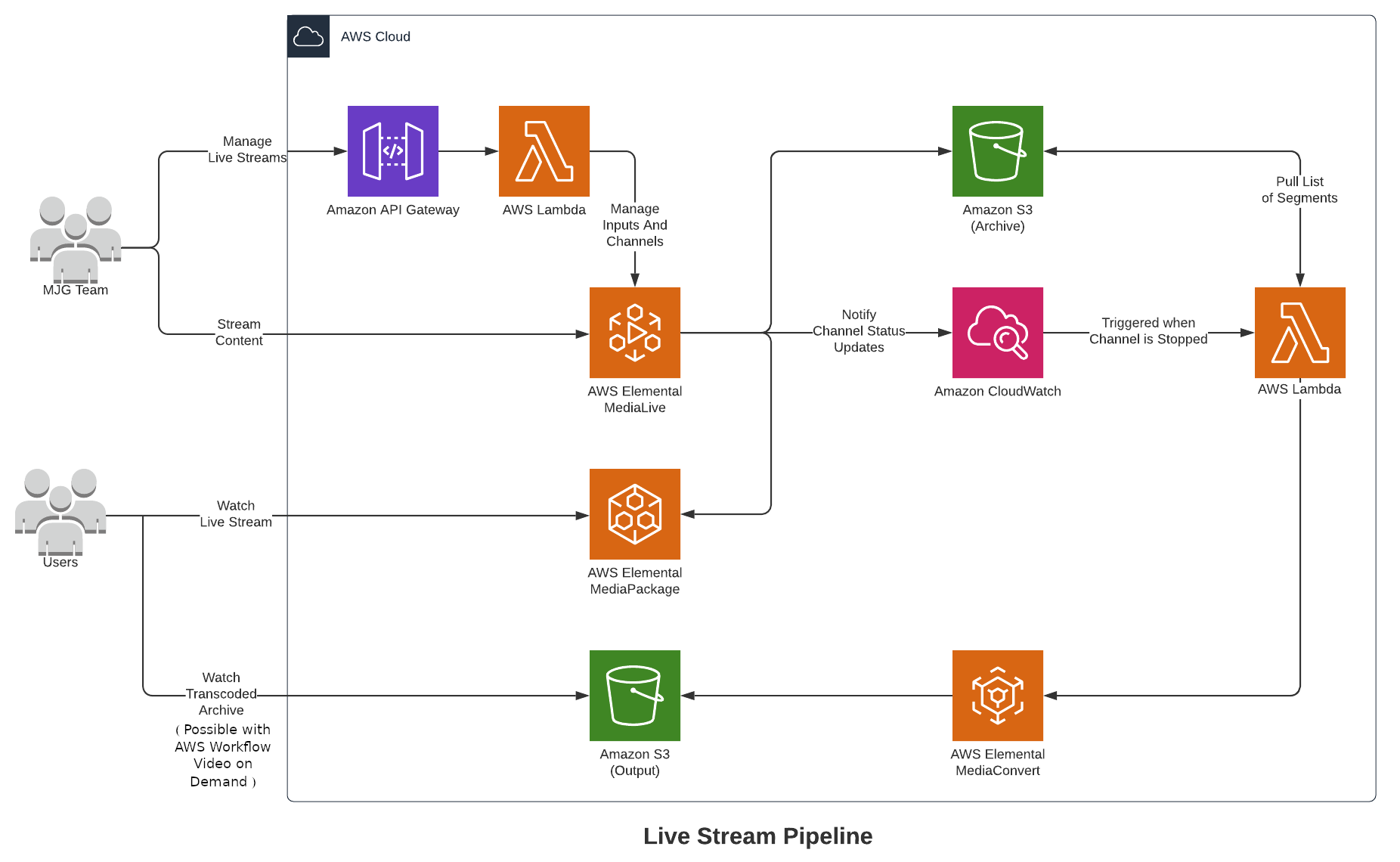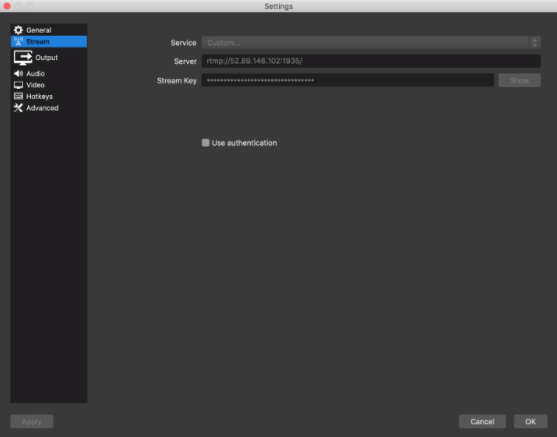AWS Workflow Live Streaming Terraform module
AWS MediaLive is an AWS serverless service used to create livestreaming videos without the complexity of building and operating broadcast-grade video processing infrastructure. This terraform module is used to manage mutliple livestreams easily by providing an API.
This module can be used with AWS CloudFront.
Terraform versions
Terraform 0.12 and newer.
Requirements
| Name | Version |
|---|---|
| terraform | >= 0.12 |
| aws | >= 2.11 |
Providers
AWS
Prerequisites
- You must have an archive S3 bucket.
- You must have a MediaLive input security group (actually, input security group cannot be managed by terraform).
- If using AWS CloudFront, you must have an acm certificate and also a AWS route53.
Usage
Clone our repository where you plan to use this module.
Before using the module, change directory to live-streaming-api.
$ cd live-streaming-api && ls
api.py cloudfront_config.json medialive_config.jsonmedialive_config.json is a MediaLive configuration example, you may want to modify medialive_config.json file in order to change MediaLive configuration settings. Some values are populated from Lambda function, ( "[Populated by Lambda function]" values ).
Default config :
Live streaming :
| Resolution | Bitrate (bits/s) |
|---|---|
| 640x360 | 800000 |
| 960x540 | 2200000 |
| 1280x720 | 4700000 |
| 1920x1080 | 8000000 |
Archive records :
| Resolution | Bitrate (bits/s) |
|---|---|
| 1920x1080 | 7000000 |
If you're using AWS Cloudfront
cloudfront_config.json is the Cloudfront configuration example, you may want to modify cloudfront_config.json file in order to change Cloudfront configuration settings. Some values are populated from Lambda function, ( "[Filled by Lambda]" values ).
You can get your Cloudfront configuration using its ID and AWS CLI ( more details here ):
$ aws cloudfront get-distribution-config --id EDFDVBD6EXAMPLEOnce your api configuration is done, zip medialive_api's content :
live-streaming-api$ zip -r ../medialive_api.zip .You're now ready to use this module.
Usage Example
Make sure that the archive bucket used is in the same AWS Region as the terraform module region that you defined.
# not using cloudfront
module "medialive_api" {
source = "./aws-workflow-live-streaming"
region = "us-west-2"
lambda_zip_path = "./aws-workflow-live-streaming/medialive_api.zip"
archive_bucket_name = "test-workflow-live-archive"
}# using cloudfront
module "medialive_api" {
source = "./aws-workflow-live-streaming"
region = "us-west-2"
lambda_zip_path = "./aws-workflow-live-streaming/medialive_api.zip"
archive_bucket_name = "test-workflow-live-archive"
input_security_group = "123456"
using_cloudfront = true
acm_certificate = "arn:aws:acm:us-east-1:123456789123:certificate/12abc3de8-7154-407b-a5a6-fd86525f7784"
cloudfront_live_domain = "live.my_cloudfront_domain.com"
route_53_id = "12345678"
}What does it do ?
- Using this module set the AWS Workflow Live Streaming. You're ready to use the API to start live streaming.
Alternative example using vars.tf
# vars.tf
/*
// module configuration variables
// - By overriding default values provided by the module
*/
variable "region" {
description = "AWS region."
default = "us-west-2"
}
variable "project_base_name" {
description = "Project name."
default = "workflow-live"
}
variable "lambda_zip_path" {
description = "Path to lambda zip file."
default = "./medialive_module/api.zip"
}
variable "dynamodb_table_name" {
description = "Db table name for MediaLive API storage."
default = "MedialiveApiStorage"
}
variable "archive_bucket_name" {
description = "Archive bucket to record lives in."
default = "live_archive_bucket"
}
variable "input_security_group" {
description = "AWS MediaLive input security group."
type = string
}
variable "using_cloudfront" {
description = "Boolean to set to true if using AWS Cloudfront."
default = false
type = bool
}
variable "acm_certificate" {
description = "In case of using AWS Cloudfront, please set ACM certificate."
default = "0"
type = string
}
variable "cloudfront_live_domain" {
description = "In case of using AWS Cloudfront, please set Cloudfront live domain"
default = "0"
type = string
}
variable "route_53_id" {
description = "In case of using AWS Cloudfront, please set the Route53 id."
default = "0"
type = string
}
# in file using module
module "medialive_api" {
source = "./aws-workflow-live-streaming"
}Get Started with API
Once the terraform module is applied, you should use the provided API to manage livestreams. There is no authorization set.
A postman collection is provided postman_collection.json.
1. Create a stream
To create a stream, you will have to make a POST request to /streams with a body containing a name (and an optional description).
This endpoint will return all the information for this new stream, such as the stream ID, details you will need to configure your streaming software or also the output URL.
2. Start the stream
With a POST request to /streams/{stream_id}/start, the API will start the MediaLive Channel and you will be able to send data with your streaming software.
3. Select the stream for the live Cloudfront distribution
With a POST request to /streams/{stream_id}/live, the API will associate the stream with the "live" Cloudfront distribution, setting the Cloudfront live domain to the mediapackage url for this stream.
Note that a Cloudfront distribution can handle multiple livestream simultaneously.
4. Stream your content
The rtmp1 value from stream details contains two information needed to configure your streaming software: rtmp://IP_ADDRESS:PORT/app/STREAMING_KEY
Example with OBS:
Server: rtmp://IP_ADDRESS:PORT/
Stream Key: STREAMING_KEY
Check the livestream is on: go to link in viewer_endpoint or viewer_endpoint_cloudfront ( if using Cloudfront ) value from stream details and use index.m3u8 with VLC for example.
5. Stop the stream
With a POST request to /streams/{stream_id}/stop, the API will stop the MediaLive Channel.
6. Split the record of the stream
You can send information on how to split the record of a stream with a POST request to /streams/{stream_id}/split. The API will generate for each requested section a dedicated M3U8 file. You could probably use the aws-workflow-video-on-demand module in order to convert automatically files generated to MP4 file.
Usage exemple: I'm livestreaming for hours, but I'm gonna split the stream record in order to have some stream moments to quickly publish them.
Split API route can be used during the livestreaming and when it's stopped.
You will need to pass a list of objects containing the start and finish timestamps of each section. The timestamps are in seconds.
You will also need to pass the session_id parameter for the stream you want to select (since a channel can be reused for multiple streams).
The session_id is the key of the archives_path map corresponding to the path you want to use.
Example of stream returned with route GET /streams :

Example of the body:
{
"timestamp_list": [
{
"start": 123,
"end": 456
},
{
"start": 789,
"end": 123456
},
{
"start": 123456,
"end": 456789
}
],
"session_id": "1234567890ABCDEF"
}7. Delete ressources
WARNING: Be sure that you stopped the stream and that MediaLive channel is stopped.
With a DELETE request to /streams/{stream_id}, the API will delete the MediaLive Channel and MediaPackage one.
API Documentation
Make sure to set header "content-type": "application/json" for POST requests.
GET /streams
Returns list of available streams
Body:
No body requiredResponse:
[
{
"name": "stream_name",
"description": "Stream description",
"id": "1234567890ABCDEF",
"rtmp1": "rtmp://IP_ADDRESS:PORT/app/STREAMING_KEY",
"rtmp2": "rtmp://IP_ADDRESS:PORT/app/STREAMING_KEY",
"viewer_endpoint": "http://url_for_output",
"archives_path": {
"1234567890ABCDEF": "s3://bucket/path/to/archive"
},
"last_update": "1234567890",
"last_started": null,
"last_stopped": null,
"started": true,
"current_session_id": null,
"live_channel_id": "1234567890ABCDEF",
"live_input_id": "1234567890ABCDEF",
"package_endpoint_id": "1234567890ABCDEF",
"package_channel_id": "1234567890ABCDEF"
},
{
"name": "another_stream_name",
"description": "Stream description again",
"id": "1234567890ABCDEF",
"rtmp1": "rtmp://IP_ADDRESS:PORT/app/STREAMING_KEY",
"rtmp2": "rtmp://IP_ADDRESS:PORT/app/STREAMING_KEY",
"viewer_endpoint": "http://url_for_output",
"archives_path": {},
"last_update": "1234567890",
"last_started": null,
"last_stopped": null,
"started": false,
"current_session_id": null,
"live_channel_id": "1234567890ABCDEF",
"live_input_id": "1234567890ABCDEF",
"package_endpoint_id": "1234567890ABCDEF",
"package_channel_id": "1234567890ABCDEF"
}
]GET /streams/{id}
Returns details for requested stream
Body:
No body requiredResponse:
{
"name": "stream_name",
"description": "Stream description",
"id": "1234567890ABCDEF",
"rtmp1": "rtmp://IP_ADDRESS:PORT/app/STREAMING_KEY",
"rtmp2": "rtmp://IP_ADDRESS:PORT/app/STREAMING_KEY",
"viewer_endpoint": "http://url_for_output",
"archives_path": {
"1234567890ABCDEF": "s3://bucket/path/to/archive"
},
"last_update": "1234567890",
"last_started": null,
"last_stopped": null,
"started": false,
"current_session_id": null,
"live_channel_id": "1234567890ABCDEF",
"live_input_id": "1234567890ABCDEF",
"package_endpoint_id": "1234567890ABCDEF",
"package_channel_id": "1234567890ABCDEF"
}POST /streams
Creates a stream and returns its details
Body:
{
"name": "my_stream",
"description": "This is a stream",
"segment_length": 123
}segment_length is an optional argument which allow you to control the length of the segment files saved to S3, in seconds. If no value is provided, the default of 300 seconds is used.
Response:
{
"name": "my_stream",
"description": "This is a stream",
"id": "1234567890ABCDEF",
"rtmp1": "rtmp://IP_ADDRESS:PORT/app/STREAMING_KEY",
"rtmp2": "rtmp://IP_ADDRESS:PORT/app/STREAMING_KEY",
"viewer_endpoint": "http://url_for_output",
"archives_path": {},
"last_update": "1234567890",
"last_started": null,
"last_stopped": null,
"started": false,
"current_session_id": null,
"live_channel_id": "1234567890ABCDEF",
"live_input_id": "1234567890ABCDEF",
"package_endpoint_id": "1234567890ABCDEF",
"package_channel_id": "1234567890ABCDEF"
}POST /streams/{id}
Updates requested stream details
Body:
{
"name": "my_stream",
"description": "This is a stream with MediaLive",
"id": "1234567890ABCDEF",
"rtmp1": "rtmp://IP_ADDRESS:PORT/app/STREAMING_KEY",
"rtmp2": "rtmp://IP_ADDRESS:PORT/app/STREAMING_KEY",
"viewer_endpoint": "http://url_for_output",
"archives_path": {},
"last_update": "1234567890",
"last_started": null,
"last_stopped": null,
"started": false,
"current_session_id": null,
"live_channel_id": "1234567890ABCDEF",
"live_input_id": "1234567890ABCDEF",
"package_endpoint_id": "1234567890ABCDEF",
"package_channel_id": "1234567890ABCDEF"
}Response:
{
"name": "my_stream",
"description": "This is a stream with MediaLive",
"id": "1234567890ABCDEF",
"rtmp1": "rtmp://IP_ADDRESS:PORT/app/STREAMING_KEY",
"rtmp2": "rtmp://IP_ADDRESS:PORT/app/STREAMING_KEY",
"viewer_endpoint": "http://url_for_output",
"archives_path": {},
"last_update": "1234567890",
"last_started": null,
"last_stopped": null,
"started": false,
"live_channel_id": "1234567890ABCDEF",
"live_input_id": "1234567890ABCDEF",
"package_endpoint_id": "1234567890ABCDEF",
"package_channel_id": "1234567890ABCDEF"
}POST /streams/{id}/start
Starts requested stream
Body:
{
"path": "optional_path",
"startover_window_seconds": 123,
"key_rotation_interval": 123
}N.B.: path is not mandatory, if not provided a path will be generated with the following format: s3://$archive_bucket/$year/$month/$day/$stream_id-$timestamp.
Arguments startover_window_seconds and key_rotation_interval are not mendatory, and if not set their default values will be used, 3600 and 60 respectively.
Both are in seconds.
startover_window_seconds controlls the amount of time that a stream can be rewound to.
key_rotation_interval controlls how often the encryption key will be rotated when streaming.
Response:
{
"name": "my_stream",
"description": "This is a stream",
"id": "1234567890ABCDEF",
"rtmp1": "rtmp://IP_ADDRESS:PORT/app/STREAMING_KEY",
"rtmp2": "rtmp://IP_ADDRESS:PORT/app/STREAMING_KEY",
"viewer_endpoint": "http://url_for_output",
"archives_path": {
"1234567890ABCDEF": "s3://bucket/path/to/archive"
},
"last_update": "1234567890",
"last_started": "1234567890",
"last_stopped": null,
"started": true,
"current_session_id": "1234567890ABCDEF",
"live_channel_id": "1234567890ABCDEF",
"live_input_id": "1234567890ABCDEF",
"package_endpoint_id": "1234567890ABCDEF",
"package_channel_id": "1234567890ABCDEF"
}POST /streams/{id}/live
Associates stream with Cloudfront distribution.
You can associate an arbitrary number of streams with the live Cloudfront distribution
Body:
No body requiredResponse:
No response
DELETE /streams/{id}/live
Dissociates the stream with Cloudfront distribution.
Note that when calling DELETE on /streams/{id} it will automatically dissociate the endpoint from the live endpoint.
Body:
No body requiredResponse:
No response
POST /streams/{id}/stop
Stops requested stream
Body:
No body requiredResponse:
{
"name": "my_stream",
"description": "This is a stream",
"id": "1234567890ABCDEF",
"rtmp1": "rtmp://IP_ADDRESS:PORT/app/STREAMING_KEY",
"rtmp2": "rtmp://IP_ADDRESS:PORT/app/STREAMING_KEY",
"viewer_endpoint": "http://url_for_output",
"archives_path": {
"1234567890ABCDEF": "s3://bucket/path/to/archive"
},
"last_update": "1234567890",
"last_started": "1234567890",
"last_stopped": "1234567890",
"started": true,
"current_session_id": "1234567890ABCDEF",
"live_channel_id": "1234567890ABCDEF",
"live_input_id": "1234567890ABCDEF",
"package_endpoint_id": "1234567890ABCDEF",
"package_channel_id": "1234567890ABCDEF"
}POST /streams/{id}/split
Split archive for requested stream
Body:
{
"timestamp_list": [
{
"start": 123,
"end": 456
},
{
"start": 789,
"end": 123456
},
{
"start": 123456,
"end": 456789
}
],
"session_id": "1234567890ABCDEF",
"name_modifier": "test"
}Response:
No responsename_modifier is an optional argument that adds a modfier to the name of the generated indexes, to differenciate between multiple calls of this endpoint.
If it is not specified, a UUID will be generated and used.
DELETE /streams/{id}
Deletes requested stream and returns its details
Body:
No body requiredResponse:
{
"name": "my_stream",
"description": "This is a stream",
"id": "1234567890ABCDEF",
"rtmp1": "rtmp://IP_ADDRESS:PORT/app/STREAMING_KEY",
"rtmp2": "rtmp://IP_ADDRESS:PORT/app/STREAMING_KEY",
"viewer_endpoint": "http://url_for_output",
"archives_path": {
"1234567890ABCDEF": "s3://bucket/path/to/archive"
},
"last_update": "1234567890",
"last_started": "1234567890",
"last_stopped": "1234567890",
"started": true,
"current_session_id": "1234567890ABCDEF",
"live_channel_id": "1234567890ABCDEF",
"live_input_id": "1234567890ABCDEF",
"package_endpoint_id": "1234567890ABCDEF",
"package_channel_id": "1234567890ABCDEF"
}