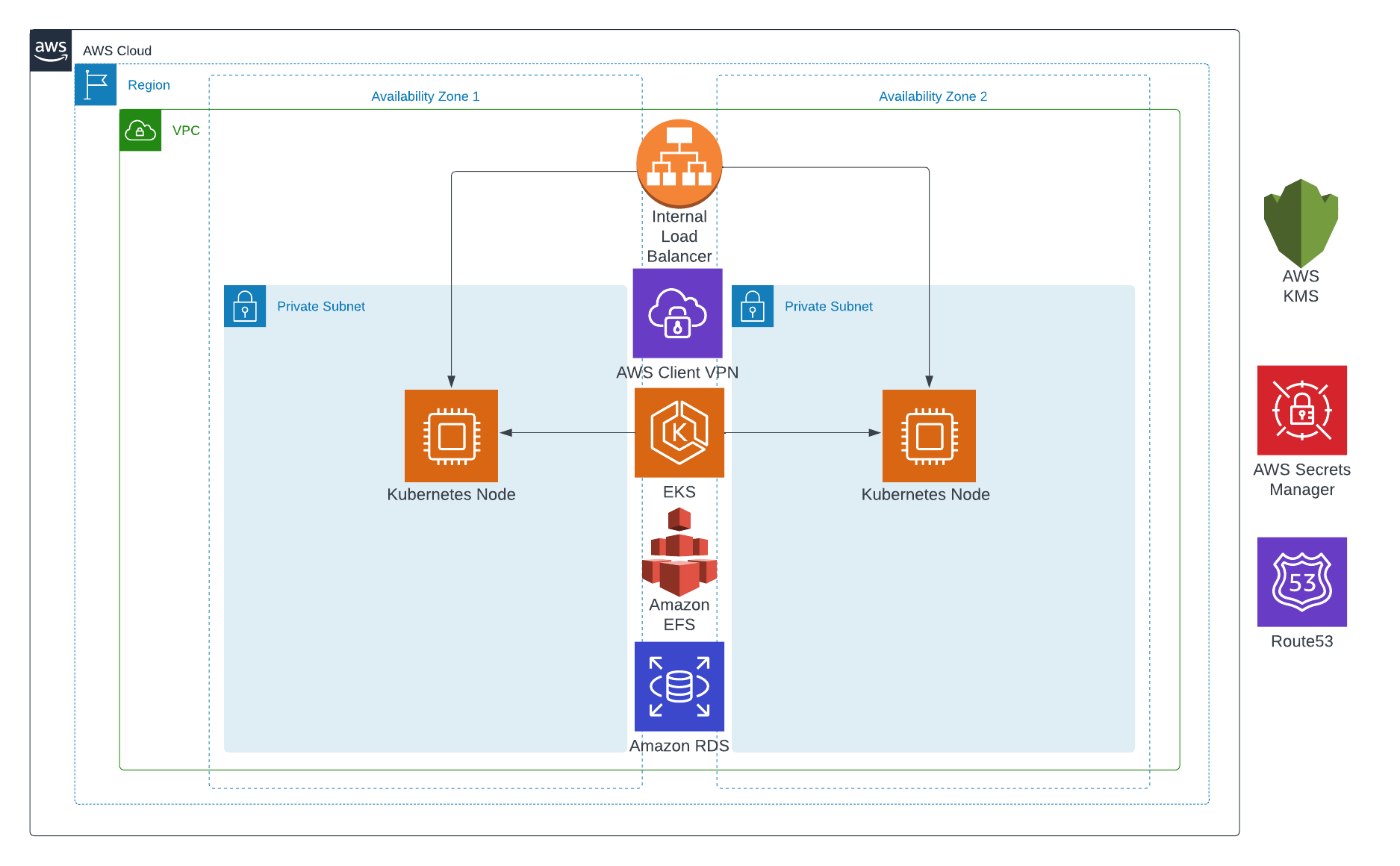AWS EKS Chainlink whitepaper is a Terraform project that deploys a Chainlink node and adapters on AWS EKS. The steps taken by TrackIt to build a secure, reliable, and scalable Chainlink environment are outlined in this article (FIXME). Multiple Terraform modules supported by the AWS community were employed to deploy the AWS infrastructure. Note that these steps are not intended for a production environment, but they will help you set up your first Chainlink node.
- Terraform ~> 1.3.9 (you can use tfenv to manager your Terraform versions)
- An ETH URL from an ETH Client (i.e.: Infura)
- SOPS
- AWS CLI v2
You need to have a Terraform backend configured to store the Terraform state. You can use the S3 backend with DynamoDB for state locking:
- Create your S3 bucket (replace
bucket_namewith your bucket name andaws_regionwith your AWS region):
aws s3api create-bucket --bucket {{bucket_name}} --region {{aws_region}} --create-bucket-configuration LocationConstraint={{aws_region}}- Create your DynamoDB table with the following command (replace
{{table_name}}with your table name and{{region}}with your AWS region):
aws dynamodb create-table --table-name {{table_name}} --attribute-definitions AttributeName=LockID,AttributeType=S --key-schema AttributeName=LockID,KeyType=HASH --billing-mode PAY_PER_REQUEST --region {{region}}- Update the provider with your Terraform S3 backend and provider configuration. For example, with
us-east-1as the region,terraform-stateas the S3 bucket name, andterraform-state-lockas the DynamoDB table name:
terraform {
required_version = "~> 1.3.9"
backend "s3" {
bucket = "terraform-state"
key = "terraform.state"
region = "us-east-1"
dynamodb_table = "terraform-state-lock"
}
required_providers {
sops = {
source = "carlpett/sops"
version = "~> 0.5"
}
}
}
provider "aws" {
region = "us-east-1"
}
provider "sops" {}- Create a KMS key in AWS to encrypt your secrets.
- Create a new
tfvarsfile for your environment, i.e.:envs/dev.tfvarsfor thedevenvironment.- Fill in the values for the variables (
example.tfvarscontains an example of how it could look like). - Create the env folder for your secrets:
mkdir tf/secrets/dev.
- Fill in the values for the variables (
- Create a new file
clear-dev-secrets.yamlwhich is going to contain the secrets for your environment. - Fill in the values for the secrets (use
clear-secrets.yamlas an example). - Encrypt secrets (KMS Key ARN is needed):
export SOPS_KMS_ARN=arn:aws:kms:REGION:ACCOUNT_ID:key/KMS_KEY_ID
sops -e clear-secrets.yaml > ./tf/secrets/dev/encrypted-secrets.yamlThe encrypted file needs to be in the
tf/secrets/<env>folder and namedencrypted-secrets.yaml.
Once you have completed the setup, you can follow these steps to deploy the Chainlink node and adapters:
- Open a terminal and go to the
tffolder:cd tf - Initialize Terraform:
terraform init- (optional) If you want to use workspace, you need to create it (if the workspace does not exist) and select it:
terraform workspace new dev && terraform workspace select dev- Plan the deployment to verify that the deployment matches your configuration:
terraform plan --var-file ../envs/dev.tfvars- Deploy the Infrastructure
terraform apply --var-file ../envs/dev.tfvars
kubectlis required to connect to the cluster. You can install it by following the official documentation.
Once your infrastructure is deployed, you can connect to the EKS cluster:
aws eks update-kubeconfig --name <CLUSTER_NAME> --region <AWS_REGION>
kubectl get pods Pods including Chainlink should be visible in the kubectl output. Copy the name of the Chainlink pod, and then use the following command to be able to access Chainlink UI on your machine:
kubectl port-forward <CHAINLINK_POD_NAME> 6688:6688Open your browser and go to http://localhost:6688/ to access the Chainlink UI and fill your user credentials.
If you want to go further and customize your Chainlink node and adapters you can look at our Chainlink Helm Charts documentation.
When destroying the Terraform project, the following error may occur:
╷
│ Error: deleting EC2 EIP (eipalloc-XXXX): disassociating: AuthFailure: You do not have permission to access the specified resource.
│ status code: 400, request id: XXXX
│
│
╵Temporary workaround: destroy the project again.
| Name | Version |
|---|---|
| terraform | ~> 1.3.9 |
| sops | ~> 0.5 |
| Name | Version |
|---|---|
| aws | n/a |
| helm | n/a |
| kubernetes | n/a |
| sops | ~> 0.5 |
| Name | Source | Version |
|---|---|---|
| eks | terraform-aws-modules/eks/aws | ~> 18.0 |
| rds | terraform-aws-modules/rds-aurora/aws | ~>6.1.4 |
| vpc | terraform-aws-modules/vpc/aws | ~> v3.10.0 |
| Name | Type |
|---|---|
| aws_eip.p2p_ingress_a | resource |
| aws_eip.p2p_ingress_b | resource |
| aws_kms_key.eks | resource |
| aws_secretsmanager_secret.rds_url | resource |
| aws_secretsmanager_secret_version.url | resource |
| aws_security_group.additional | resource |
| helm_release.adapters | resource |
| helm_release.chainlink | resource |
| helm_release.grafana | resource |
| helm_release.prometheus | resource |
| kubernetes_secret.api_secrets | resource |
| aws_caller_identity.current | data source |
| aws_eks_cluster.cluster | data source |
| aws_eks_cluster_auth.cluster | data source |
| sops_file.secrets | data source |
| Name | Description | Type | Default | Required |
|---|---|---|---|---|
| aws_auth_roles | List of AWS roles to map to Kubernetes users | list(object({ |
[] |
no |
| aws_auth_users | List of AWS users to map to Kubernetes users | list(object({ |
[] |
no |
| chainlink_acm_certificate_arn | Your ACM Certificate ARN (Route53 and LoadBalancer unimplemented) | string |
"fake-acm-chainlink" |
no |
| chainlink_dev | Whether or not to run Chainlink in dev mode | string |
"true" |
no |
| chainlink_domain_name | Your Chainlink Domain Name (Route53 and LoadBalancer unimplemented) | string |
n/a | yes |
| chainlink_eth_chain_id | Your ETH Chain ID | string |
n/a | yes |
| env | Environment name | string |
n/a | yes |
| eth_url | Your WSS ETH URL | string |
n/a | yes |
| kms_key_id | Your KMS Key ID for decrypting secrets with SOPS | string |
n/a | yes |
| name | The name of the Chainlink deployment | string |
"chainlink" |
no |
| p2p_bootstrap_peers | Default set of bootstrap peers (see https://docs.chain.link/chainlink-nodes/v1/configuration/#p2p_bootstrap_peers) | string |
"" |
no |
| rds_instance_type | RDS Instance Type (see https://aws.amazon.com/rds/instance-types/) | string |
"db.r6g.large" |
no |
| user_email | Email address for the Chainlink initial user | string |
"user@example.com" |
no |
| vpc_azs | VPC Availability Zones | list(string) |
[ |
no |
| vpc_cidr | VPC CIDR | string |
"10.10.0.0/16" |
no |
| vpc_database_cidrs | VPC Database Subnets CIDR | list(string) |
[ |
no |
| vpc_private_cidrs | VPC Private Subnets CIDR | list(string) |
[ |
no |
| vpc_public_cidrs | VPC Public Subnets CIDR | list(string) |
[ |
no |
No outputs.