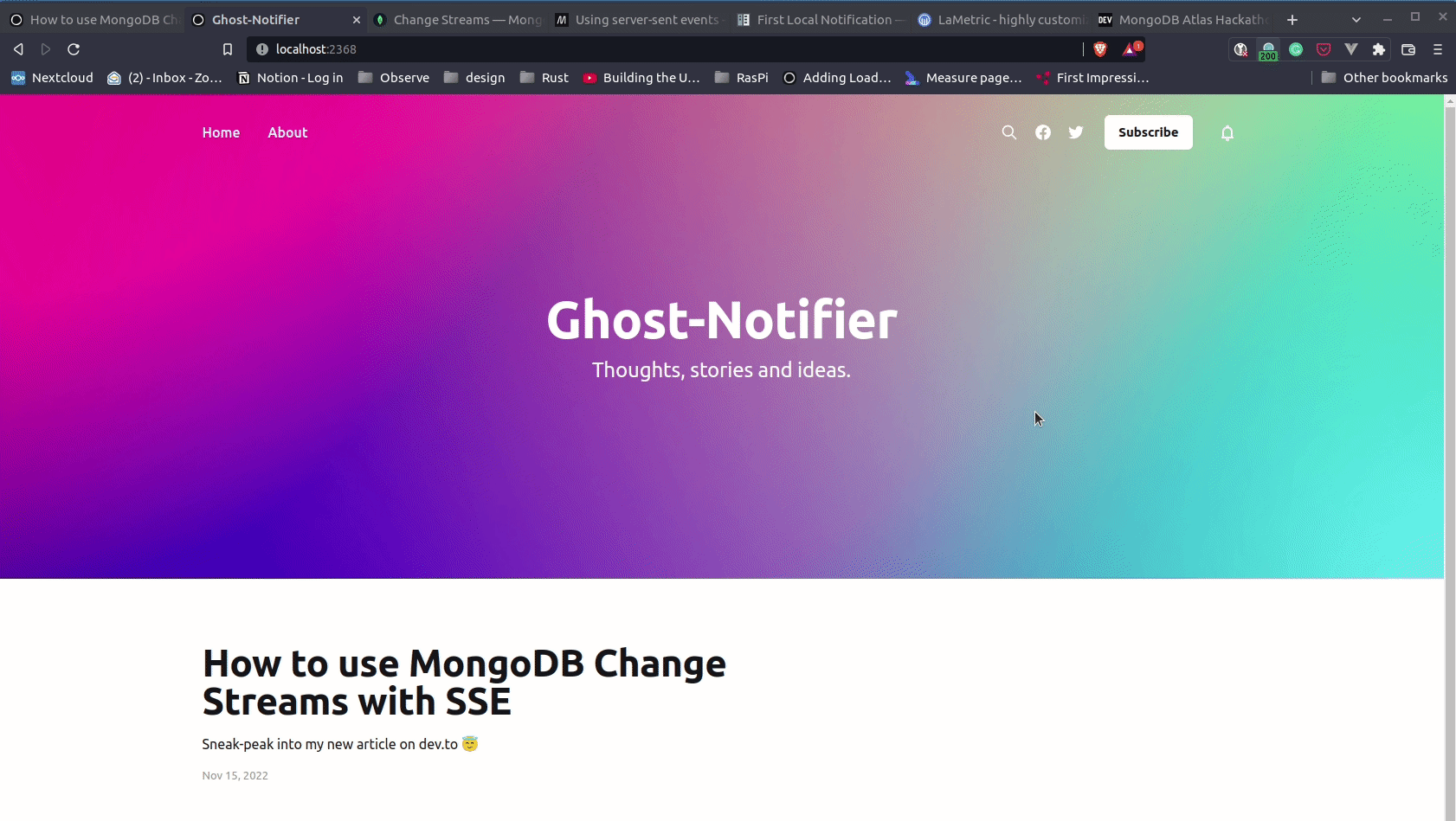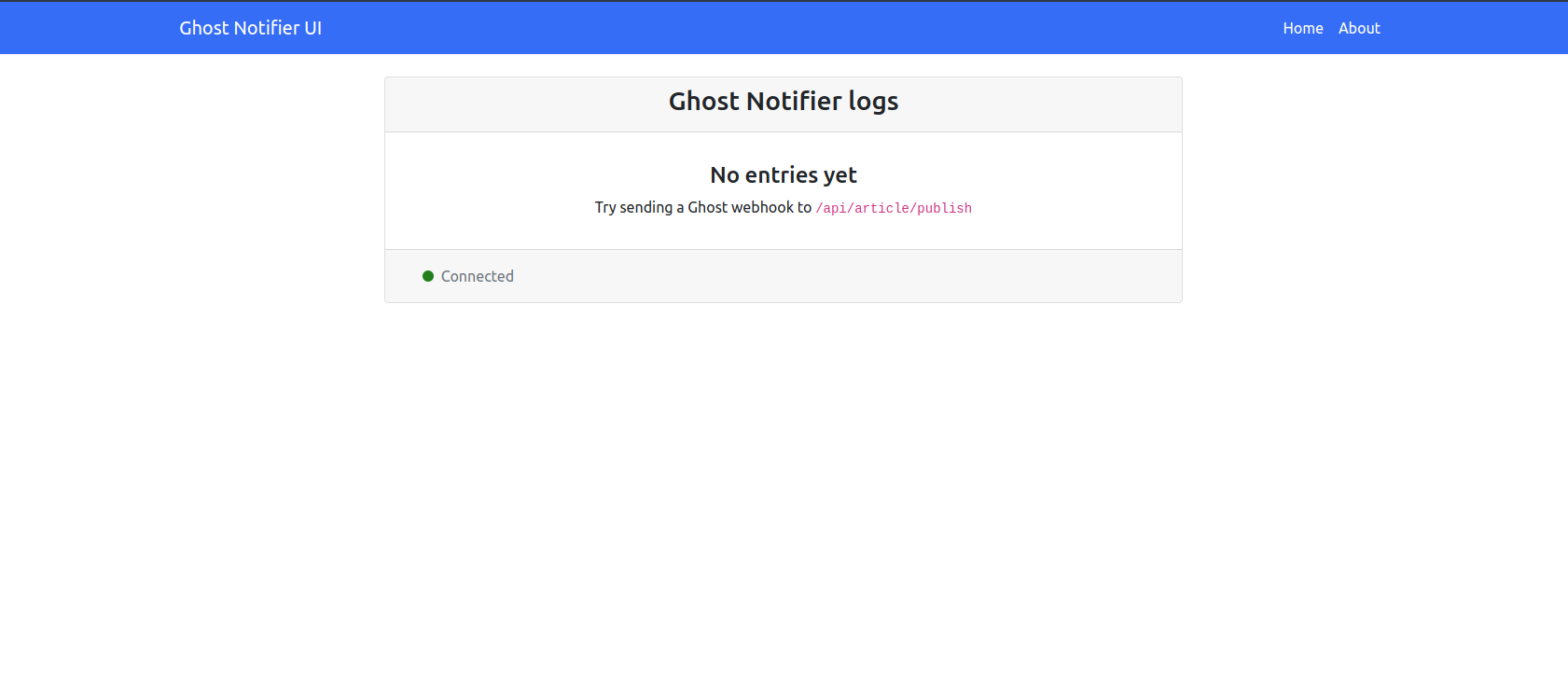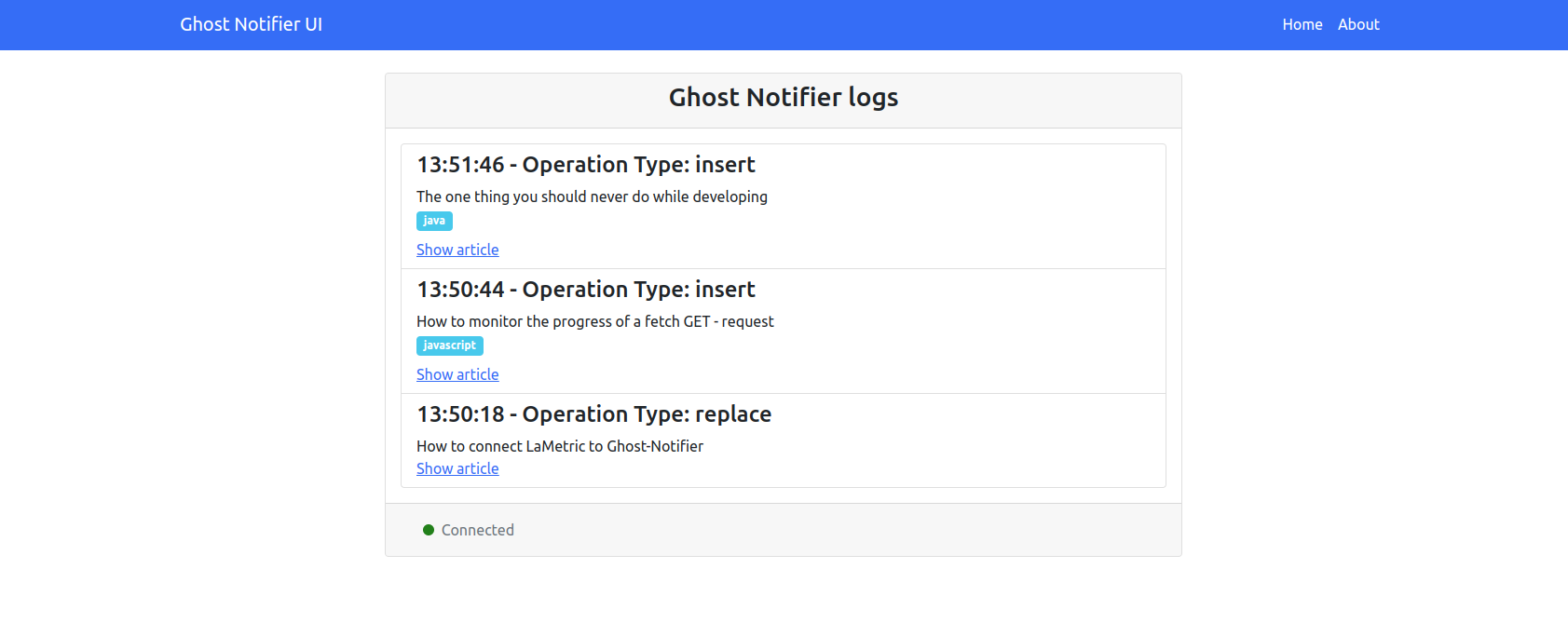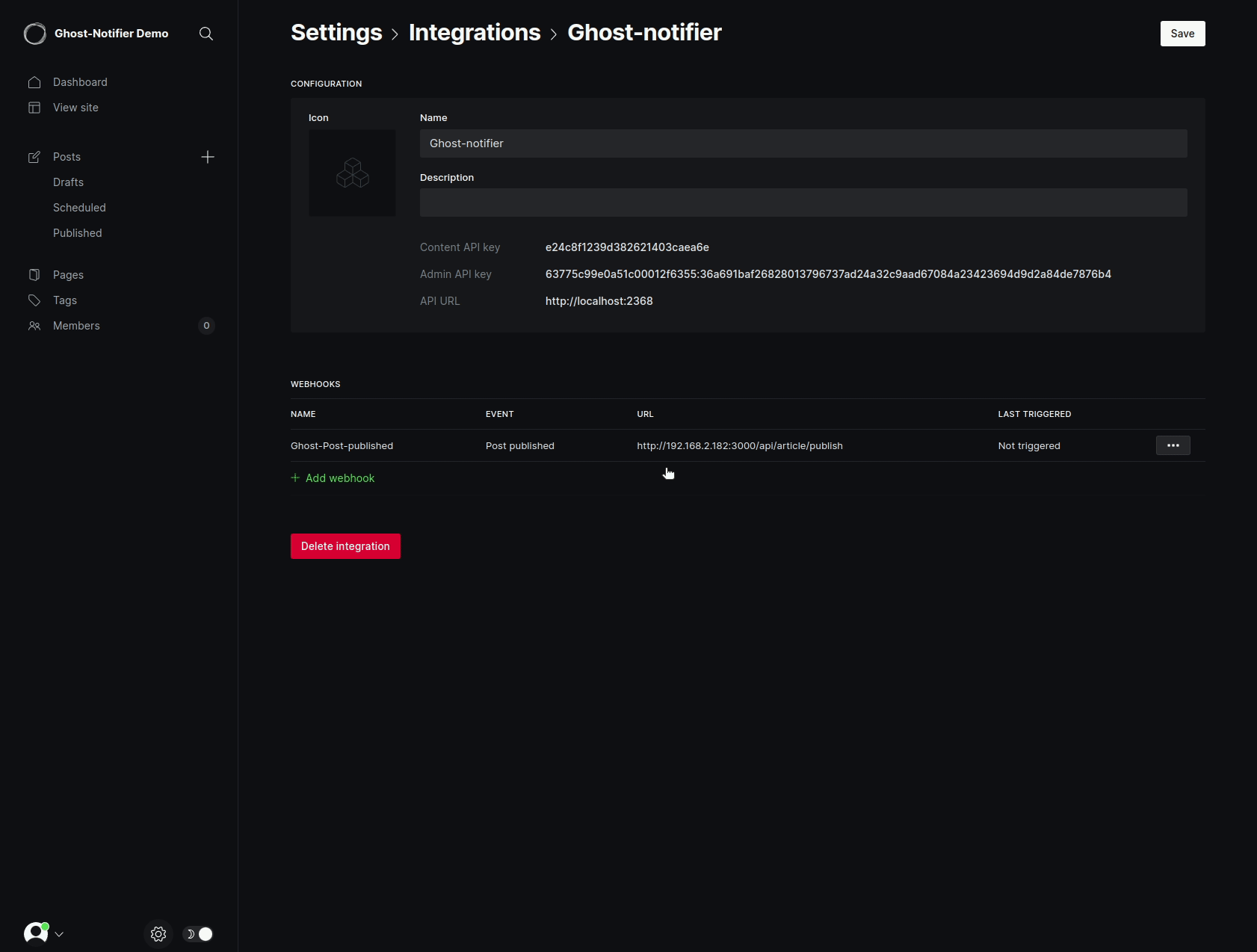Winner of the MongoDB Hackathon 2022 on dev.to
Realtime notifications for your Ghost Blog
This project is a selfhosted MVP for realtime notifications in Ghost CMS. It's my submission to the 2022 MongoDB hackathon on dev.to.
Ghost Notifier is built on top of MongoDB ChangeStreams and Ghost webhooks to deliver notifications whenever a new article is published or an existing article is updated.
- MongoDB Atlas
- Typescript / Javascript
- Handlebars
- feat. Ghost CMS
- feat. LaMetric
I've added to alternate ways for your to give this application a ride:
- Simulate Ghost Webhooks with a HTTP client and check the app logs on localhost:3000/ (the 'Simulation approach')
- Start a Ghost Instance locally, register webhooks and the frontend library (the 'Ghost approach')
In the following, I'll explain both in greater detail.
Start by cloning this repos into a folder of your choice and renaming the .env.example file to .env:
# http
git clone https://github.com/tq-bit/ghost-notifier.git
# ssh
git clone git@github.com:tq-bit/ghost-notifier.git
# Rename env file
cp .env.example .envRename the .env.example into .env file and add your MongoDB atlas credentials.
You can find the username, password and URL in your MongoDB Atlas console
MONGO_HOST="mongodb+srv://<atlas-user>:<atlas-password>@<atlas-url>/?retryWrites=true&w=majority"
MONGO_USER=<atlas-user>
MONGO_PASSWORD=<atlas-password>Next, open a terminal and type
$ npm install
$ npm run devThis will start the application at http://localhost:3000. When you open your browser, you'll see a log of incoming messages.
It's still empty, so let's look how we can fill it up to look more like this:
For this approach, you'll need an HTTP client. I recommend you to use the REST Client VSCode plugin from the marketplace.
Head over to the examples/simulation folder. If you're using the plugin, you can use the notification.rest file to send the requests with the matching payload. If you're using a client like Postman, you can grab the create and update paylods from the payloads folder:
After sending the paylods, check your application at http://localhost:3000/ and you should see a new entry added to the list.
If you want to see the full example, you'll need to start a Ghost instance locally. I've added a basic docker-compose file to the project for you to get started with. If you'd like to install Ghost manually or you get stuck during the installation, please follow the official docs here
Open up a terminal and type
# Using the binary
docker-compose up
# Using the plugin
docker compose upThen, open your browser at http://localhost:2368/ghost/. After activating your site, you can start creating the necessary webhooks and inject the frontend library with Ghost's code injection feature
Ghost can be configured to send HTTP POST requests to a custom URL when an event occurs. We'll use this feature to insert a notification into MongoDB whenever
- A new post is published
- A published post is updated
Before adding the webhooks, you must create a new custom integration under http://localhost:2368/ghost/#/settings/integrations
Let's add the create - webhook first.
Ghost is a serverside process in a docker container, so you cannot use http://localhost:3000, but must the IP address of your machine in your local network. You can use
ifconfigon UNIX systems oripconfigon Windows to find it out.
- Name: Ghost-Post-published
- Event: Post published
- URL: -IP-address of your computer in your network-:3000/api/article/publish
Next, add the update - webhook:
- Name: Ghost-Post-updated
- Event: Post updated
- URL: -IP-address of your computer in your network-:3000/api/article/update
You can check whether the webhooks work by creating a new post under http://localhost:2368/ghost/#/editor/post and updating it. The log on http://localhost:3000 will receive a new entry with every create/update.
Finally, we want the readers to see these notifications as well. Since Ghost is a headless CMS, the clientside UI implementation always depends on the use case. I've decided to add a small piece of Javascript that adds a notification button + dropdown to Ghost's default theme Casper. It's served by Ghost-Notifier under the static path /plugin
Assuming your Ghost-Notifier runs on post http://localhost:3000/, you can use Ghost's code injection to automatically load the library like this:
- Head to http://localhost:2368/ghost/#/settings/code-injection
- In the Site Header section, add the following:
<link href="http://localhost:3000/plugin/ghost-plugin.css" rel="stylesheet">- In the Site Footer section, add
<script src="http://localhost:3000/plugin/ghost-plugin.js"></script>Open http://localhost:2368/ again. You should see a small bell-icon in the upper right corner. Try and publish a post now and you'll see a small right badge on the top right. Click on the button and you'll receve a list of post update notifications.
LaMetric is a smart home device that can receive HTTP calls from inside a network. I've added a small bit of optional code in the noficiation.listener file that connects to LaMEtric and sends a new notification whenever a webhook is triggered. I've also recorded a brief video to showcase its funtionality. You can check it out on Youtube: https://youtube.com/shorts/Mdwa-9BS4W4 or try it yourself if you have the hardware.
To activate this feature, add the following two variables to your .env file:
LAMETRIC_IP=<la-metric-ip-address> # e.g. 192.168.1.123:8080
LAMETRIC_API_KEY=<la-metric-api-key> # See https://developer.lametric.com/ for more infoLicensed under the MIT License. See LICENSE for more information.
Please tell me how you liked the submission. You can reach me on Twitter or on dev.to
Mail: tobi@q-bit.me - Twitter: @qbitme
Project Link: https://github.com/tq-bit/ghost-notifier