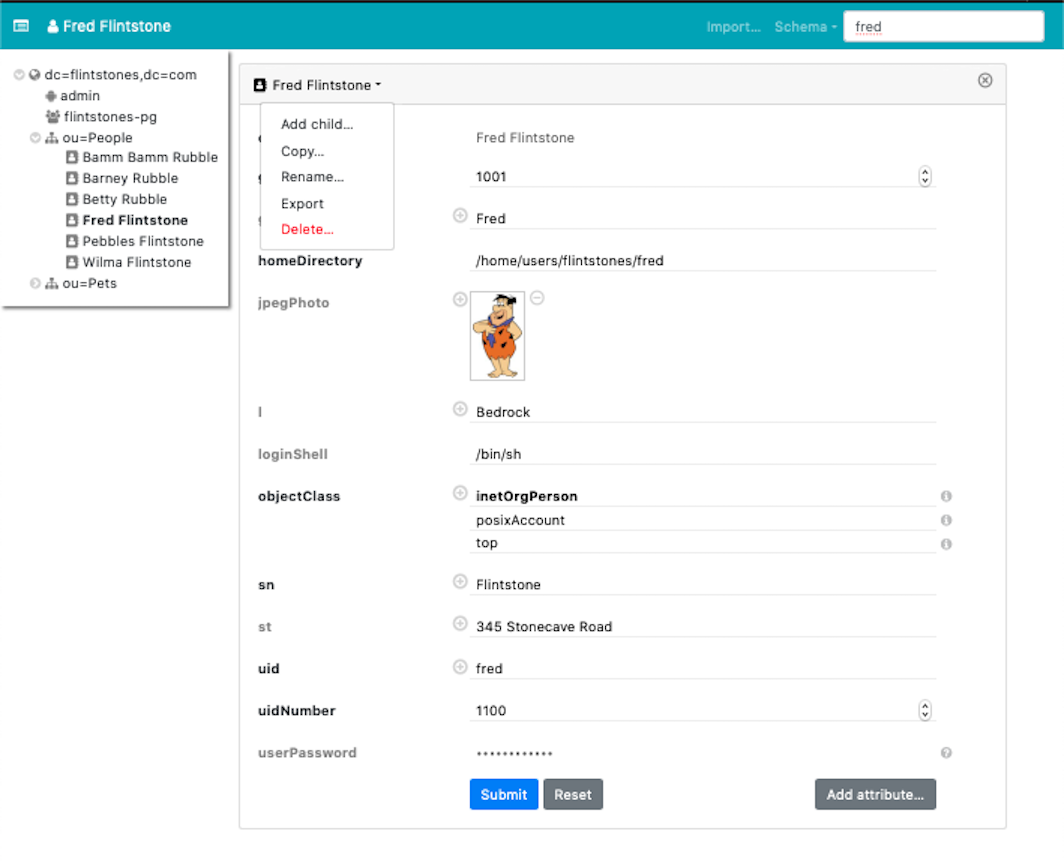This is a minimal web interface for LDAP directories.
Features:
- Directory tree view
- Entry creation / modification / deletion
- LDIF import / export
- JPEG support for
inetOrgPerson - Schema aware
- Simple search (configurable)
- Asynchronous LDAP backend with decent scalability
- Available as Docker image
The app always requires authentication, even if the directory permits anonymous access. User credentials are validated through a bind on the directory. What a particular user can see (and edit) is governed entirely by directory access rules. The app shows displays the directory contents, nothing less and nothing more.
Prerequisites:
To set up a virtual Python environment in .venv3 with:
make setup
Check the configuration in settings.py. It is very short and hopefully self-explaining.
Run the app with
make run
and head over to http://localhost:5000/.
A Dockerfile is included. The container exposes port 5000. LDAP access is controlled by these environment variables:
LDAP_URL: connection URL (optional), defaults toldap:///).BASE_DN: search base (required), e.g.dc=example,dc=org.LOGIN_ATTR: User name attribute (optional), defaults touid.
For the impatient: Run it with
docker run -e LDAP_URL=ldap://your.ldap.server/ -e BASE_DN=dc=example,dc=org dnknth/ldap-ui
For the even more impatient: A demo is provided in docker-demo. Run it with
docker-demo/start.sh
You are automatically logged in as Fred Flintstone.
- The software is fairly new. I use it on production directories, but you should probably test-drive it first.
- It works with OpenLdap using simple bind. Other directories have not been tested, and SASL authentication schemes are presently not supported.
- Passwords are transmitted as plain text. The LDAP server is expected to hash them (OpenLdap 2.4 does). I strongly recommend to expose the app through a TLS-enabled web server.
- HTTP Basic Authentication is triggered unless the
AUTHORIZATIONrequest variable is already set by some upstream HTTP server.
- Q: Why are some fields not editable?
- A: The RDN of an entry is read-only. To change it, rename the entry with a different RDN, then change the old RDN and rename back. To change passwords, click on the question mark icon on the right side. Binary fields (as per schema) are read-only. You do not want to modify them accidentally.
- Q: Why did you write this?
- A: PHPLdapAdmin has not seen updates for ages. I needed a replacement, and wanted to try Vue.
The Python backend uses Quart which is an asynchronous Flask. Kudos for the authors of these elegant frameworks!
The UI uses Vue.js with the excellent Bootstrap Vue components. Thanks to the authors for making frontend work much more enjoyable.