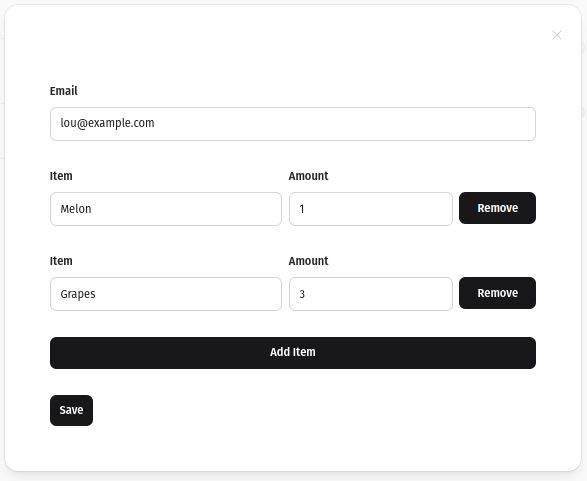An example of building a one-to-many form using AshPhoenix.Form.
I was inspired by this excellent post by Benjamin Milde which describes using Ecto changesets to add and remove lines to a one-to-many form. I wanted to build an equivalent form using AshPhoenix.Form. Ash's mantra is to "model your domain, derive the rest", and this example shows how modelling relationships in your resources can then be used by tools such as AshPhoenix.Form to make light work of adding and removing nested forms, and handling form validation and submission.
There are two elements in the resources that enable AshPhoenix to do its work; the relationship itself and the action that creates (or updates) the parent resource and manages that relationship:
# The parent resource
defmodule MyApp.Grocery.Order do
use Ash.Resource, data_layer: AshPostgres.DataLayer
relationships do
has_many :items, MyApp.Grocery.Item do
destination_attribute :order_id
end
end
actions do
create :create do
argument :items, {:array, :map}
change manage_relationship(:items, type: :create)
end
end
end
# The child resource
defmodule MyApp.Grocery.Item do
use Ash.Resource, data_layer: AshPostgres.DataLayer
relationships do
belongs_to :order, MyApp.Grocery.Order do
allow_nil? false
end
end
actions do
defaults([:create, :read, :update, :destroy])
end
attributes do
uuid_primary_key :id
attribute :name, :string, allow_nil?: false
attribute :amount, :integer, allow_nil?: false
end
end
With the domain modelled, we can now use AshPhoenix.Form to create a form (which implements Phoenix.HTML.FormData), and use that in the normal Phoenix way to generate a Phoenix.HTML.Form (using to_form).
form =
MyApp.Grocery.Order
|> AshPhoenix.Form.for_create(:create,
api: MyApp.Grocery,
forms: [auto?: true]
)
|> AshPhoenix.Form.add_form([:items], params: %{"name" => "Melon", "amount" => 1})
|> AshPhoenix.Form.add_form([:items], params: %{"name" => "Grapes", "amount" => 3})
|> to_form()
In the example above, forms: [auto?: true] indicates that the nested forms are to be derived purely by the :create action. Arguments expected by the :create action (:items in this instance) are used to generate the nested forms structure. The nested forms can also be manually provided:
MyApp.Grocery.Order
|> AshPhoenix.Form.for_create(:create,
api: MyApp.Grocery,
forms: [
items: [
type: :list,
resource: MyApp.Grocery.Item,
create_action: :create
]
]
)
As our generated form is a Phoenix.HTML.Form we can render it in the normal Phoenix fashion, using .inputs_for to render our nested forms (which also takes care of rendering hidden fields associated with the nested forms), and provide buttons to add and remove our nested items:
<.simple_form for={@form} phx-change="validate" phx-submit="submit">
<%!-- Attributes for the parent resource --%>
<.input type="email" label="Email" field={@form[:email]} />
<%!-- Render nested forms for related data --%>
<.inputs_for :let={item_form} field={@form[:items]}>
<.input type="text" label="Item" field={item_form[:name]} />
<.input type="number" label="Amount" field={item_form[:amount]} />
<.button type="button" phx-click="remove_form" phx-value-path={item_form.name}>
Remove
</.button>
</.inputs_for>
<:actions>
<.button type="button" phx-click="add_form" phx-value-path={@form[:items].name}>
Add Item
</.button>
<.button>Save</.button>
</:actions>
</.simple_form>
Where AshPhoenix is different to using Ecto changesets, is that it the form is stateful and expects you to store the form definition into assigns and reuse it on validation, form submission, or when adding and removing nested forms:
def handle_event("add_form", %{"path" => path}, socket) do
{:noreply, assign(socket, form: AshPhoenix.Form.add_form(socket.assigns.form, path))}
end
def handle_event("remove_form", %{"path" => path}, socket) do
{:noreply, assign(socket, form: AshPhoenix.Form.remove_form(socket.assigns.form, path))}
end
def handle_event("validate", %{"form" => params}, socket) do
{:noreply, assign(socket, form: AshPhoenix.Form.validate(socket.assigns.form, params))}
end
def handle_event("submit", %{"form" => params}, socket) do
case AshPhoenix.Form.submit(socket.assigns.form, params: params) do
{:ok, order} ->
{:noreply,
socket
|> put_flash(:info, "Saved order for #{order.email}!")
|> push_navigate(to: ~p"/")}
{:error, form} ->
{:noreply, assign(socket, form: form)}
end
end
There are a few gotchas. You need to ensure that the domain is modelled correctly, which sounds obvious but it can sometimes be tricky to identify what's broken when your nested forms are not working as expected during development. When I'm stuck, I find that I need to pay attention to two things:
-
Am I using the correct manage_relationship
:typein the parent resource? Depending on the type of relationship, I tend to start with:createon create actions and:direct_controlon update actions. -
Are the create, update and destroy actions on the child resource appropriate? When specifying a
typetomanage_relationship, it will use the primary actions on the child resources. If those primary actions expect non-nil arguments, form validation will not pass (and errors may not be displayed in the form as those arguments are not represented as fields on the form). To fix this, you can either ensure the primary actions on the child resource expect no arguments (like the default actions), or modify themanage_relationshipon the parent to not use atypebut use the finer grained options (on_no_match,on_lookup...) to specify which action to use to create, update or destroy children (on_no_match: {:create, :create_action_with_no_args})