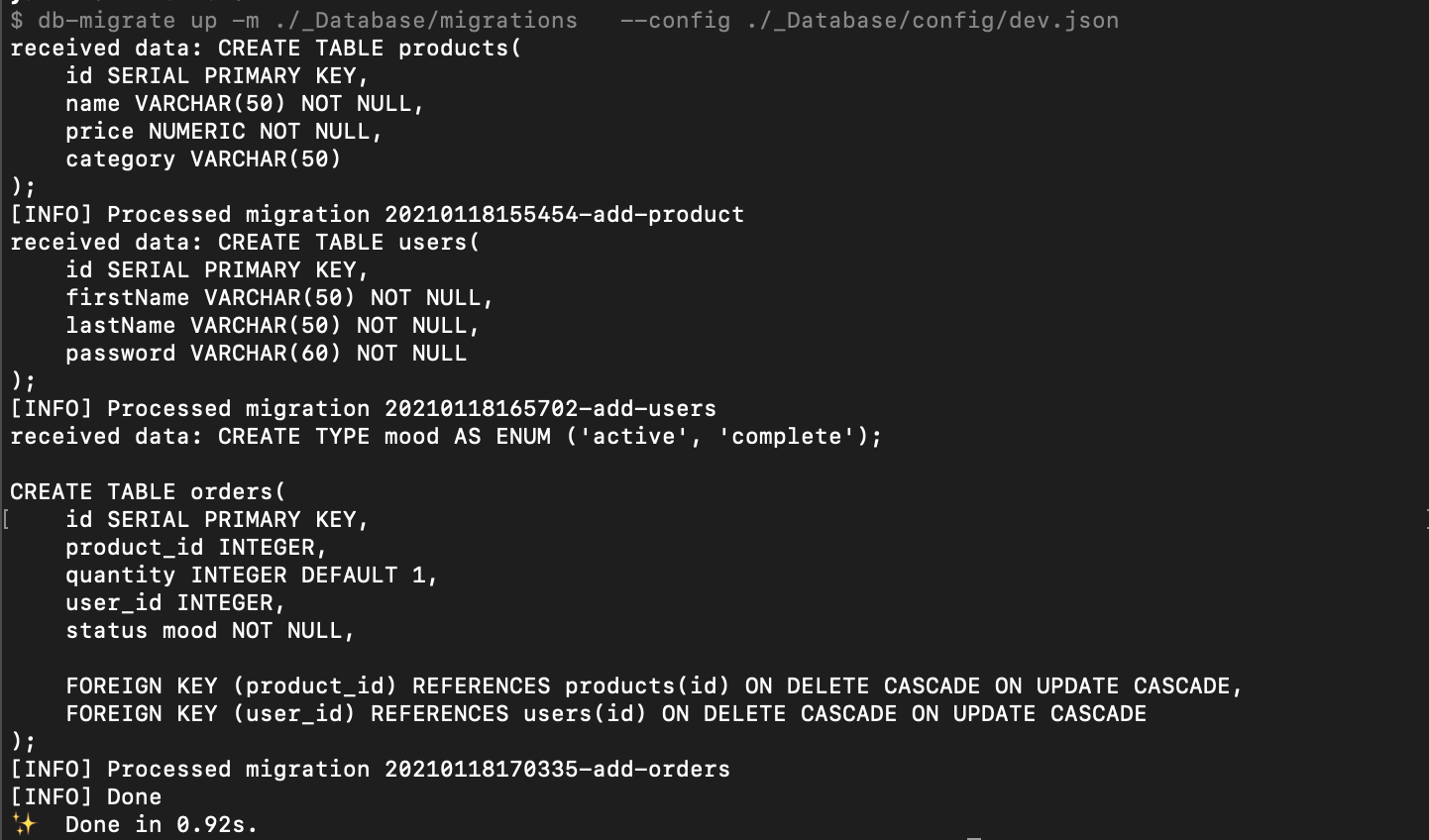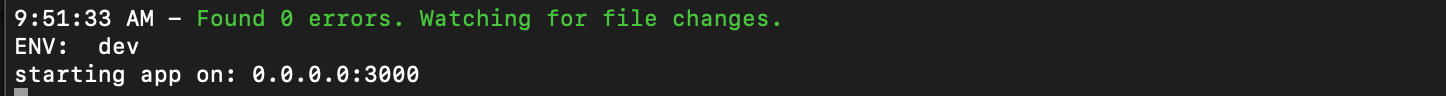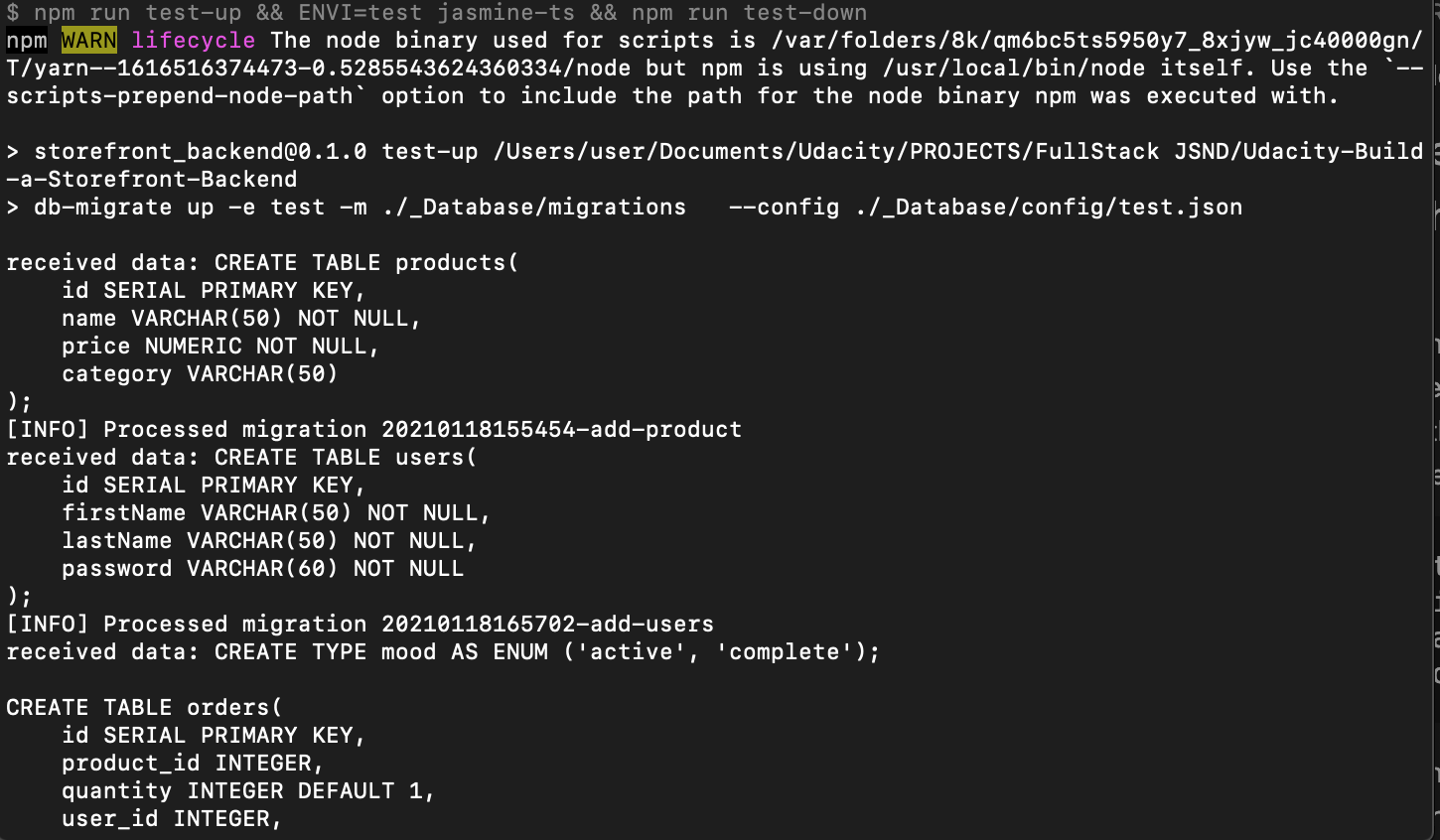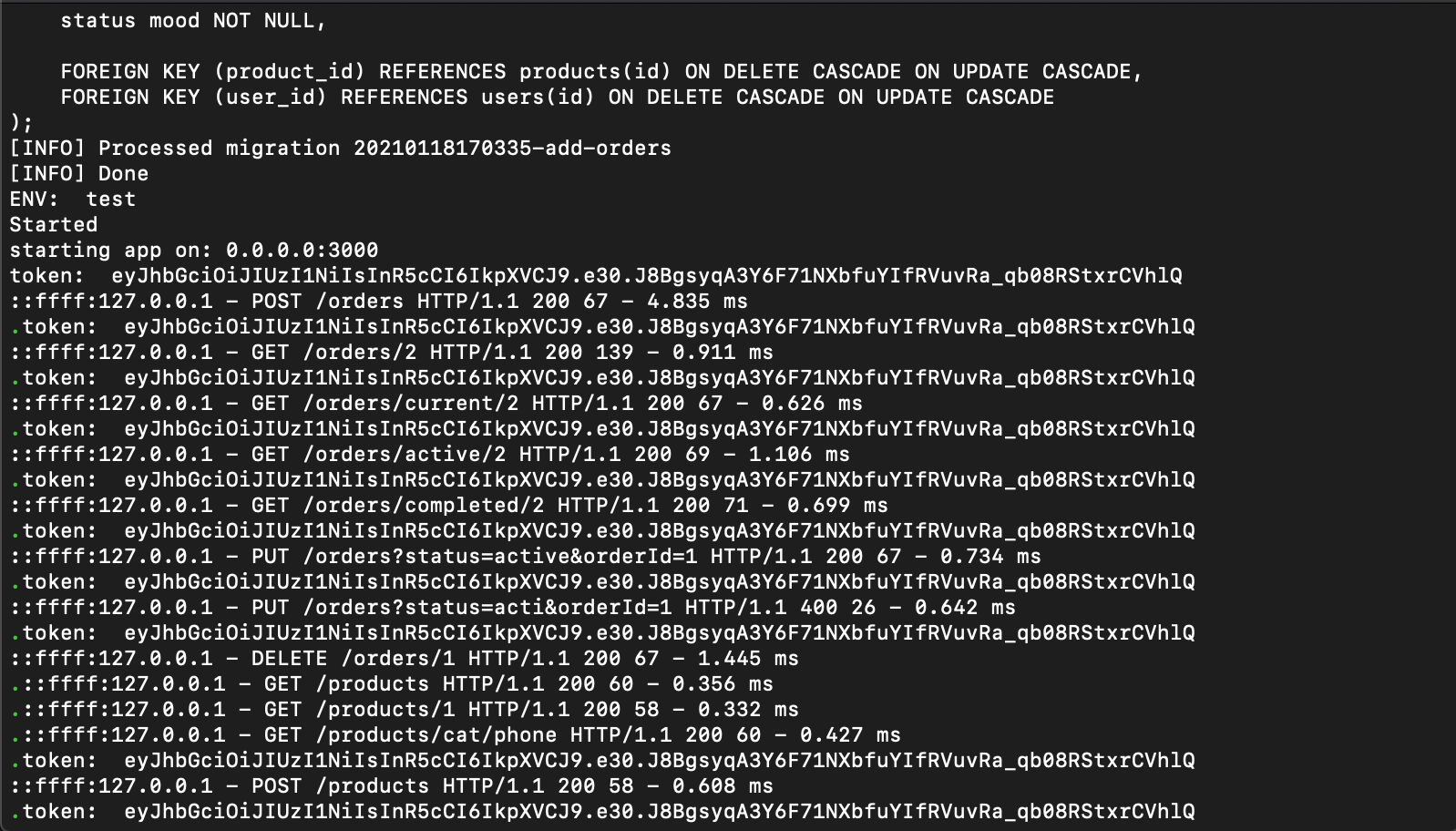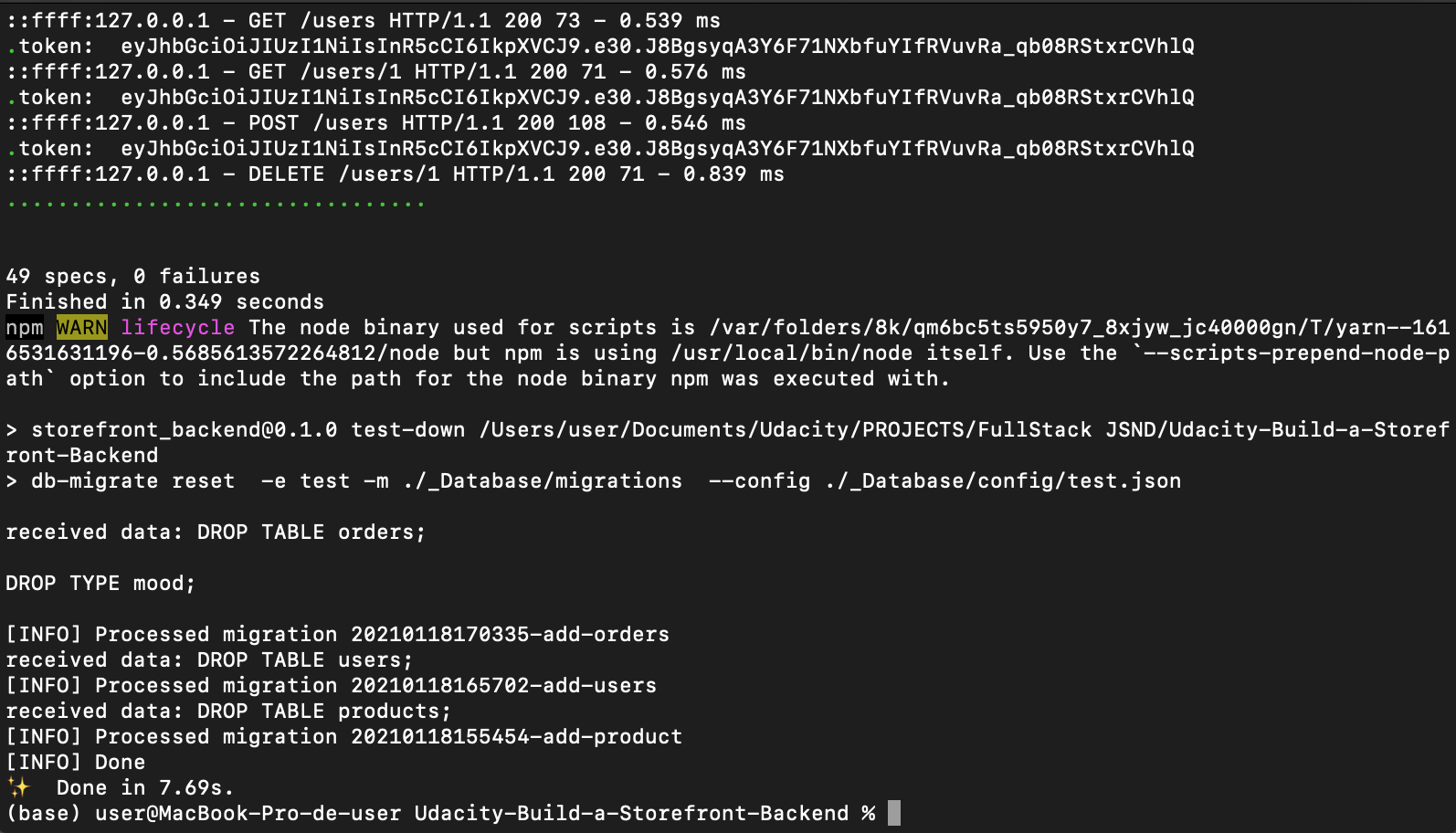This is a backend API build in Nodejs for an online store. It exposes a RESTful API that will be used by the frontend developer on the frontend.
The database schema and and API route information can be found in the REQUIREMENT.md
This section contains all the packages used in this project and how to install them. However, you can fork this repo and run the following command at the root directory to install all packages.
yarn or npm install
Here are some of the few packages that were installed.
npm i -S express
npm i -D @types/express
npm i -D typescript
npm install -g db-migrate
npm install -g n
npm install --save rimraf
npm install --save cors
npm -i bcrypt
npm -i -D @types/bcrypt
npm install --save morgan
npm -i -D @types/morgan
npm install jsonwebtoken --sav
npm -i -D @types/jsonwebtoken
npm install --save-dev cross-env
npm install jasmine @types/jasmine @ert78gb/jasmine-ts ts-node --save-dev
npm i supertest
npm i --save-dev @types/supertest
We shall create the dev and test database.
- connect to the default postgres database as the server's root user
psql -U postgres - In psql run the following to create a user
CREATE USER shopping_user WITH PASSWORD 'password123';
- In psql run the following to create the dev and test database
CREATE DATABASE shopping;CREATE DATABASE shopping_test;
- Connect to the databases and grant all privileges
- Grant for dev database
\c shoppingGRANT ALL PRIVILEGES ON DATABASE shopping TO shopping_user;
- Grant for test database
\c shopping_testGRANT ALL PRIVILEGES ON DATABASE shopping_test TO shopping_user;
- Grant for dev database
Navigate to the root directory and run the command below to migrate the database
yarn dev-up
Bellow are the environmental variables that needs to be set in a .env file. This is the default setting that I used for development, but you can change it to what works for you.
NB: The given values are used in developement and testing but not in production.
DB_NAME = shopping
DB_NAME_TEST = shopping_test
DB_HOST = localhost
DB_PORT = 5432
DB_USER = shopping_user
DB_PASS= password123
BCRYPT_PASSWORD=my-name-is-enow-2021
SALT_ROUNDS=10
TOKEN_TEST = eyJhbGciOiJIUzI1NiIsInR5cCI6IkpXVCJ9.e30.J8BgsyqA3Y6F71NXbfuYIfRVuvRa_qb08RStxrCVhlQ
JWT_SECRET = 5ae8adc9731627905ebf0905dbe4a114ba7d8354ae1796772dfa523a2142761b78d48cbfcd98000bb94fbdbd8147f30de6b3484c3a060d389068204df6a50630
ENVI = dev
yarn watch or npm run watch
After start up, the server will start on port 3000 and the database on port 5432
All endpoints are described in the REQUIREMENT.md file.
Tokens are passed along with the http header as
Authorization Bearer <token>
Run test with
yarn test
It sets the environment to test, migrates up tables for the test database, run the test then migrate down all the tables for the test database.
Environment variables are set in the .env file and added in .gitignore so that it won't be added to github. However, I had provided the names of the variables that need to be set above. I also provided the values that were used in development and testing.
I had set up two databases, one for development and the other for testing. During testing, I had to make sure the testing database is used instead of the developement database.
To acheive this, I set up a variable in the .env file which is by default set to dev. During testing, the command yarn test will set this variable to testing in the package.json. Here is the complete command.
npm run test-up && cross-env ENVI=test jasmine-ts && npm run test-down
The first command migrates all tables then the second command changes the enviroment variable ENVI to testing, then the jasmine is run and then after testing, the database is reset.
Note the cross-env in command above. Since this may have some issues in Windows, I had to use this pakcage cross-env to take care of it. This permits the changing of environment variable this way to work for all platforms