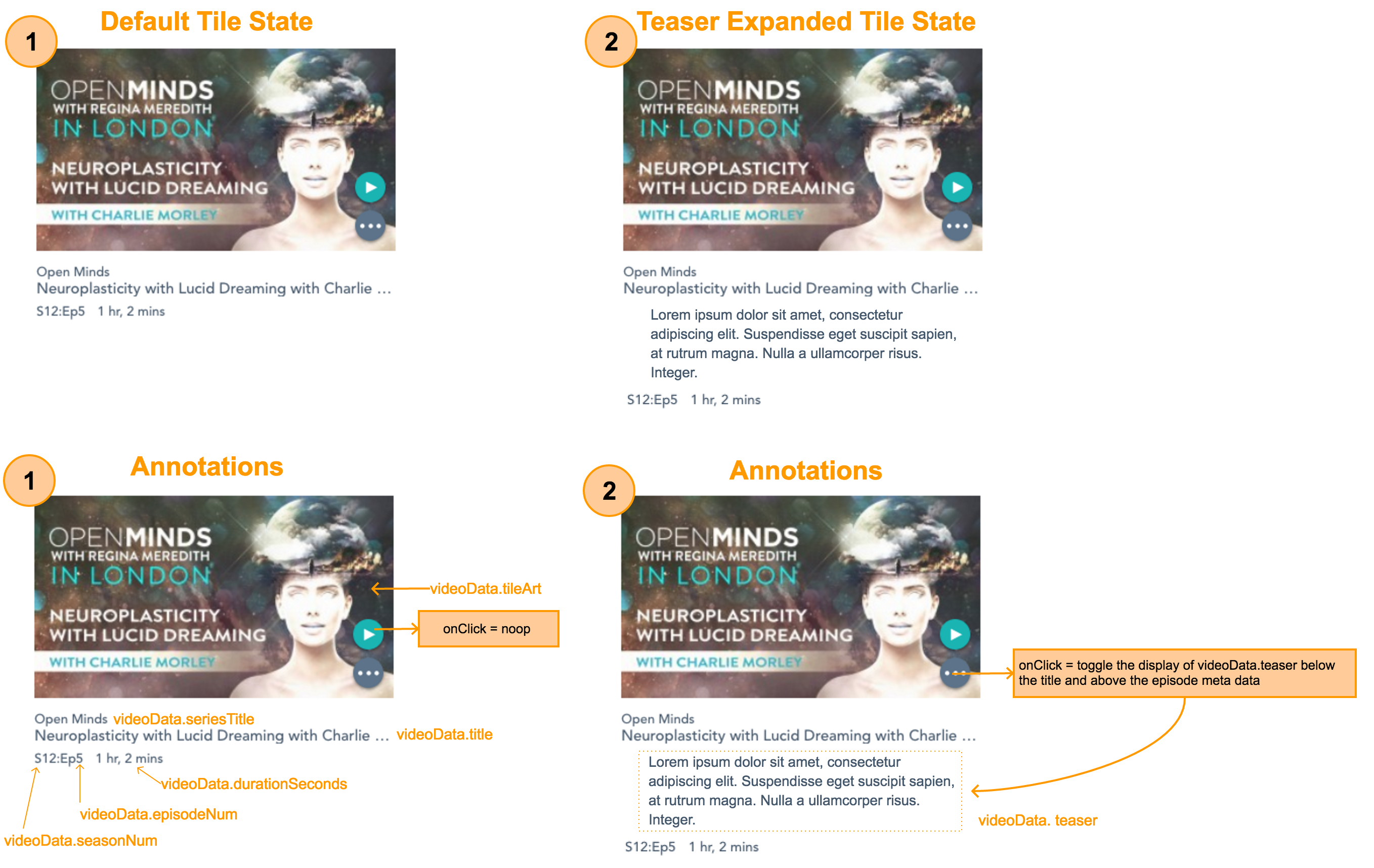This project was bootstrapped with Create React App.
- npm >= v5.2
- Other package managers can be used so long as they are supported by
Create-React-App
- Other package managers can be used so long as they are supported by
- Nodejs >= v8.x
- Two open terminals at the root of the application
npm installto install dependenciesnpm startto run the React application- In the other terminal,
npm run serverto run the express server on port: 9001 - In the browser of your choice, navigate to
localhost:3000
- The React application:
- Uses Redux for global state management
- Makes http requests to sibling Express server with Axios
- The Express server (
/src/server):- Receives http requests from the React application
- Make http requests to public Gaia API's using Axios
- Redux pipeline
- Actions:
- Dispatched by the React Application to trigger middleware and reducers
- Middleware:
- Listens for actions and maps them to handlers > await an http request to the express server
- Handles success by dispatching a success action
- Handles failure by dispatching a failure action
- Then calls
next(action)to pass the action to the reducers
- Listens for actions and maps them to handlers > await an http request to the express server
- Reducer - Handles updating application state based on certain actions
- Actions:
- Once the project is running, open the codebase in your editor of choice
- Navigate to
/src/App.js - Find the TODO comment in the render method
- Find the render method for
<App />, you will seevideoData,videoProcessing, andvideoError- These variables are hydrated from data in the redux store which is populated on mount of
<App /> videoProcessing- Indicates whether or not a video data request is being madevideoError- Is the error message, should an http request for video data failvideoData- Is a video object in the form:
- These variables are hydrated from data in the redux store which is populated on mount of
videoData = {
tileArt: string,
seriesName: string,
title: string,
seasonNum: number,
episodeNum: number,
durationSeconds: number,
teaser: string,
}- Install and use any packages you wish
- Add any folders and files you may need to organize your code
- This codebase has Redux Dev tools enabled
- This challenge should take ~ 2hrs
-
UI requirements:
- All text within the video thumbnail image in the mock is part of the image
- Tile container
width: 420px; - The video title should never exceed 1 line
- It should hide overflowing text and add an ellipse
- (as seen next to
videoData.titlein the mock)
- Format videoData.durationSeconds to
(HH) hr, (MM) mins - Specific styles:
- Play button -
background-color: #01b4b4; - Play button hover -
background-color: #007172; - Ellipse button -
background-color: #5c738; - Ellipse hover -
background-color: #44576b; font family : Arial
- Play button -
- Use your best approximation for spacing elements within the tile
- For any styling that is undefined, make your best effort to preserve the sprit of the mock image above
- OPTIONAL - add any additional UI/UX polish
- Skipping this step will not be counted against you
-
UX Requirements:
- Play button
(>)- onClick:- Noop
- Ellipse button
(...)- onClick:- Toggle display of the video teaser (see 2 in mock)
- Play button
- Does the solution satisfy the acceptance criteria?
- Understanding of React rendering lifecycle
- Effective State management
- Concise CSS
- Well-defined Component Structure