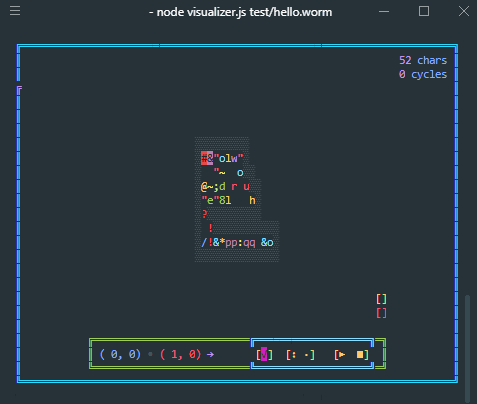\/\/> (pronounced wɜrm) is a stack-based, two-dimensional esoteric programming language. It builds upon many of the ideas of ><> and similar languages, introducing concepts such as wormholes, diagonal movement, stack-based register, separate character and number systems, and more.
This repo is a node.js implementation of the language. To use it, clone the repo and run it like so:
$ node worm.js program.worm
To add input to the program, add it acter the code:
$ node worm.js program.worm "this is input"
You can also send input from a file using the -i / --input flag:
$ node worm.js program.worm --input program.input
To send output to a file, use the -o / --output flag:
$ node worm.js program.worm --output program.output
To execute code in-line, use the -c / --code flag:
$ node worm.js --code "\/\/>;"
To add delay between execution steps, use the -d / --delay flag:
$ node worm.js program.worm --delay 200
This will add 200 milliseconds of delay between each step
To run \/\/> in verbose mode, which displays useful information as it runs, use the -v / --verbose flag:
$ node worm.js program.worm --verbose
For a more thorough explanation of the visualizer, check out its wiki page.
To start the visualiser, run it like so:
$ node visualizer.js program.worm
The --verbose and --delay flags will be ignored, but input and --code will work as expected.
The visualizer will look like this:
For a complete documentation of the program, check out the wiki or read DOCUMENTATION.md!
>v<^ Pointers: sets pointer direction to right, down, left, and up respectively.
\/|_ Mirrors: reflect direction across y=x, y=-x, horizontal, and vertical axes respectively.
xy Lane shifts: shifts pointer diagonally clockwise and counterclockwise respectively, but retains direction.
& Rotate: rotates pointer direction 45° clockwise.
# Toggles "wall mode".
k Random: sets pointer direction to a new random direction, in one of the four cardinal or diagonal directions based on the current pointer angle.
o Wormhole: finds the closest matching o on the board and teleports the pointer there, retaining direction. If there is a conflict between multiple wormhole distances, the closest to (0,0) (earliest character index) is chosen. If there is no other o on the board, the pointer is teleported to (0,0).
` Teleport: pops y then x off the stack, then teleports the pointer to (x,y), retaining direction. The instruction at (x,y) will be executed. Locations outside the board will be modulo with the max width/height.
! Jump: skips the next instruction.
? Conditional jump: pops x off the stack, if x is 0 skip the next instruction.
. Variable jump: pops x off the stack, skips the next x instructions. Negative numbers are ignored.
0-9
a-f Pushes corresponding hexadecimal value onto the stack.
+-*,% Add, subtract, multiply, divide respectively: pops y then x off the stack, push the result of x [operator] y
l Floor: pops x off stack, pushes floor(x) back onto stack.
()= Less than, greater than, and equality conditional operators: pops y then x off the stack, returns the result of x [operator] y, mapping false to 0 and true to 1.
" Toggles character string mode.
' Toggles decimal string mode.
: Duplicates top value on stack.
~ Removes top value on stack.
$ Swaps top two values on stack.
@ Rotates top three values on stack to the right. The rightmost value wraps to the start of the set of 3 values.
{} Shift: shifts the entire stack left or right respectively. Values off the end of the stack wrap to the other end.
[ Begin new stack: pops x off the stack and creates a new stack, moving x values from the old stack into it.
] Close stack: move all values of the current stack to the top of the underlying one. If the current stack is the main stack, this clears all values.
m Mirror: reverses the entire stack.
h Height: pushes the height (size, number of items) of the stack onto the stack
p Pops the top value off the stack and pushes it to the register.
q Pulls the top value off the register back onto the stack.
i Character input: read single characters from the input buffer. Returns a -1 when the buffer is empty.
j Decimal input: read numbers from the input buffer, parsing number groups as single numbers. Returns a -1 when the buffer is empty.
u Character output: pops x off the stack and writes it to stdout as a utf-8 character.
n Decimal output: pops x off the stack and writes it to stdout as a number.
r Character read: halts program execution and immediately captures any character sent to stdin and pushes it to the stack.
t Decimal read: halts program execution and waits for a newline-submitted string of characters, parsing numbers and pushing it to the stack.
w Wait: pops x off the stack, pauses execution for (x*10)ms.
g Get: pops y then x off the stack, pushes the value at (x,y) on the board. All edges return a -1, empty cells return 32.
s Set: pops y, x, and v off the stack, then sets the value at (x,y) on the board to v. Both 0 and 32 place a space on the board. Negative x and y values are ignored.
; Stops the program.
The wiki documentation does a good job of describing all the ins and outs of the program, enough for anyone to implement the language themself without ambguity.
If you just want to use this javascript implementation, you can initalize a program like so:
const Worm = require('./index.js');
let worm = new Worm(source, input, delay);The program abstracts out the following events for your convenience:
worm.on('positionUpdate', to:{x,y}, from:{x,y})
worm.on('stackUpdate', new, old, added[], removed[])
worm.on('directionUpdate', to:{dx, dy, angle}, from)
worm.on('edgeDetect', pos:{x,y})
worm.on('instruction', char, name?, pos:{x,y})
worm.on('inputBufferUpdate', new, old, removed[])
worm.on('boardUpdate', new[][], old[][], added[], replaced[], locations[])
worm.on('input', type("character","number")) //blocking input, requires response
worm.on('output', data, raw, type("character","number"))
worm.on('wait', time)
worm.on('end', fullOutput)