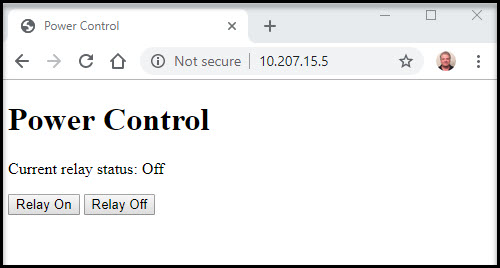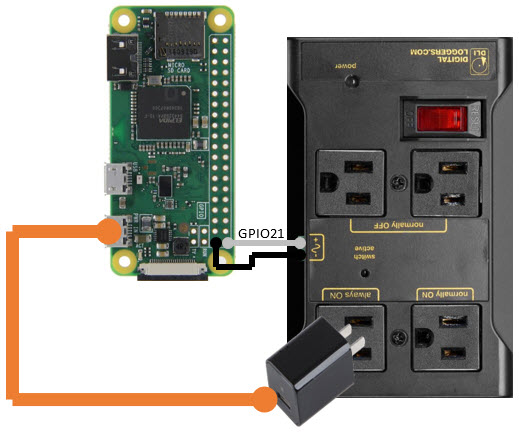Web-Enabled Power Strip
Based on https://www.adafruit.com/product/2935 and a Raspberry Pi Zero.
As seen on Adafruit Show and Tell

https://youtu.be/tN2z2cZIZbc?t=1365
Controlling with the Pi Zero
You must configure the Raspberry Pi on your network for the first use. Connect a monitor/keyboard/mouse to find your DHCP address or to configure your wireless connection. You might want to change the default login credentials from "pi/raspberry".
To control the power, point your web-browser to the IP address. The landing page shows you the status of the relay. You have buttons to turn the power on and off.
You can also use curl to script power control with GET operations on the following URLs:
/relayCheck the status of the relay ("True" or "False")/relay/onTurn the relay on/relay/offTurn the relay off