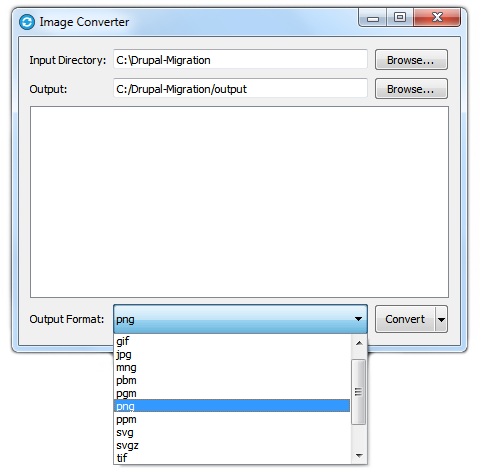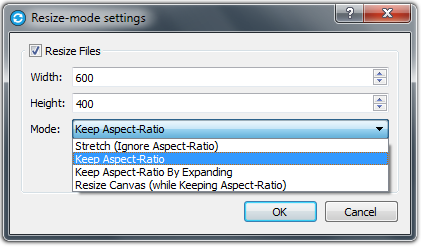This is an XD-framework based portable Image-converter, which provides the
possibility to convert any Qt5 supported input image-format to the
other format which we do select, in a basic and simple way.
Since PhotoShop did not support SVG and WebP formats (at the time of writing), I was asked to develop a small App that does convert all the SVG and WebP files in a specified folder to the format which we select.
(source-code: https://github.com/top-master/QImageConverter)
- Qt Creator (github)
- MSVC 2015 (Microsoft Visual Studio 2015)
- Just used as compiler, not as IDE, hence installing should be enough (no need to purchase).
- XD framework
- Git
- Inno Setup 5.6.1 unicode (is optional, to create an Installer)
-
Install both '
Qt-Creator' and 'MSVC 2015' (thenQt-Creatorshould automatically detectMSVC 2015as compiler, once both are installed) -
Prepare
XDframework at 'C:/XD' (download prebuilt, or, buildXDframework by following its build instructions) -
Open
Qt-Creator, then Add Qt-version and configure it like:- Put in "
qmake location" field theXDframework's qmake-executable address (e.g. "C:/XD/bin/qmake.exe") - Also, set the "
Version name" field to "MyXD"
- Put in "
-
Still in
Qt-CreatorCreate a build tool-kit and configure it like:- In "
Qt Version" Drop-down menu, select "MyXD" (which you added in previous step) - In "
Compiler" Drop-down menu select the auto-detected one withx86architecture (or even configure compiler manually)
- In "
-
In
Qt-Creatoropen as project our main build-script file which is the "QImageConverter.pro" file, then configure it to use the build tool-kit (which you added in previous step). -
In
Qt-Creatorselect "Build All" from "Build" menu (but before that, switch toreleasemode if you have no need fordebug, usingCtrl+Tmenu). -
Finally, wait till all components are built (but in case of failure see
Issuespane; usingAlt+1shortcut, which lists any problem or warning).
All done, the application is ready to use!