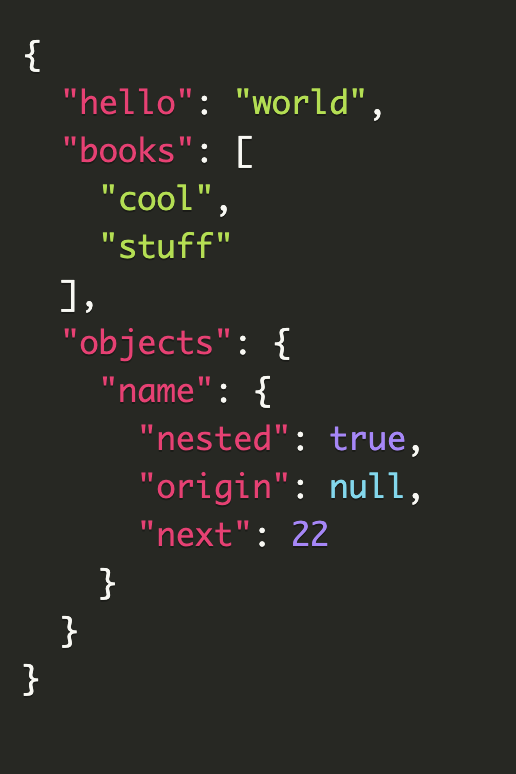make pretty json using prismjs and query paramters
description
PJ's single API route allows to create a single HTML page with prismjs already included, making it perfect for iframes and quickly embedding highlighted JSON whether it's on READMEs, blogs, portfolio sites, or anything that can render html.
usage
use the /json path with query parameters to control the content of the returned document.
GET /json?key=value
for example, https://p-j.herokuapp.com/json?hello=world&books=["cool","stuff"]&objects={"name":{"nested":true,"origin":null,"next":22}}
will result in
all types supported
pj supports all the json standard types: string, number, boolean, null, objects and arrays.
you can even have nested types ! (for example: ["item1", "item2", {"nested": true}])
show line numbers
adding showLineNumbers=true will show line numbers on the returned highlighted code block.
theme
adding theme=<theme_name> will use that theme to render the json.
available themes are the standard prismjs themes, which are:
coydarkfunkyokaidiasolarizedlighttomorrowtwilight
note that there is no need to add the prism- prefix or any .css .min.css to the theme name as it is automatically added.