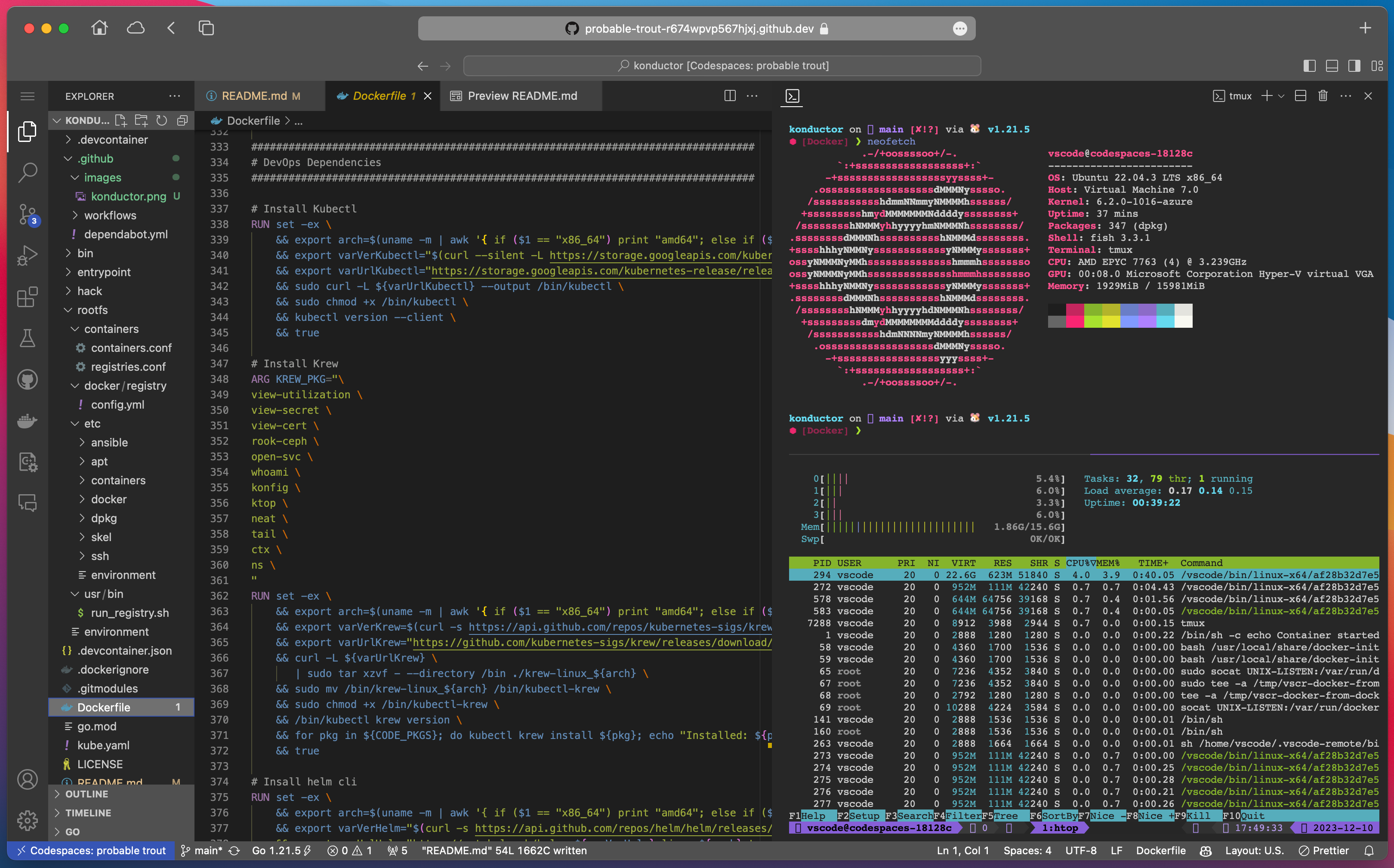Konductor is a DevOps practitioner userspace container.
Available in two forms:
- Devcontainer for use with VSCode and Codespaces
- VSCode Code Server selfhosted VSCode cloud developer IDE
Included:
- Fish Shell
- Starship prompt by starship.rs
- VS Code Server by coder.com
- TTYd Terminal Server
- SSH Server
- SSH
- Tmux
- Tmate
- Helm
- K9s
- Kubectl
- VirtCtl
- Pulumi
- Talosctl
- Jq
- Yq
There are 3 ways to get started:
- Add to your own project as a Git Submodule
- Open in GitHub Codespaces
- VSCode Devcontainer
The Konductor Devcontainer repository can be added as a submodule to your own projects to provide an easy and consistent development environment.
To add this repository as a submodule to your project, run the following commands:
git submodule add https://github.com/containercraft/konductor .devcontainer
git submodule update --init --recursive .devcontainerTo update the devcontainer submodule in consuming repos:
git submodule update --remote --merge .devcontainerAfter the submodule is added, you can open your project in VS Code and it will automatically detect the Dev Container configuration and prompt you to open the project in a container, or you can open the project in Github CodeSpaces.
To remove the devcontainer submodule:
git rm .devcontainer*
rm -rf .git/modules/.devcontainer
git config --remove-section submodule..devcontainer(Click to open)
Learn more about how to use Devcontainers with VSCode: (LINK)