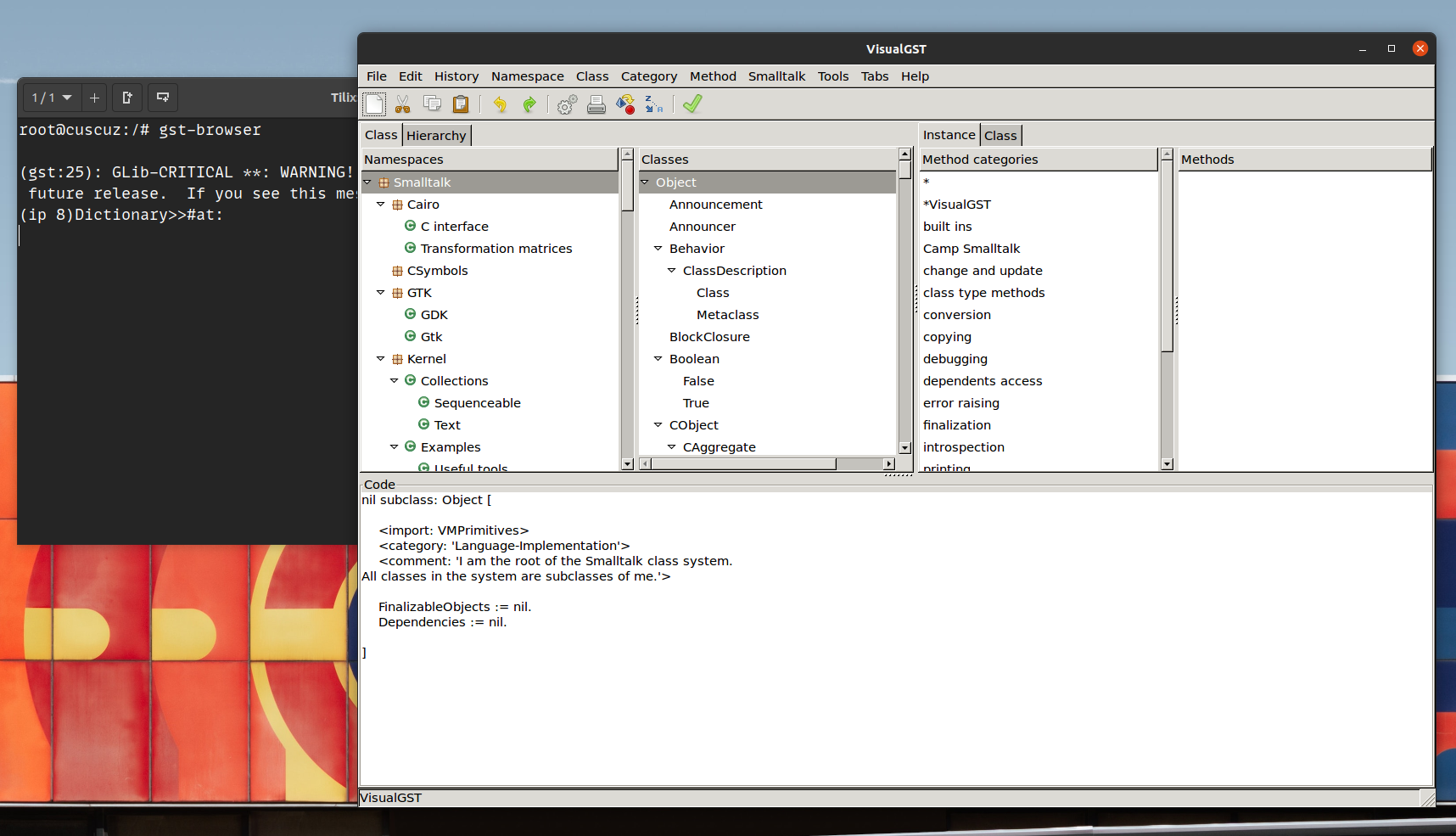GNU Smalltalk Dev Environment
As I was exploring Smalltalk via GNU Smalltalk, I encountered issues to install the dev environment locally, so I wrapped it in a container. You can pull the image locally with:
docker pull tonysm/smalltalk-devOr you can pull the Dockerfile and build it yourself.
As we need to share the local .X11 to get the GUI to render on our display, the base image doesn't force any command/entrypoint. I'm using the following command to start the container locally:
docker run --rm -it --net=host -e DISPLAY -v /tmp/.X11-unix tonysm/smalltalk-dev bashThis will share your $DISPLAY environment variable as well as the /tmp/.X11-unix folder with the container. You need to get your xauth cookie line running the following command on your host machine (NOT INSIDE THE CONTAINER):
xauth listThis will give you a couple lines, such as:
hostname/unix: MIT-MAGIC-COOKIE-1 abc123
#ffff#abc123#: MIT-MAGIC-COOKIE-1 abc123Copy that first line and inside the container run:
xauth add hostname/unix:0 MIT-MAGIC-COOKIE-1 abc123Notice that I had to add a 0 after hostname/unix:, it wasn't working for me without it.
Now, you can run the gst-browser and the GUI should pop up on your machine, like so: