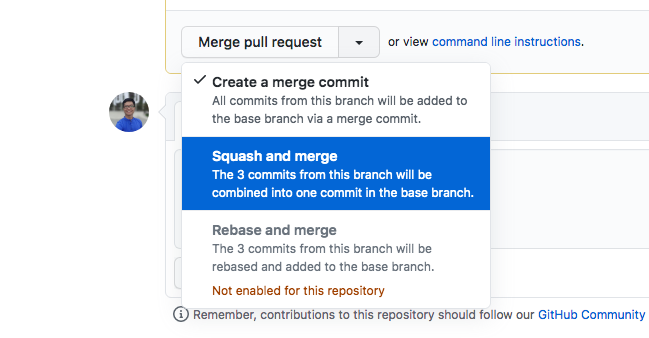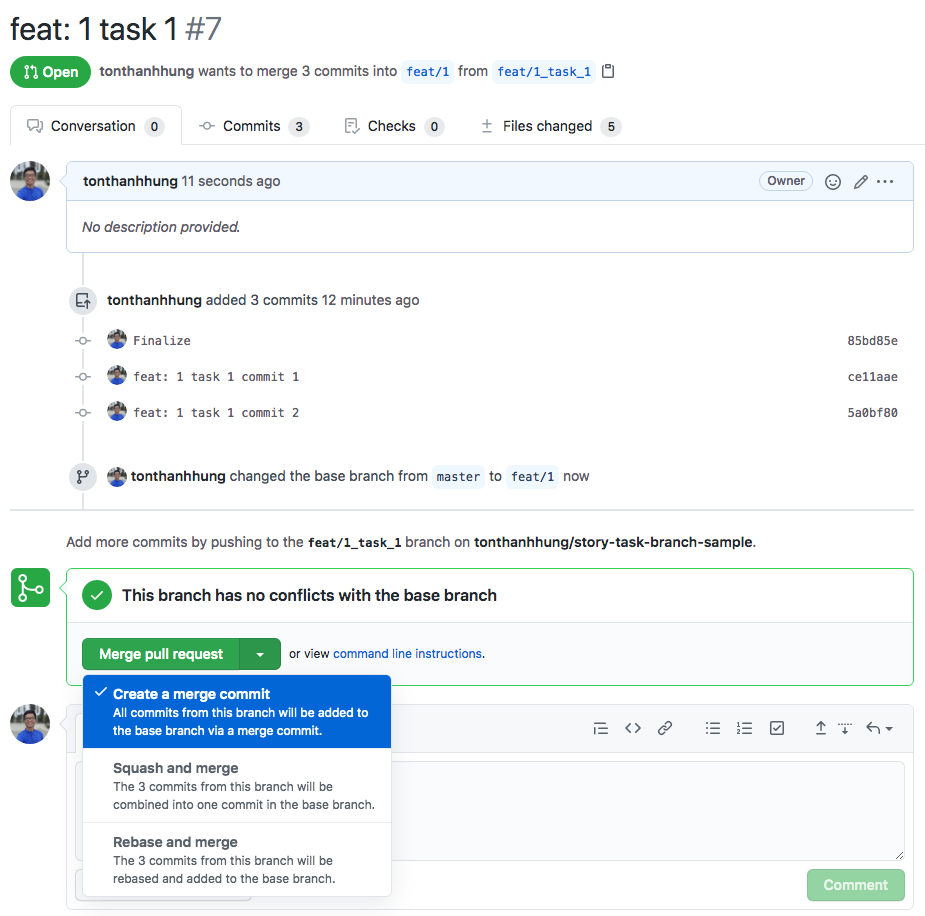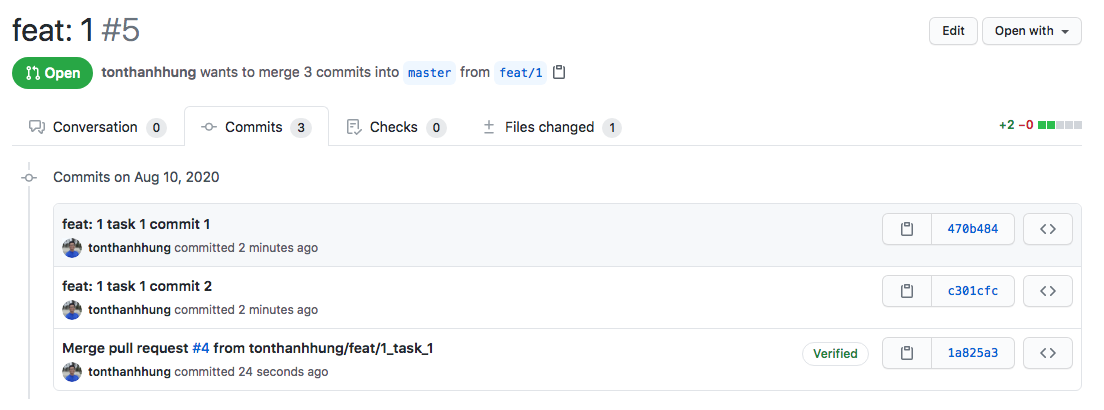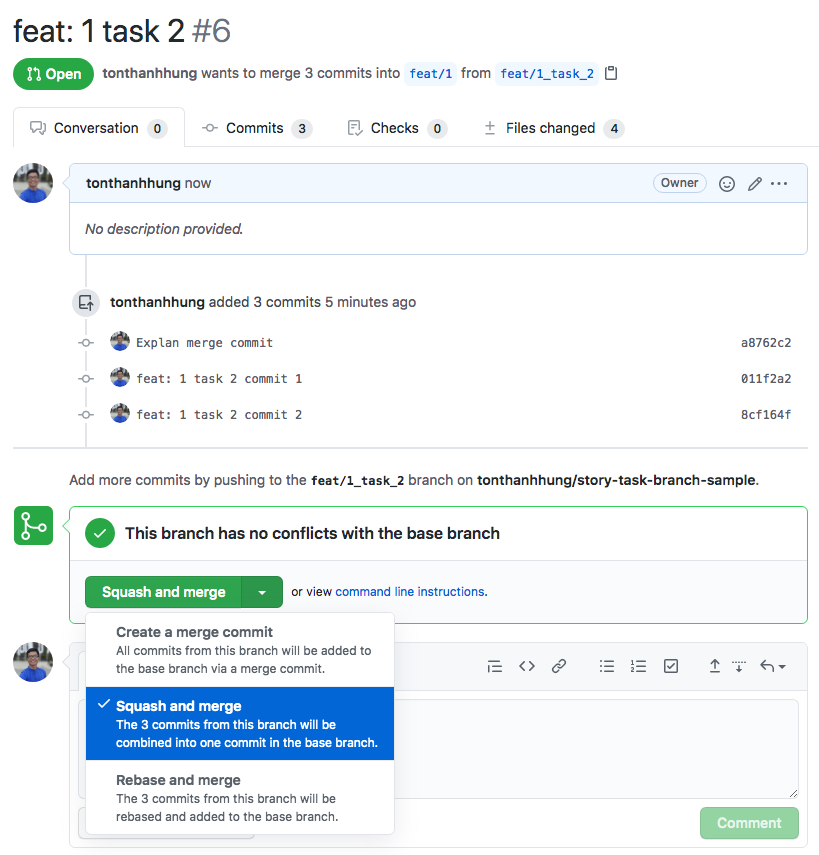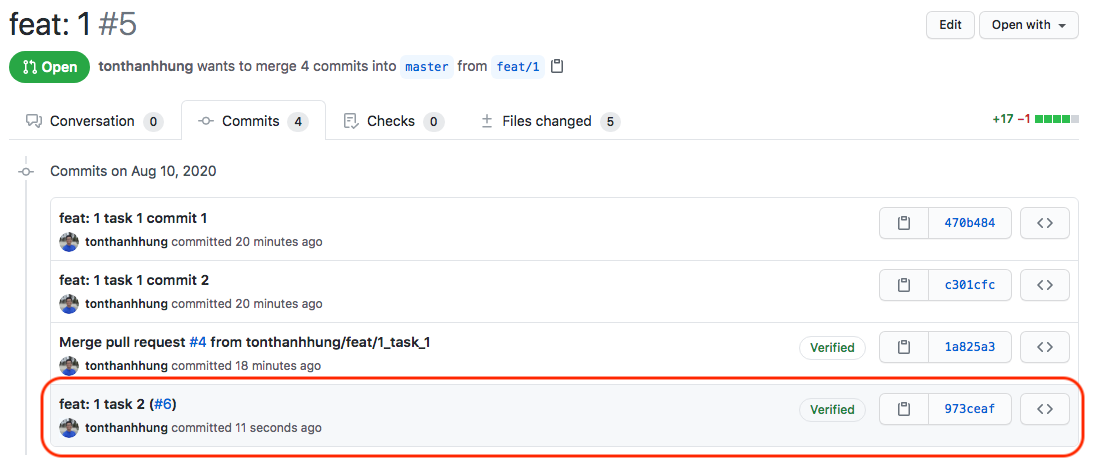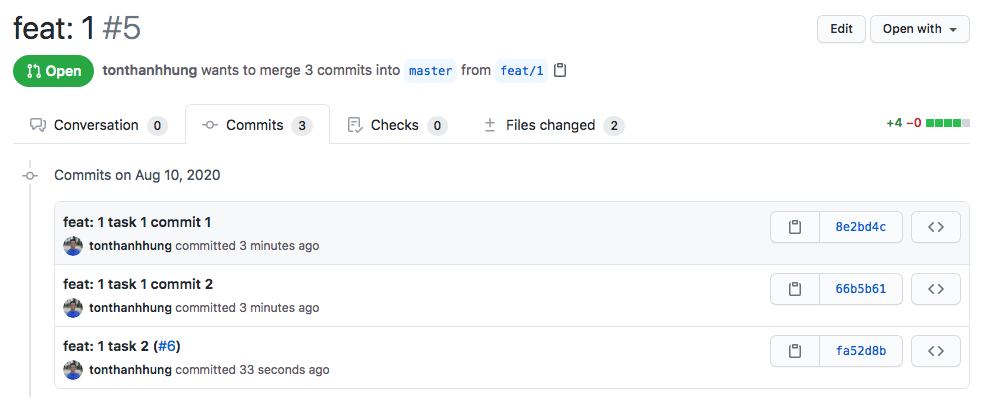- When we merge task brach into story branch, with this selection
We will come to the result that all commits are list down in the base PR (feat/1) like this
Event though we have a Verified Badge, it still list all the commits from the merged PR
- When we merge task branch into story branch, with this selection
Then we will have only one additional commit message for the merge PR instead of list all commits
But after rebasing the story PR onto master(or develop), then all the Verified label will begone, and also the merge commit from the first example but remaining the 2 child commits and the squash and merge commit as shown below
Always use Squash and merge option when you want to merge task branch into story branch