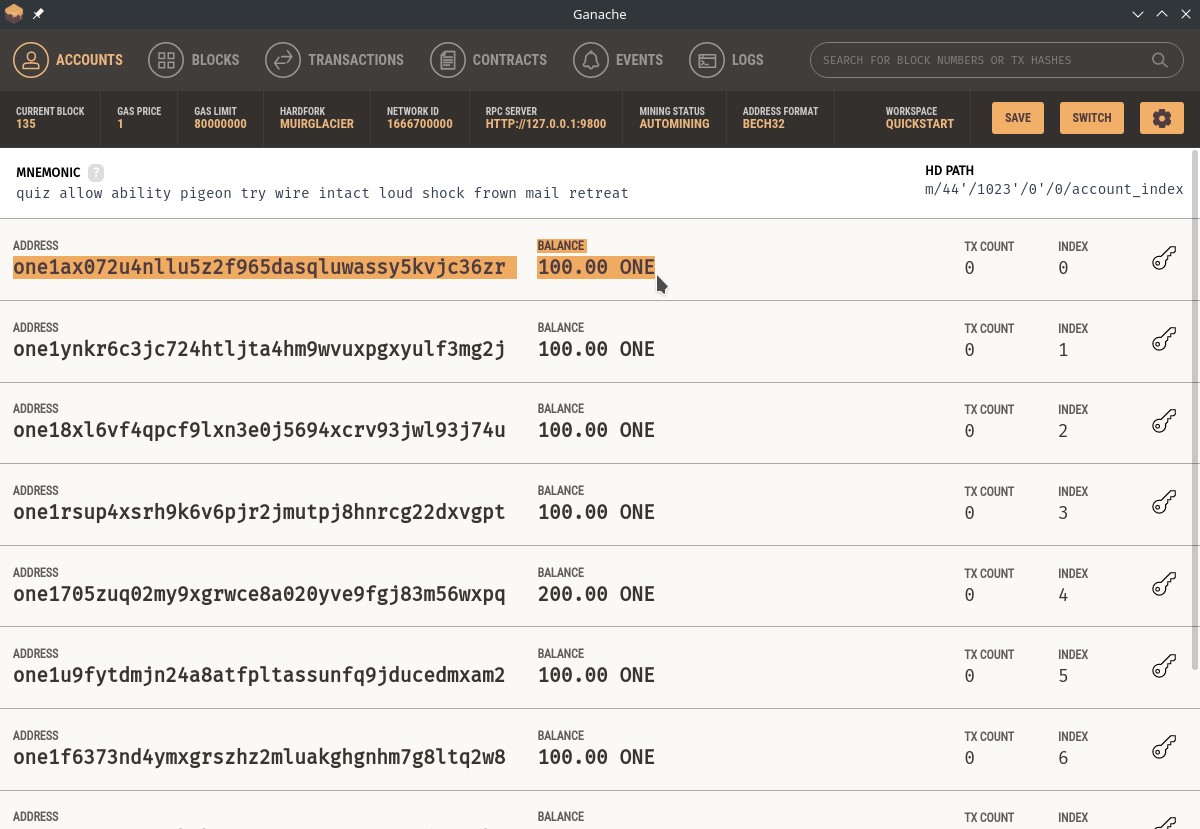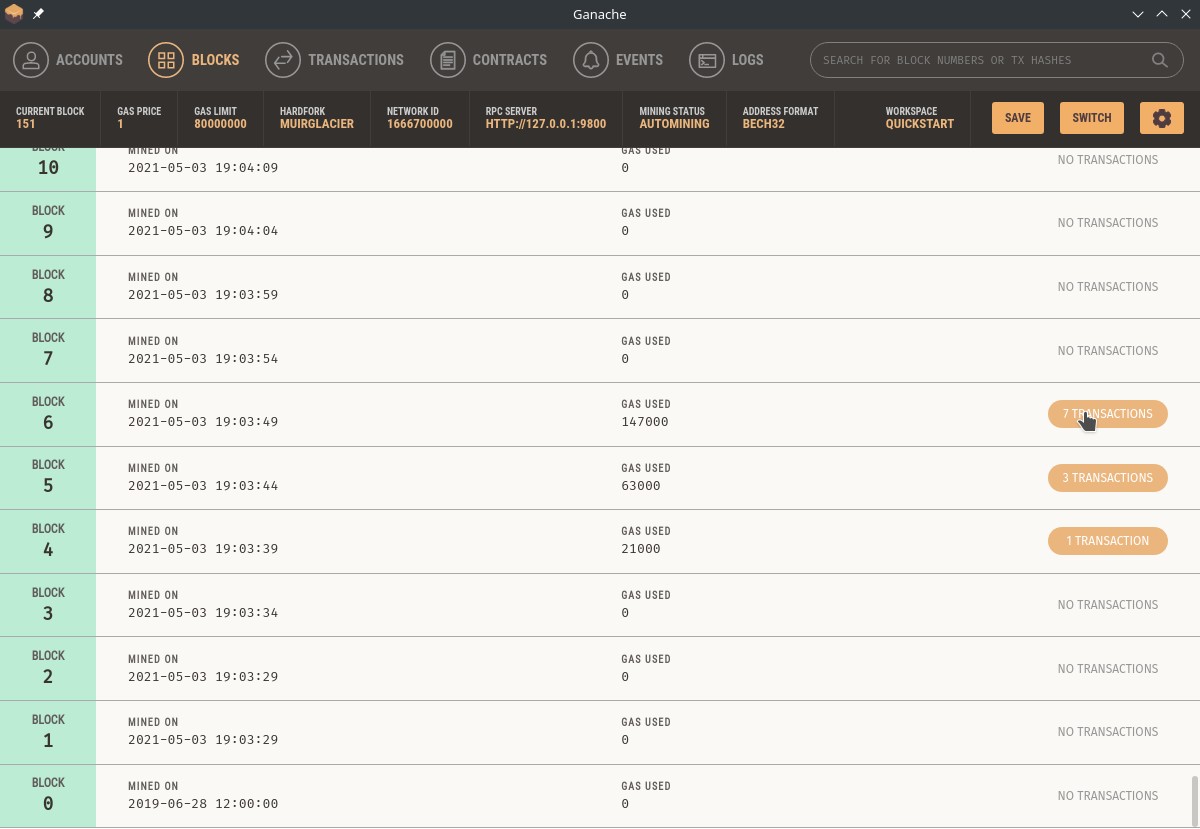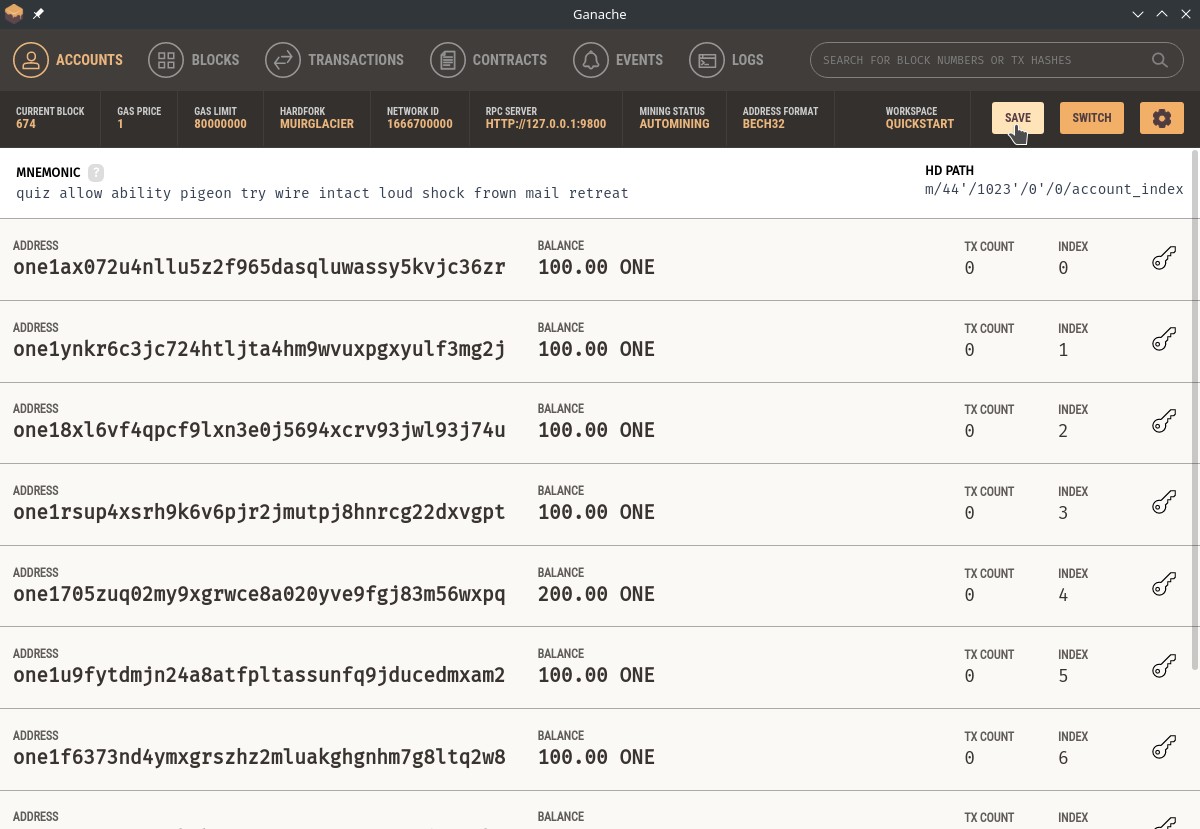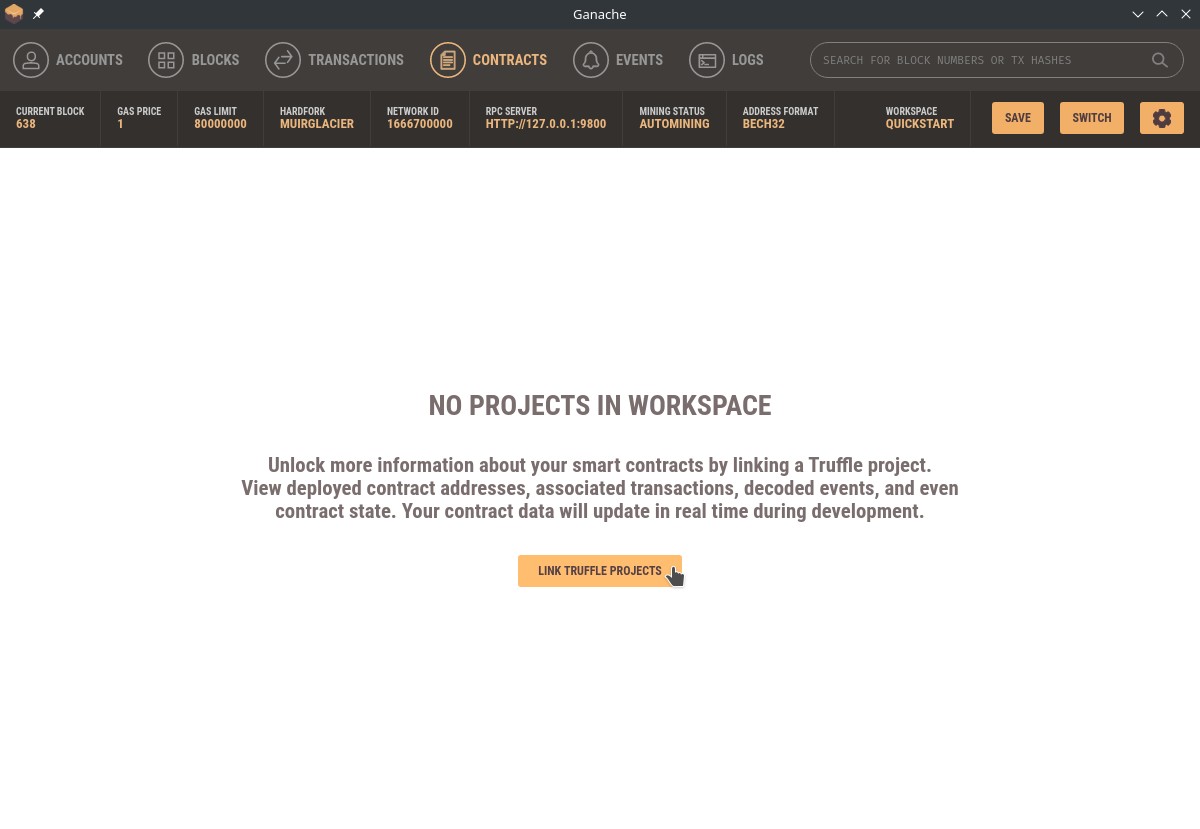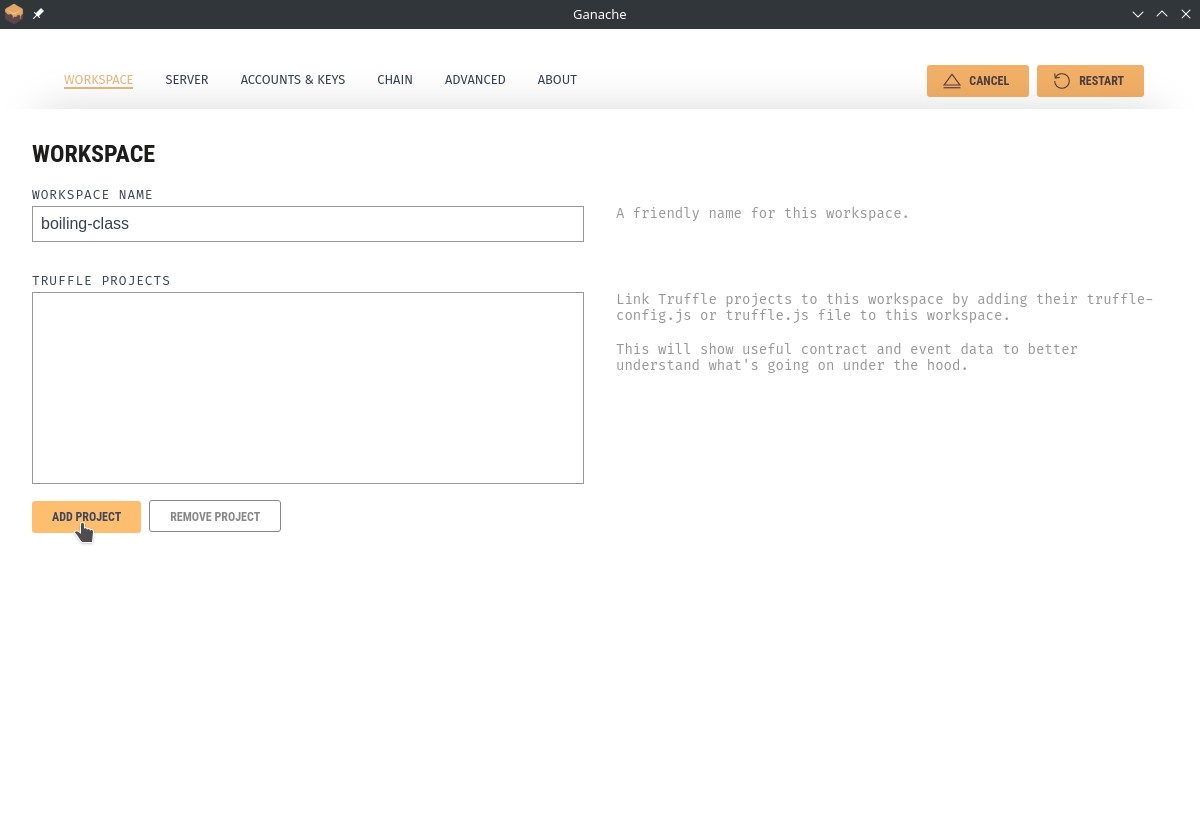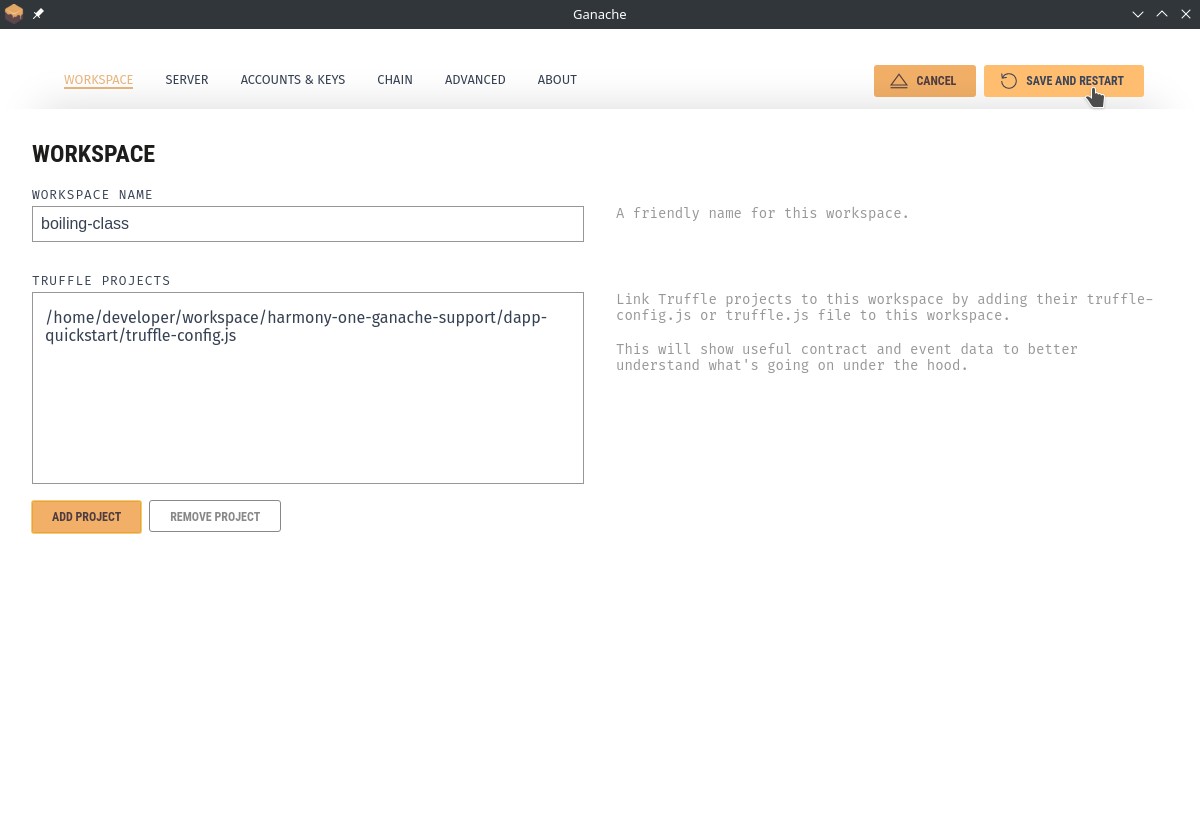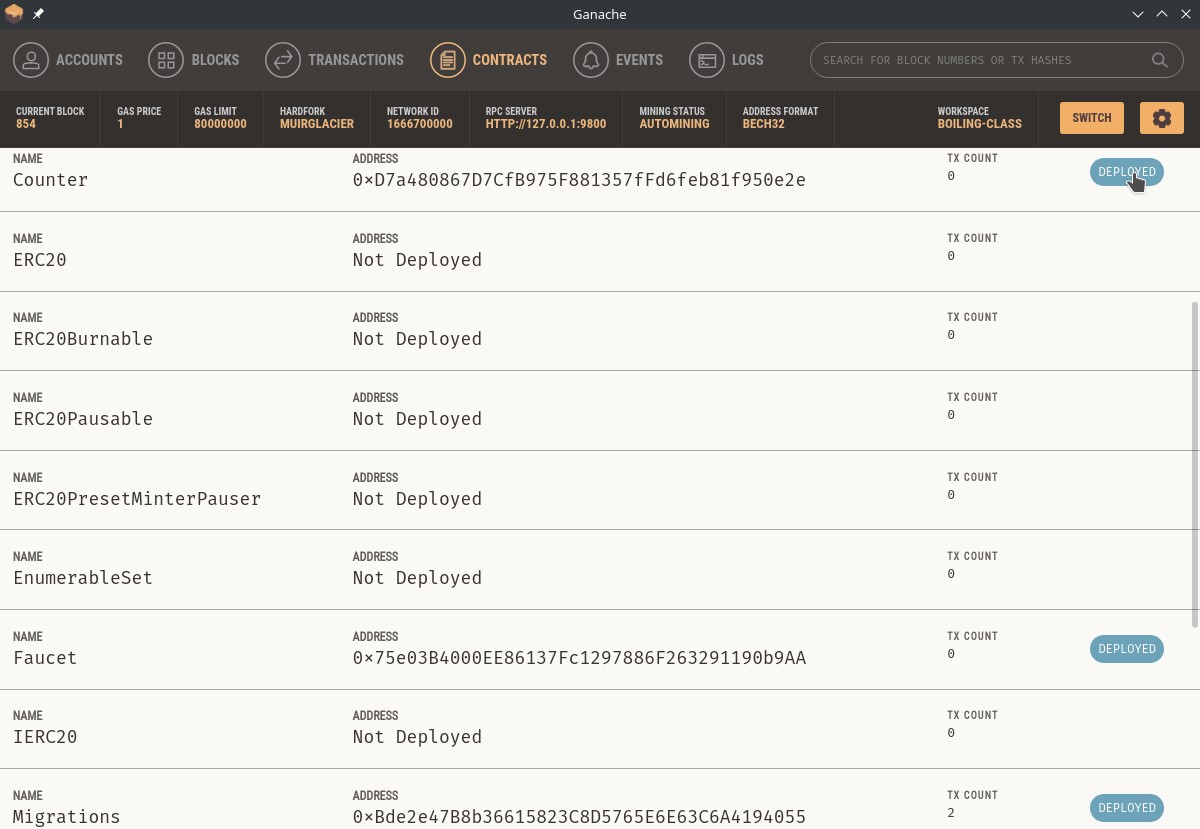Integrates Ganache and Harmony in a seamless setup.
With this setup you will be up and running very quickly with a Harmony One localnet deployment with full Ganache integration, a preconfigured set of accounts for testing and an example dApp.
- An open repo to fork Ganache with prebuilt Harmony blockchain support, included as a submodule and accesible at https://github.com/harmony-one/ganache/tree/harmony-integration
- Documents how to use Ganache for Harmony during the dApp development
- A simple working example of a dApp to use Ganache for Harmony
- A prebuilt Harmony blockchain image on Ganache with a set of already funded accounts
- A demo video posted to the public on how to use Ganache with Harmony localnet
.
├── dapp-quickstart # An already configured Harmony One dApp for the localnet
├── docker # Docker container related files for the Ganache Harmony One localnet
├── Dockerfile.ganache
├── ganache-harmony # A forked Ganche which adds full Harmony One support
├── LICENSE
├── README.md
└── scripts # Build scripts
- Docker 20.10+
- node 12+
- yarn
NOTE: Tested on Manjaro Linux 21.0.2
Please NOTE that you will need to clone with
--recursiveto get all the required dependencies!
git clone --recursive https://github.com/harmony-one/harmony-one-ganache-support
cd harmony-one-ganache-support
You can download a self-contained prebuilt Ganache with Harmony One support binary for your platform of choice from this repository's releases page.
./ganache-2.6.0-beta.3-linux-x86_64.AppImage
- Minimal requirements as the localnet is packed as docker container
- Preloaded list of accounts for quick testing
- Display of Bech32 Harmony One account format
- Full Ganache integration including:
- A set a pre-configured accounts with 100 ONEs
- Able to see the blocks that are mined
- Able to see block details such as transactions
- Accounts real-time balance updates
- Allow to display smart-contract related transactions and information
- Full Harmony One blockchian deployment
- hmy pre-configured with the 10 built-in accounts ready for testing.
NOTE: Ganache will show the list of preset accounts using the Bech32 format
Start Ganache and click on Quickstart for Harmony One to start the Harmony blockchain localnet.
NOTE: As opposed to the Ganache ETH blockchain, the Harmony One localnet blockchain is a real blockchain, it is not simulated. The deployment of the blockchian will take about 2 minutes to complete.
./ganache-harmony/dist/ganache-2.6.0-beta.3-linux-x86_64.AppImage
NOTE: All the test accounts are already configured in the hmy client that comes with the docker container.
# Simplify the command by using an alias (optional)
alias hmy='docker exec -it harmony-localnet-ganache hmy'
# Check balance of account
hmy balances one1ax072u4nllu5z2f965dasqluwassy5kvjc36zr
# Send some funds between accounts
hmy transfer --from one1705zuq02my9xgrwce8a020yve9fgj83m56wxpq --from-shard 0 \
--to one1tlj2520ulz7as4ynyj7rhftlwd8wjfhpnxh8l6 --to-shard 0 --amount 10
If you have issues connecting Ganache to Harmony localnet probably it may be related to cached data. In this case try to cleanup your $HOME/.config/Ganache/
Please notice that the localnet runs as a docker container and you can see the logs using docker logs --follow harmony-localnet-ganache or enter into the container with docker exec -it harmony-localnet-ganache bash
The sample app provides a few smart-contract examples to start with created using truffle.
NOTE: The dApp is already configured to use the account
one1ax072u4nllu5z2f965dasqluwassy5kvjc36zrfor the deployment on the localnet. If you want to deploy on testnet and/or mainnet, or use another deployment account, you just need to set the corresponding private key in dapp-example/.env.
cd dapp-quickstart
yarn install
truffle migrate --network localnet --reset
We are going to start the truffle console so we can interact with the smart-contract Counter in a repl environment.
truffle console --network localnet
We will first need and instance of the smart contract and later call the incrementCounter method to change the state, increasing the counter as expected.
truffle(localnet)> Counter.deployed().then(instance => { counter = instance } )
counter.incrementCounter().
> NOTE that when changing the state of a contract a transaction will be sent.
{
tx: '0xb510348c0c8a3de2b72896633b447f388b3be004f9d07328314261a35a2ff3eb',
receipt: {
blockHash: '0xab5dc55f2f15fb1cc394358d6cd6a8943daa963fad49f77fcb891f47e90316a0',
blockNumber: 95,
contractAddress: null,
cumulativeGasUsed: 42041,
from: '0xe99fe572b3fff9412925d51bd803fc77610252cc',
gasUsed: 42041,
logs: [],
logsBloom: '0x00000000000000000000000000000000000000000000000000000000000000000000000000000000000000000000000000000000000000000000000000000000000000000000000000000000000000000000000000000000000000000000000000000000000000000000000000000000000000000000000000000000000000000000000000000000000000000000000000000000000000000000000000000000000000000000000000000000000000000000000000000000000000000000000000000000000000000000000000000000000000000000000000000000000000000000000000000000000000000000000000000000000000000000000000000000',
status: true,
to: '0xd7a480867d7cfb975f881357ffd6feb81f950e2e',
transactionHash: '0xb510348c0c8a3de2b72896633b447f388b3be004f9d07328314261a35a2ff3eb',
transactionIndex: 0,
rawLogs: []
},
logs: []
}
We can now verify the new state by calling the getCount method.
truffle(localnet)> counter.getCount()
BN { negative: 0, words: [ 1, <1 empty item> ], length: 1, red: null }
- Click
Add Projectand browse for the truffle config file located at dapp-quickstart/truffle-config.js
| Shard | RPC | WS |
|---|---|---|
| 0 | localhost:9500 | localhost:9800 |
| 1 | localhost:9501 | localhost:9801 |
Switching back and forth from ETH to Harmony sometimes creates a race condiction but overwall the Harmony integration works fine. I'm working on a fix for this.