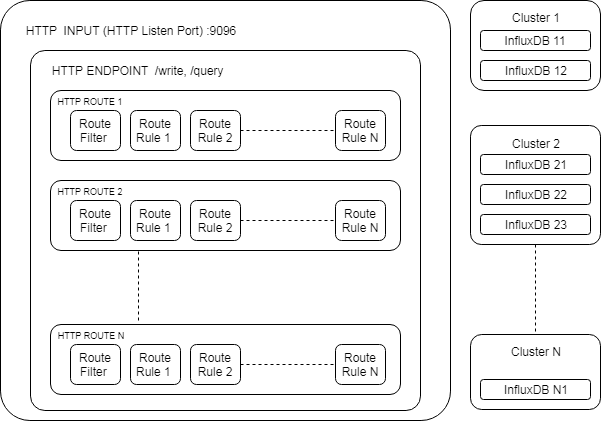| Debian | RedHat | Docker |
|---|---|---|
| deb - signature | rpm - signature | docker run -d --name=influxdb-srelay_instance00 -p 9096:9096 -v /mylocal/conf:/etc/influxdb-srelay/conf -v /mylocal/log:/var/log/influxdb-srelay/ tonimoreno/influxdb-srelay |
Download all binary and code releases here
Maintained fork of [influxdb-relay][overview-href] originally developed by InfluxData, with additions from https://github.com/veepee-moc. Refactored to add advanced data routing, transforamation and filtering.
Be careful, we have deeply changed the configuration file syntax from both versions original from InfluxData and also from veepep-moc.
This project adds an advanced routing layer to any HTTP based InfluxDB queries.
Other versions will probably work but are untested.
git clone https://github.com/toni-moreno/influxdb-srelay
cd influxdb-srelay
go run build.go build
./bin/influxdb-srelay -config ./examples/sample.influxdb-srelay.conf -logs ./logBuild your own image need for docker-ce > 17.05 ( or equivalent ee version )
git clone https://github.com/toni-moreno/influxdb-srelay
cd influxdb-srelay
make -f Makefile.docker
docker run \
--volume /path/to/influxdb-srelay.conf:/etc/influxdb-srelay/influxdb-srelay.conf
--rm
tonimoreno/influxdb-srelay:latestor
Docker pull our image.
docker pull tonimoreno/influxdb-srelay:latest
docker run \
--volume /path/to/influxdb-srelay.conf:/etc/influxdb-srelay/influxdb-srelay.conf
--rm
tonimoreno/influxdb-srelay:latestArchitecture description:
-
DB Backend: A DB backend is a reference for each OSS influxDB individual instances.
-
InfluxCluster: a set of
DB Backendsworking together and the item to route http request to. -
HTTP Input: Is an HTTP listener waiting for HTTP connections, each HTTP Object listens for user configured
HTTP Endpointsor also administrative tasks/health,/ping,/statusor/ping -
HTTP Endpoint: User configured endpoint (tipically
/queryor/writeon InfluxDB 1.X data) to send "WR" or retrieve "RD" data. Each endpoint has an associated source format (Influx Line Protocol, Influx Query Language, etc). If one query match the user endpoint it begins to check for matchingRoutesin sequential order and only until one route matches. -
HTTP Route: An HTTP Route defines the way to handle the incomming HTTP request that matches the enpoint. The route is only applied if all its
Route Filtersmatches and will be handled by eachRoute Rulein sequencial order. If any definedRoute Filtersmatch the HTTP request its evaluated by the next route. -
Route Filter: A way to define a condition over incomming HTTP or DATA parameters, when condition becomes true the route will be matched.
-
Route Rule: A rule is a way to handle incomming query or data. Rules could route over
InfluxClustersas many times as it is needed, or data filtering and/or transformation, there is some rule "types" defined each one with its way to work, you can see config parameters descritptions on example config
You can find some configurations in examples folder.
The following config enables user separate k8s namespaces labeled metrics on diferent databases with the namespace name (databases in the backends should be previously created)
This endpoint is a compatible InfluxDB /ping endpoint with ExtraHeaders.
curl -I http://localhost:9096/ping
HTTP/1.1 200 OK
Content-Length: 0
X-Influx-Srelay-Version: 0.2.0
X-Influxdb-Version: Influx-Smart-Relay
Date: Wed, 22 May 2019 07:27:03 GMT#curl -I http://localhost:9096/ping/mycluster
HTTP/1.1 204 No Content
X-Influx-Srelay-Version: 0.2.0
X-Influxdb-Version: Influx-Smart-Relay
Date: Wed, 22 May 2019 07:31:39 GMTThis endpoint provides a quick way to check if the listener is working. Use it as health check for external load balancers
# curl -I http://localhost:9096/health
HTTP/1.1 200 OK
Content-Length: 4
Content-Type: application/json
Date: Wed, 22 May 2019 07:23:03 GMTThis endpoint provides a quick way to check the state of all the backends for the selected cluster with its clusterid. It will return a JSON object with the status of all backends defined on cluster:
{
"status": "problem",
"problem": {
"local-influxdb01": "KO. Get http://influxdb/ping: dial tcp: lookup influxdb on 0.0.0.0:8086: no such host"
},
"healthy": {
"local-influxdb02": "OK. Time taken 3ms"
}
}If the relay encounters an error while checking a backend, this backend will be reported with the associated error in the problems object.
The backends wich the relay was able to communicate with will be reported in the healthy object.
The status field is a summary of the general state of the backends, the defined states are as follows:
healthy: all backends are OKproblem: some backends but no all of them, return errorscritical: all backends return an error
Whereas data manipulation relies on the /write endpoint, some other features
such as database or user management are based on the /query endpoint. As
InfluxDB SRelay does not send back a response body to the client(s), we are not
able to forward all of the features this endpoint provides. Still, we decided
to expose it through the /admin/<clusterid> endpoint.
Its usage is the same as the standard /query Influx DB endpoint
curl -i -XPOST http://localhost:9096/admin/cluster_caas --data-urlencode "q=CREATE DATABASE test_4"
HTTP/1.1 200 OK
Content-Length: 580
Content-Type: application/json
Date: Wed, 22 May 2019 14:43:17 GMT
{
"Msg": "Cluster cluster_caas : Admin Action q=CREATE%20DATABASE%20test_4: OK",
"Responses": [
{
"Body": "{\"results\":[{}]}",
"Serverid": "influxdb01",
"Clusterid": "cluster_caas",
"Location": "http://127.0.0.1:8086/",
"ContentType": "application/json",
"ContentEncoding": "",
"StatusCode": 200
},
{
"Body": "{\"results\":[{\"statement_id\":0}]}\n",
"Serverid": "influxdb02",
"Clusterid": "cluster_caas",
"Location": "http://127.0.0.1:8087/",
"ContentType": "application/json",
"ContentEncoding": "",
"StatusCode": 200
}
]
Output will show in json format an Msg and and Responses array with response with each backend in the cluster.
This endpoint provides a quick way to get InfluxCluster Backends Data and statistics.(work in progress...)
2019-05-29 22:07:12 INF bk_duration_ms=20.070535 duration_ms=64.696947 latency_ms=44.685575 method=POST referer= returnsize=0 source=127.0.0.1:53112 status=204 trace-route="http:example-http-influxdb2> rt:telegraf> decode:ILP> rule:rename_mem_measurement_to_mem_2> rule:to_namespace_metrics> rule:route_all_data_to_cluster_linux> " url=/write?db=telegraf user=admin user-agent=telegraf write-points=26 write-size=5570- Time : time what request has been responsed ( and also this log entry has been written)
- INF : no special meanning
- source: the IP:PORT source address
- method: the HTTP method used (GET/POST/HEAD/....)
- user: the username who did the request
- url: the requested url
- referer: identifies the address of the webpage (i.e. the URI or IRI) that linked to the resource being requested
- user-agent: identifies the client software originating the request,
- write-size: The body size for the request ()
- trace-route: A string which a chained processors id's which has been used by the request
- write-points: When decoded data (depends on the selected route) smart relay shows how many points has been requested to write.
- status: HTTP response status generated by the request
- returnsize: the body size of the response
- duration_ms: complete response duration from first incomming until build and sent the outgoing response
- bk_duration_ms: time taken by our backends to process and answer us our "new" requests.
- latency_ms: time taken by the smart-relay to do its routing/transformation work.
So far,this is compatible with Debian, RedHat, and other derivatives.
Please read carefully CONTRIBUTING.md before making a merge request.
git clone git@github.com:toni-moreno/influxdb-srelay
go run build.go build