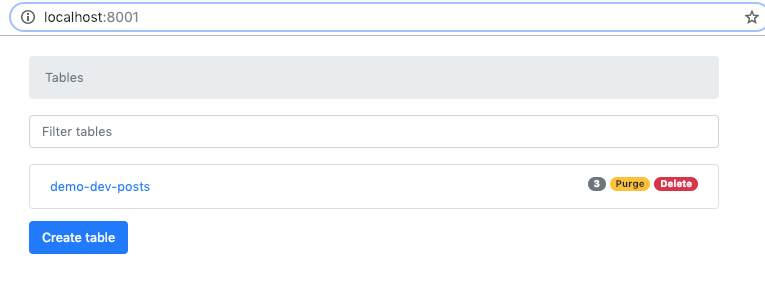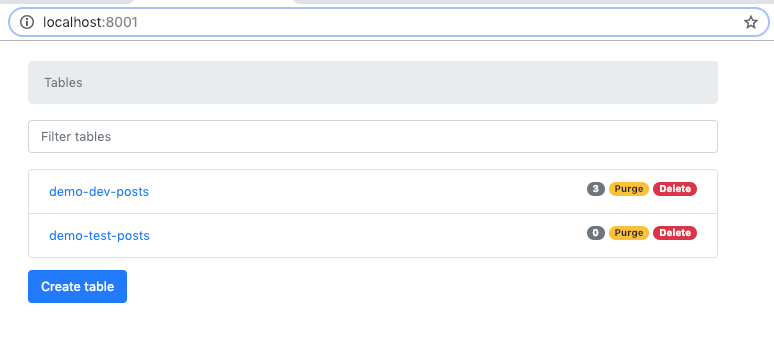Example project to help answer this question: Running rspec over dynomite model with local dynamodb instance results in MissingCredentialsError
Recommend creating a dynamodb-local IAM user. The tools like https://github.com/aaronshaf/dynamodb-admin assume you have AWS_ACCESS_KEY_ID and AWS_SECRET_ACCESS_KEY setup. For the IAM User permission give it nothing, it doesn't need any actual IAM permissions. Looks like Jets is calling out to get the AWS account id in some cases too. Know it's a little silly to create an IAM user for this, but dynamodb-local creates a DB on your filesystem that includes the AWS_ACCESS_KEY_ID in the DB name. It looks something like this.
$ ls /usr/local/Caskroom/dynamodb-local/latest/*.db
/usr/local/Caskroom/dynamodb-local/latest/your-aws-secret-access-key_us-west-2.db
$
Make sure as you are creating the dynamodb tables both in JETS_ENV=development and JETS_ENV=test that it's writing to the same your-aws-secret-access-key_us-west-2.db file.
I created an example repo to help answer this: https://github.com/tongueroo/jets-dynamodb-example
Here's how I tested:
- Checked that config/dynamodb.yml is pointed to
http://localhost:8000for both dev and test
Test development with jets console.
$ jets c
Jets booting up in development mode!
>> post = Post.new(title: "test title")
=> #<Post:0x000056129f5859f0 @attrs={:title=>"test title"}>
>> post.replace
=> {"id"=>"f564b8f82192556e13357bc226bd97238288bebf", :title=>"test title", "created_at"=>"2019-01-06T18:53:13Z", "updated_at"=>"2019-01-06T18:53:13Z"}
>> Post.scan.count
I, [2019-01-06T18:53:18.727636 #17317] INFO -- : It's recommended to not use scan for production. It can be slow and expensive. You can a LSI or GSI and query the index instead.
I, [2019-01-06T18:53:18.727694 #17317] INFO -- : Scanning table: demo-dev-posts
=> 3
>>
Then I checked that the .db file was created in the right space on the filesystem: /usr/local/Caskroom/dynamodb-local/latest/your-aws-secret-access-key_us-west-2.db Also used dynamodb-admin to check if the table exists:
Then did the same thing for testing. First migrate the test DB.
$ JETS_ENV=test jets dynamodb:migrate ./dynamodb/migrate/20190106175741-create_posts_migration.rb
Running database migrations
DynamoDB Table: posts Status: ACTIVE
$
Remember to check the /usr/local/Caskroom/dynamodb-local/latest/ folder the *.db file again. And dynamodb-admin again
Then I was able to run the test, but not without a workaround. It looks like need to set the AWS_REGION. Will dig into fixing this in time. 👌
$ AWS_REGION=us-west-2 rspec
Post
loads attributes
Finished in 0.06104 seconds (files took 4.69 seconds to load)
1 example, 0 failures
$
The spec is here: models/post_spec.rb
Hope that helps!
PS. Would love for someone to help maintain dynomite. Also, as a part of this released a new version of dynomite and jets. Currently, jets is vendorizing dynomite but would like to remove the vendoring of it in time.