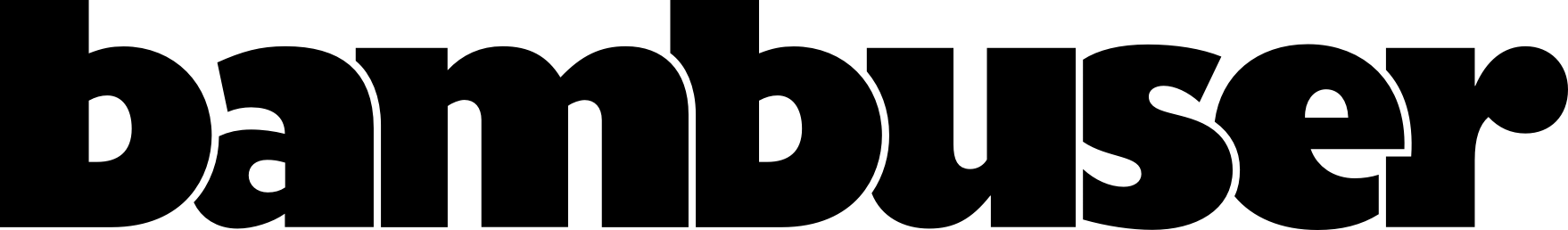Sample code for video playback using the Bambuser player SDK for Android.
The sample code in this project will load the latest video found in your Bambuser environment and start playing it.
- Install Android Studio.
- Clone the sample code from this repository, so you have a local directory named i.e.
Sampleplayer. - Sign up for an account on https://bambuser.com/ if you don't already have one, and make sure you have some videos.
- Download the Android SDK zip from https://dashboard.bambuser.com/developer and open the zip file.
- Copy the
libbambuser-x.x.x.aarfile to theSampleplayer/libbambuserfolder. - Import the
Sampleplayerproject in Android Studio. - Edit
Sampleplayer/libbambuser/build.gradleand point it to the version of the.aarfile. - Generate an
applicationIdand anAPI keyat https://dashboard.bambuser.com/developer - Open the
PlayerActivity.javafile in Android Studio and insert theapplicationIdand anAPI keygenerated above. - Run the sample code on your device