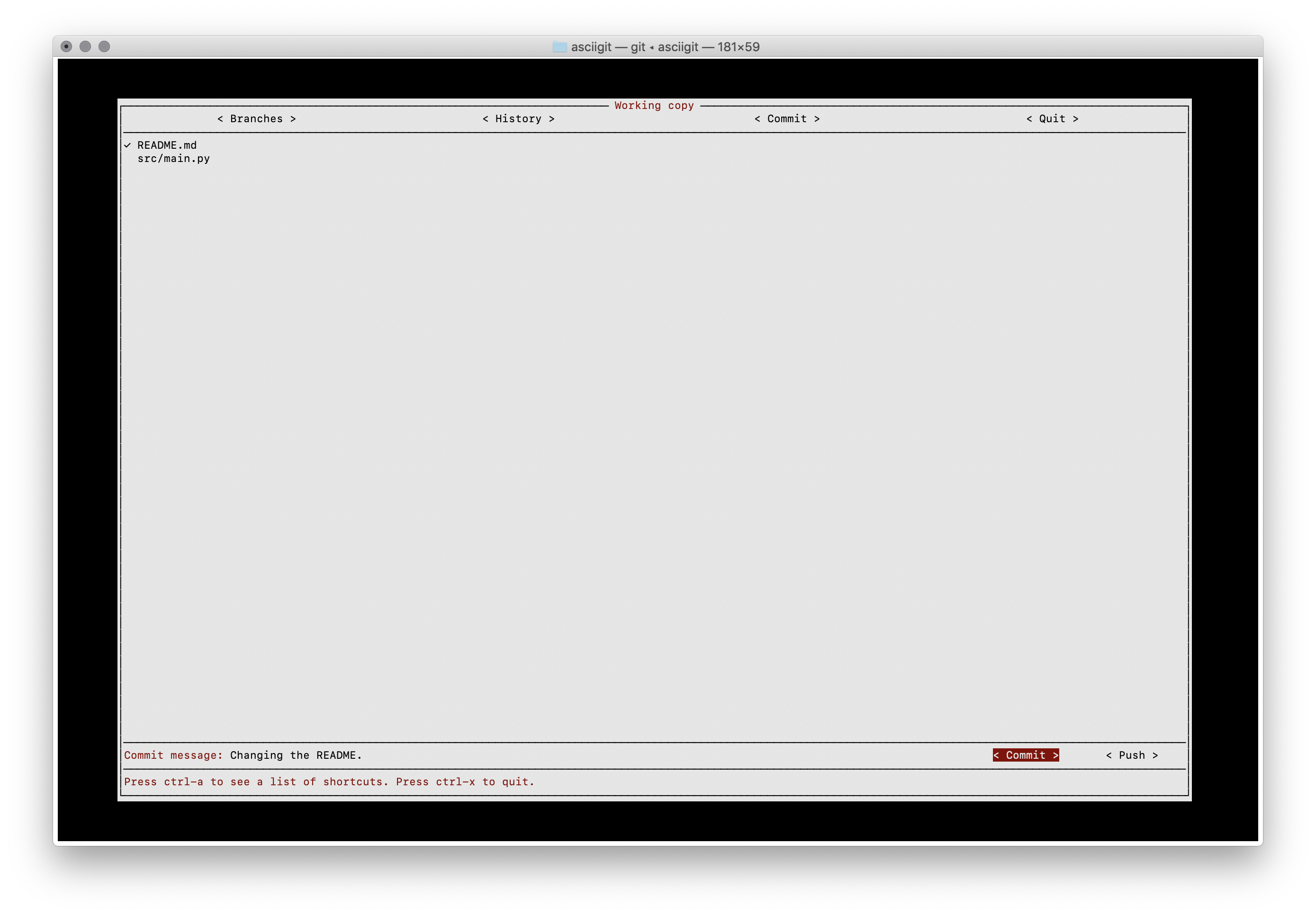_ _ _ _ _
/_\ ___ ___(_|_) __ _(_) |_
//_\\/ __|/ __| | |/ _` | | __|
/ _ \__ \ (__| | | (_| | | |_
\_/ \_/___/\___|_|_|\__, |_|\__|
|___/
Asciigit is a terminal UI for Git. The aim of this project is to make it easier for you to interact with your Git repositories in the terminal, either locally or when connected to a remote server over SSH.
You can install this application via pip:
pip install asciigit
Navigate to the directory containing the Git repository you want to open, and run:
asciigitEither use your mouse to click around the terminal interface, or use the tab and enter buttons to navigate the screens.
There's also a key binding for ctrl-a that'll open up a shortcuts window.
Hit enter on a branch to check that branch out.
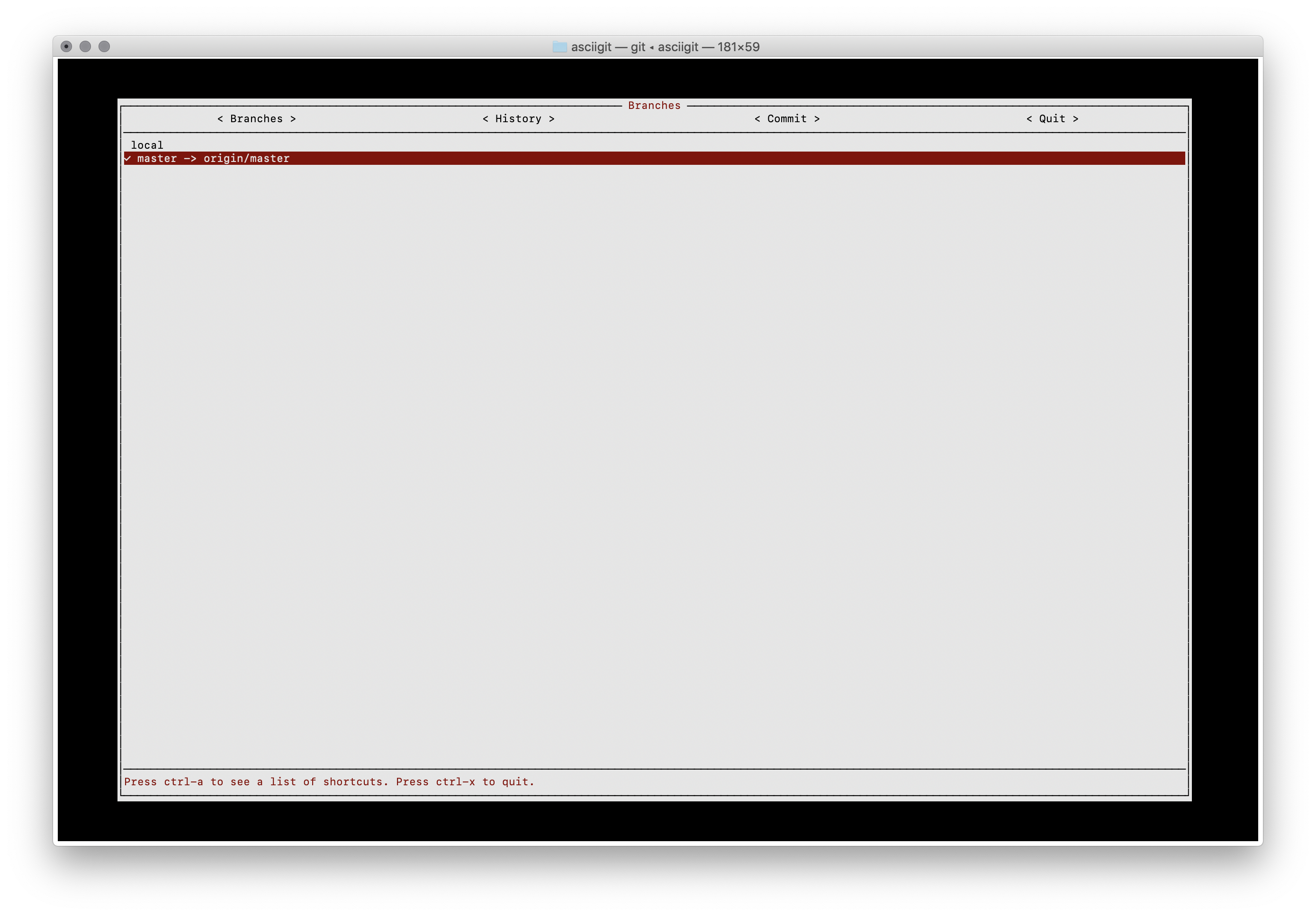
View the commit history of your current branch.
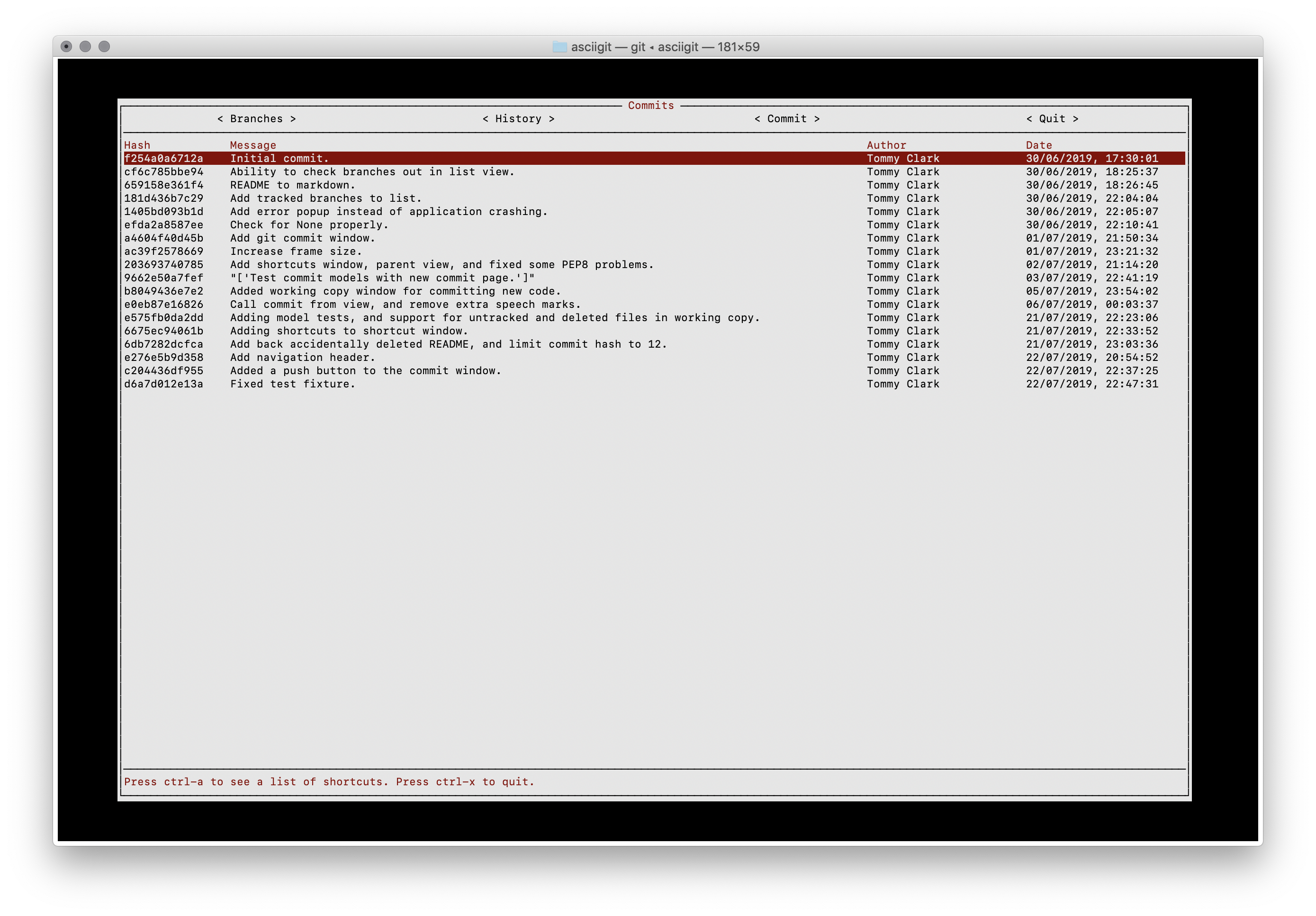
Select the files you want to commit by hitting enter on them,
and then enter a commit message and commit and push at the bottom
of the window.