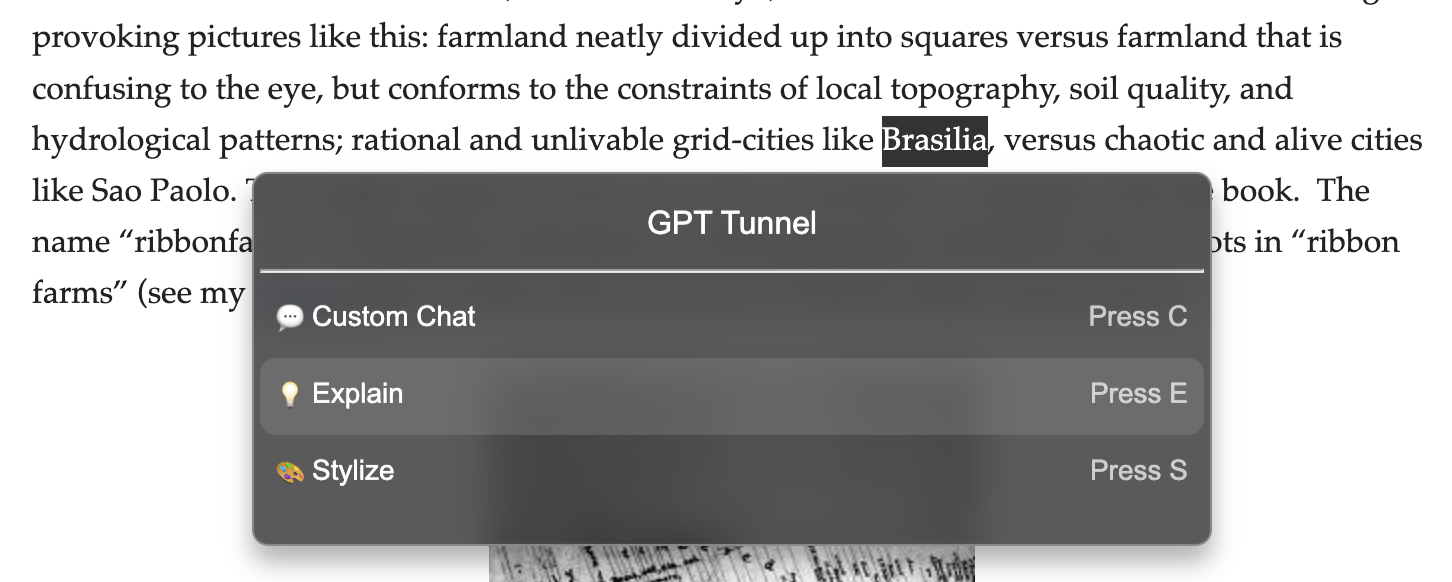The main goal of this chrome extension is to lower the "activation energy" for a reader on the web to get questions answered by a chatbot. The extension presents several common actions like explaining the selected text or summarizing the key points. It carries out an action by opening a new window, navigating to chatgpt.com, and automatically sending a message -- "tunneling" from the webpage you're reading to the webpage where your chat is. So it's free for ChatGPT users.
Available here on the chrome web store
Press Command + Shift + X to open command palette in mac. Win + Shift + X for windows. You can customize this in the extension popup.
If you select text to focus on, then the available actions are:
- Custom Chat (Press C)
- Explain (Press E)
- Stylize (Press S)
If you do not select text to focus on, then the available actions are:
- Custom Chat (Press C)
- Key Points (Press K)
- The new chat window opens on the right-half of your screen if you use the chrome browser. Works in chrome, not in Arc.
- This extension requests permission to "Read and Change all your data on all websites". This is necessary because it has to read the DOM to gather the local context when you trigger an action.
- A broader goal is to create an entrypoint to a chatting webpage from separate webpages, by exposing the most common, simple prompting patterns.
npm installto install relevant dependenciesnpm run buildto build the chrome extension- "Load unpacked" at chrome://extensions
- Command + Shift + X should trigger the palette to popup on any webpage
- PDF Support (TODO)
- Allow users to create their own actions? They could just specify a template and whether to allow input after selecting the custom action.