BeatBox is a free, open source four-channel DJ application. Suited for both beginners as well as advanced DJs.
BeatBox pairs an easy-to-use / minimalistic UI with industry-standard features such as:
- Four Unique Players w/ File Upload
- Volume Controls
- Speed Controls
- Hot Cues
- Loops
- JavaScript
- HTML5
- CSS3
BeatBox utilizes third-party components such as Wavesurfer.js and Font-Awesome stylesheets. More information on these tools at the following links:
- Users are able to load up to four tracks for simultaneous playback.
- Sliders are provided for track volume + speed controls.
- 'Mute' button cuts all audio output from a given track.
- 'Reset Speed' button sets track speed back to the original playback speed.
- Pressing the 'IN' and 'OUT' buttons creates a loop - the track will continue to loop until the loop is cleared.
- Users are able to set up to two hot cues, which they are able to skip to at any point during the track.
- Spotify Playlist Integration
- BPM Detection
- Audio Sync
- Key Bindings
- Crossfaders
- Biquad Filters
- Sample Libraries
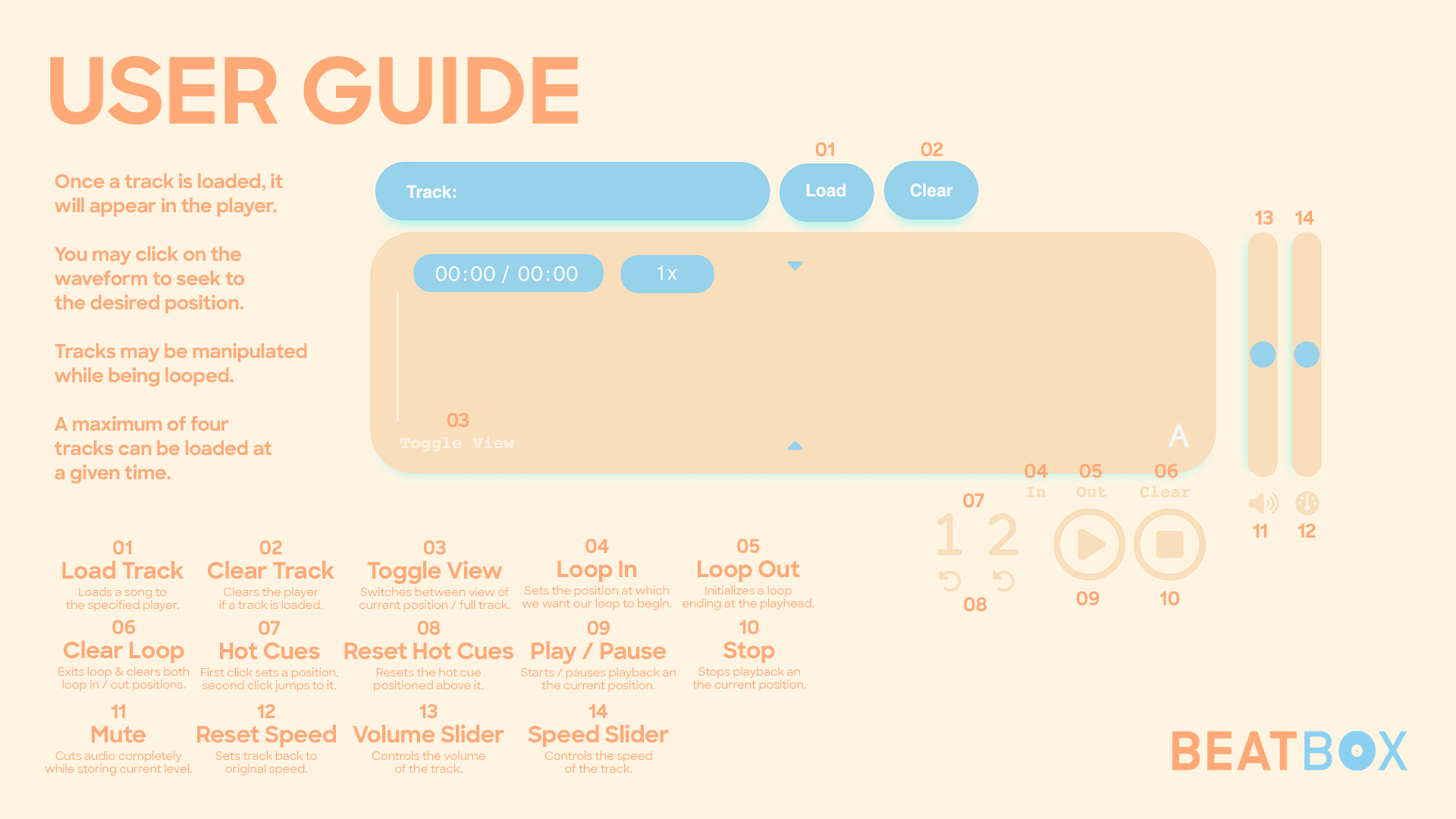
.gif)
.gif)
.gif)