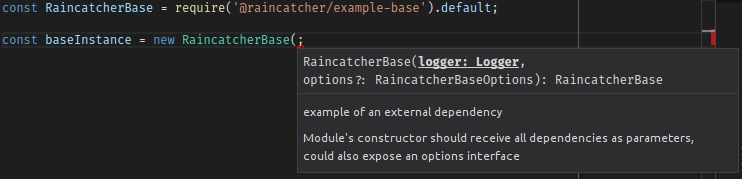RainCatcher
Feedhenry RainCatcher Core Repository
About RainCatcher
Developing
RainCatcher supports and is tested on Node.JS@4 and should run on latest LTS.
Check your Node.JS version running node -v
Setup
git clone https://github.com/feedhenry-raincatcher/raincatcher-core.git
cd raincatcher-core
npm install -g lerna
npm install
lerna bootstrapRepository folder structure
This repository contains many subpackages managed through Lerna, and they're contained in the following directories:
- client/
- Front-end packages, from API clients to user interface modules
- cloud/
- Cloud app packages, intended to be run on an Node.JS environment
- demo/
- Full-fledged Demo applications, showcasing the usage of multiple modules
- templates/
- Templates and examples for other packages in the repository
Creating a new package
In order to create a new package, we recommend duplicating
examples/base, which is a sample base that contains the skeleton
expected of a new package. Refer to the linked README for more details.
Package structure
Directories
- src/
- Contains the TypeScript sources.
- test/
- The unit tests for the module. Should contain a `mocha.opts` file for configuring Mocha.
- coverage/ and .nyc_output
- Istanbul output, should be .gitignored.
- example/
- Example usage for module.
Module structure
RainCatcher modules are written in TypeScript.
The main files are modules that by default export a class containing the main implementation for the module's intent, with a named export containing a public interface that should be depended upon, and reimplemented.
import Implementation, { PublicInterface } from '@raincatcher/module';See the Reusing unit tests section in order to know how to leverage the existing test suites on custom implementations.
Default exports
For each module, the default export is the main implementation itself, as the most common scenario is it being used by the requiring code.
Other RainCatcher modules depend only on the interfaces explained in the next section
Public interface
Along with the default export, all modules include a public interface definition that are depended upon by other RainCatcher modules instead of depending on the implementation itself. See the BaseModule for an example.
This is done so they can be more easily replaced or extended by custom implementations. Custom modules can skip this concern.
Unit test structure
For each module unit tests are present on the test/ folder, the Mocha default for storing the mocha.opts file as well.
Since code that requires a module's tests are most likely interested in a reusable test suite, the test/index.ts file's default export should be a function that receives all the required parameters for running the test suite on a given implementation of the interface.
import publicInterfaceTestSuite from '@raincatcher/module/test';
import { PublicInterface } from '@raincatcher/module';
class MyClass implements PublicInterface {
// ...
}
// test/MyClass.ts
describe('MyClass', function() {
publicInterfaceTestSuite(MyClass);
});Tests for the module's specific implementation can be included as other files inside the same folder.
Using modules from JavaScript
We recommend users to write their code in TypeScript, especially if their new RainCatcher-based solution is a greenfield project, however JavaScript usage is partially supported by editor plugins that will still offer suggestions based on the TypeScript interfaces and access to jsdoc annotations:
See the example on examples/js for more information also for reusing the unit test suites from JavaScript code.
Publishing modules
Before publishing the typescript modules, do a manual compilation step via npm run build on the root of the repository.
Repository commands
npm run test - run unit tests
npm run bootstrap - perform boostrap for all modules
npm run start - run top level applications
npm run lint - execute tslint for all modules
npm run build - execute the build command for all modules, compiling TypeScript sources to JavaScript
npm run cleanInstall - perform install without executing additional scripts