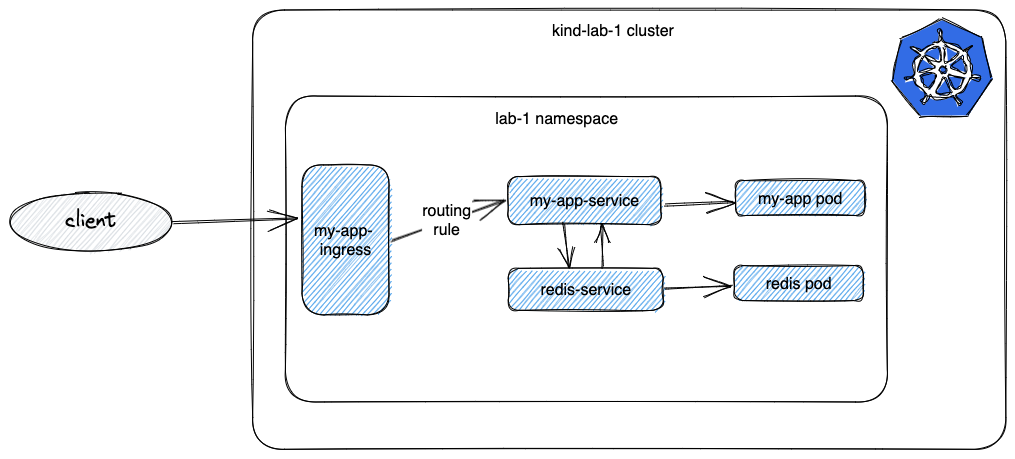This repo is where I figure out how stuff works. It contains code and configuration to setup local Kubernetes cluster for development. I use it as my lab to meet the following learning objectives:
- install and configure local Kubernetes cluster with kind
- install and access Kubernetes web dashboard
- deploy prometheus server and prometheus UI
- deploy sample services to the same namespace:
- redis instace
- sample HTTP server that pings redis on startup and exposes health status for the index route
- setup ingress controller to manage external access to the HTTP server running inside the cluster
- use NGINX ingress controller
- configure ingress rule to route external traffic to http server
- code a bash script to capture common tasks
- create cluster
- delete cluster
- load docker images
- deploy
- open dashboard
create command:
- creates kind cluster using the
kind-[name].yamlconfig file - deploys NGINX ingress controller
./build.sh create [name]delete deletes kind cluster with specified [name]
./build.sh delete [name]The Dashboard UI is not deployed by default. To deploy it, run the following command:
kubectl apply -f https://raw.githubusercontent.com/kubernetes/dashboard/v2.7.0/aio/deploy/recommended.yaml
Accessing the dashboard UI
- create service account with admin permissions to the entire cluster
./build.sh admin [cluster]- command line proxy
You can enable access to the Dashboard by running the following command:
kubectl proxy
// in another terminal
./build.sh opendash
Kubectl will make Dashboard available at http://localhost:8001/api/v1/namespaces/kubernetes-dashboard/services/https:kubernetes-dashboard:/proxy/
- login to Dashboard using a bearer token tied to a user. You can use default user To find the token we can use to log in execute the following command:
kubectl -n kubernetes-dashboard create token admin-user
helm upgrade --install --wait --timeout 15m \
--namespace monitoring --create-namespace \
--repo https://prometheus-community.github.io/helm-charts \
kube-prometheus-stack kube-prometheus-stack --values - <<EOF
kubeEtcd:
service:
targetPort: 2381
EOF
To connect to the running Prometheus instance, we need to port-forward to the kube-prometheus-stack-prometheus service on port 9090:
kubectl port-forward -n monitoring svc/kube-prometheus-stack-prometheus 9090:9090
and access the Prometheus UI at http://localhost:9090
image loads [image] to [cluster] cluster
./build.sh image [image] [cluster]deploy creates/updates resources to a [cluster] as specified in the "k8s/[cluster].yaml" config file
./build.sh deploy [cluster]where [cluster] is e.g "lab-1" and [image] "my-app:0.0.1"
finally you should be able to reach the app from outside of the cluster
curl localhost/app
//output
Status: Redis connection successful , REDIS_HOST: redis-service
To allow external access to services running inside the cluster NGINX ingress controller was deployed. The following ingress rule was defined that routes to the sample http app running inside the cluster
apiVersion: networking.k8s.io/v1
kind: Ingress
metadata:
name: my-app-ingress
namespace: lab-1
annotations:
nginx.ingress.kubernetes.io/rewrite-target: /$2
spec:
rules:
- http:
paths:
- pathType: Prefix
path: /app(/|$)(.*)
backend:
service:
name: my-app-service
port:
number: 8080