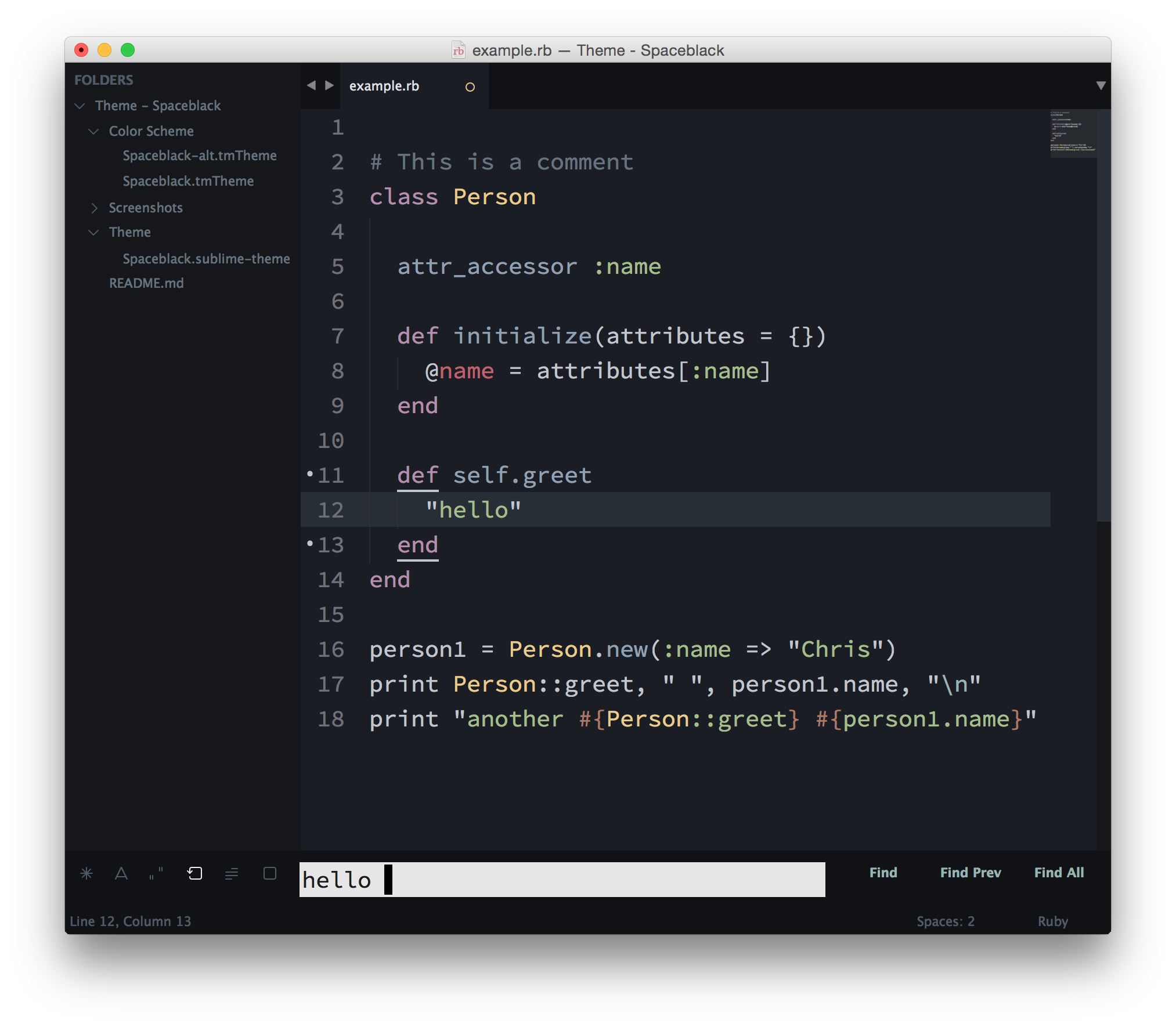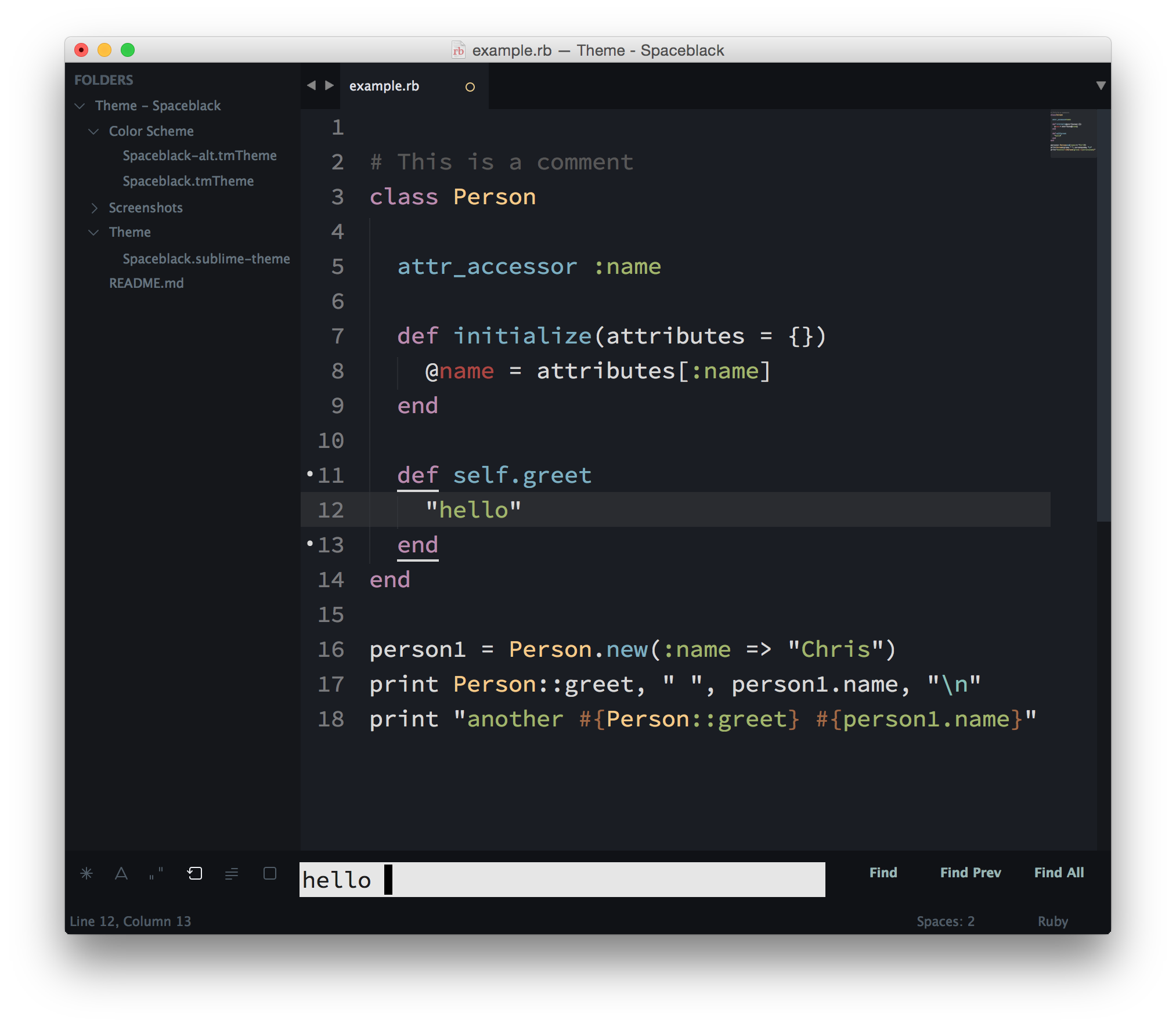A modified version of the popular Spacegray theme for those who prefer a darker color.
The font used in the screenshots is Source Code Pro.
The easiest way to install is using Sublime Package Control, where Spaceblack is listed as Theme - Spaceblack.
- Open Command Palette using menu item
Tools -> Command Palette...(⇧⌘P on Mac) - Choose
Package Control: Install Package - Find
Theme - Spaceblackand hit Enter
You can also install the theme manually:
- Download the .zip
- Unzip and rename the folder to
Theme - Spaceblack - Copy the folder into
Packagesdirectory, which you can find using the menu itemSublime Text -> Preferences -> Browse Packages...
You can activate the theme and color scheme by modifying your Preferences-User file which you can find by using the menu item Sublime Text -> Preferences -> Settings - User (⌘, on Mac).
{
"theme": "Spaceblack.sublime-theme",
"color_scheme": "Packages/Theme - Spaceblack/Color Scheme/Spaceblack.tmTheme"
}{
"theme": "Spaceblack.sublime-theme",
"color_scheme": "Packages/Theme - Spaceblack/Color Scheme/Spaceblack-alt.tmTheme"
}- Simon-Claudius Wystrach (Github | Twitter)
- Created the Spaceblack-alt.tmTheme
- Added improvements to Spaceblack.sublime-theme