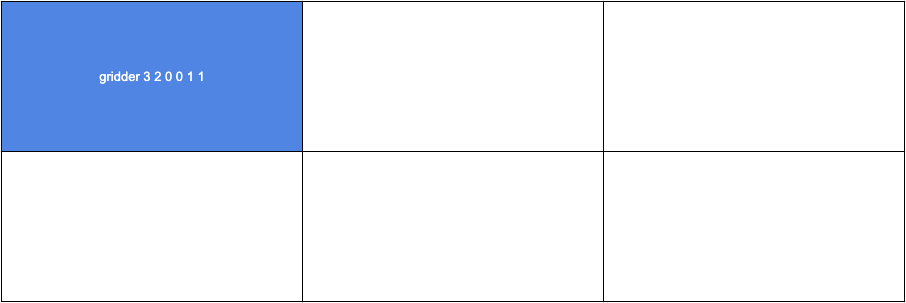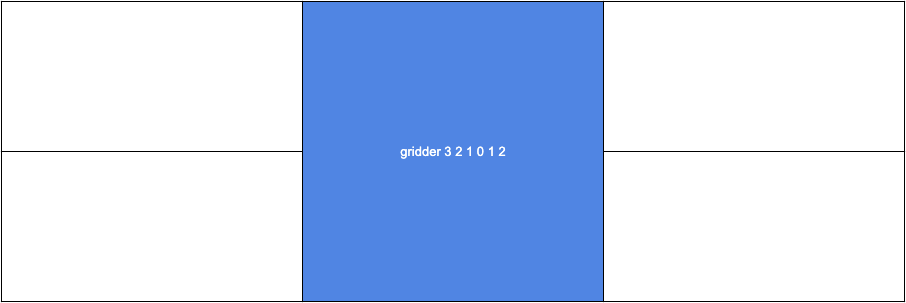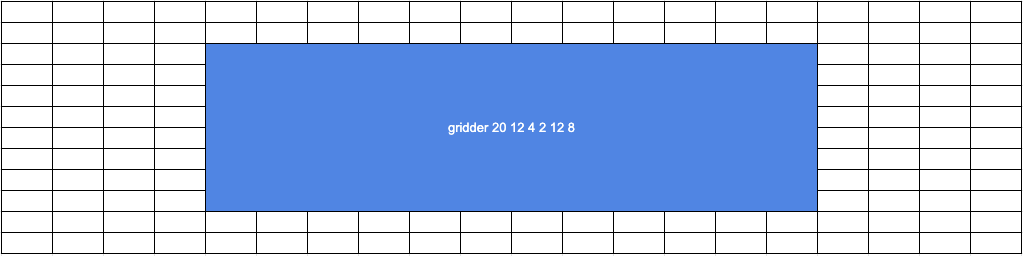gridder
Bash script that uses xdotool to move and resize the active window on a custom grid
Installation
Download the file gridder to your machine and place it in any directory that's in your $PATH and make it executable with chmod +x gridder.
Dependencies
- xdotool
- xprop
- sed
Usage
You'll need to use whatever facility your OS provides for assigning global keyboard shortcuts to call gridder with the required parameters. You can test it in a terminal window, but since it moves/resizes the active window only, you'll only be able to manipulate the terminal window that way.
Syntax
gridder gridcols gridrows col row cols rows
Parameters
gridcols The number of columns in the grid.
gridrows The number of rows in the grid.
col The column at which to place the window. First column is zero.
row The row at which to place the window. First row is zero.
cols The width of the window in columns. Maximum is gridcols minus col.
rows The height of the window in rows. Maximum is gridrows minus row.