Git Lunch-n-Learn Cheat Sheet
Prerequisites
Clone this repo
git clone git@github.com:tobiasb/git-lunch-n-learn.git
cd git-lunch-n-learn
Clone sample repos
./clone-sample-repositories.sh
Committing
- A commit has an ID, knows about its parent commit(s), author, etc.
- Forms a linked list
- Create commit message in the format: "When applied, this commit will
<commit message>"
Demo:
cd secret-santa-sms-a
subl secret_santa_generator.py
< remove extra whitespace >
git status
git add secret_santa_generator.py
git status
git commit -m "Fix witespace"
git status
git push
< show tree in GUI >
Lifecycle of a local change
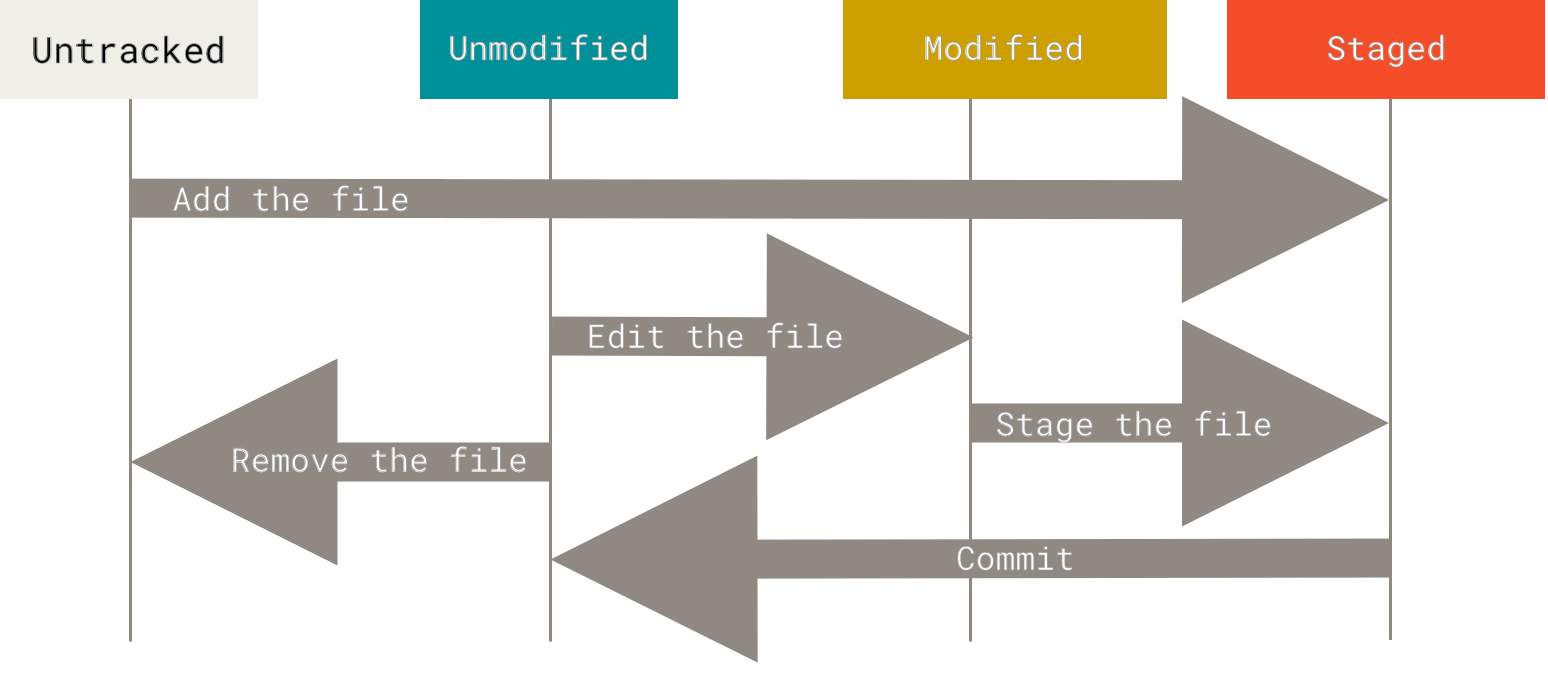
Branching
- Pointer to a commit
- Remote vs. Local
Demo:
git branch improve-tests
git checkout improve-tests
git apply ../../patches/patch00a.diff && git commit -am "Add test case"
git apply ../../patches/patch00b.diff && git commit -am "Update pytest version"
< commit changes using GUI using partial staging >
git push --set-upstream origin improve-tests
Merging
- Fast-forward vs. merge commit
Demo:
git checkout master
git merge improve-tests
git reset origin/master --hard
git merge improve-tests --no-ff
git push
Resetting
- Hard vs. Soft
- Reference commit, branch, tag
Demo:
git branch my-branch
git reset version-1.0
git reset master --hard
git reset 26a6c1b3e259dad24ec43a46baf2a519164c6a3f
Tags
- More pointers
- Reference hash, branch name, tag name
Demo:
git tag <tag name>
git tag <tag name> <commit hash>
git tag <tag name> <branch name>
git push --tags
Rebasing
Demo:
git checkout master
git pull
git branch my-branch
git checkout my-branch
git push --set-upstream origin my-branch
git checkout master
git apply ../../patches/patch01.diff && git commit -am "Improve file handling" && git push
git checkout my-branch
git apply ../../patches/patch02.diff && git commit -am "Update Twilio package"
git apply ../../patches/patch03.diff && git commit -am "Improve documentation"
git apply ../../patches/patch04.diff && git commit -am "Update to correct Twilio package"
git push
< show my-branch relative to master in GUI >
git rebase master
<show what "git push" and "git status" would say >
git push -f
Stashing
Based on result of Rebasing
- git stash is a stack of backed up changes
Demo:
< edit test_secret_santa_generator.py >
git checkout master
git stash
git stash pop
Squashing
Based on result of Rebasing
Demo:
git rebase master -i
git push -f
Resolving Conflicts
Demo:
git checkout master
git apply ../../patches/patch05.diff && git commit -am "Make tests even better"
git push
git checkout my-branch
git rebase master
< open conflict in pycharm -> right click -> Git -> Resolve Conflicts... -> Merge >
git add test_secret_santa_generator.py
git rebase --continue
- Show aborting a rebase
git rebase --abort
Ignoring files/directories
- Add files/directories that should not be commited to
.gitignore
Demo:
echo "super secret password" > credentials.txt
git status
vi .gitignore
git status
Tooling
- Try to master the command line
- Use the GUI
Cherry picking
Resetting local repo
./cleanup-sample-repositories.sh
Future topics
- Remotes
- Configuration
- Hooks
- Submodules