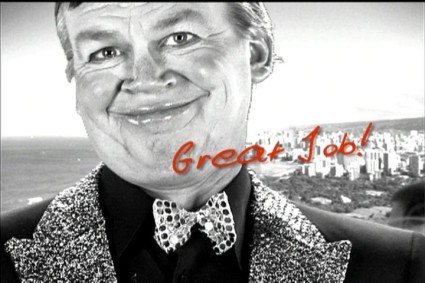A Docker image for configuring Ruby on CentOS 7. Uses ruby-build and rbenv to build/switch Ruby versions based on your project's configuration.
Create a Dockerfile in your Ruby project that uses docker-centos-rbenv as its base image. Switch to the unprivileged application user before running application-specific commands. For example, to run a Rails server:
FROM toastercup/docker-centos-rbenv
ENV PORT 8080
COPY . $APP_PATH
RUN chown $APP_USER -R $APP_PATH
USER $APP_USER
WORKDIR $APP_PATH
RUN bundle install
EXPOSE $PORT
CMD bundle exec rails s -p $PORTYour project must specify a local Ruby version via the .ruby-version file, which should be placed in the same directory as your project's Dockerfile. The contents of the file are simply the desired Ruby version, i.e. 2.3.0.
With this script, you are not dependent on the Docker image maintainer to tag a new Ruby release for you, nor do you have to fork the base image to update Ruby!